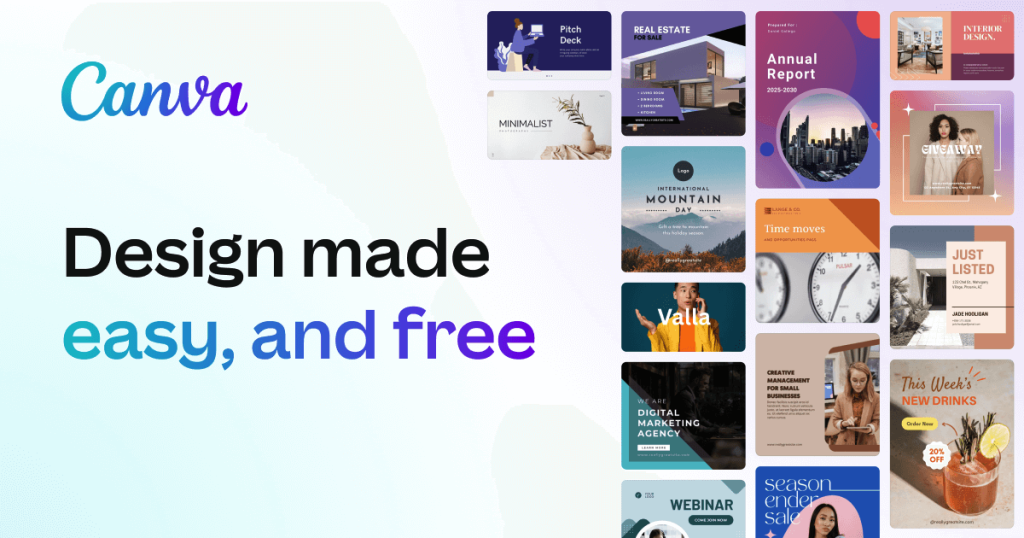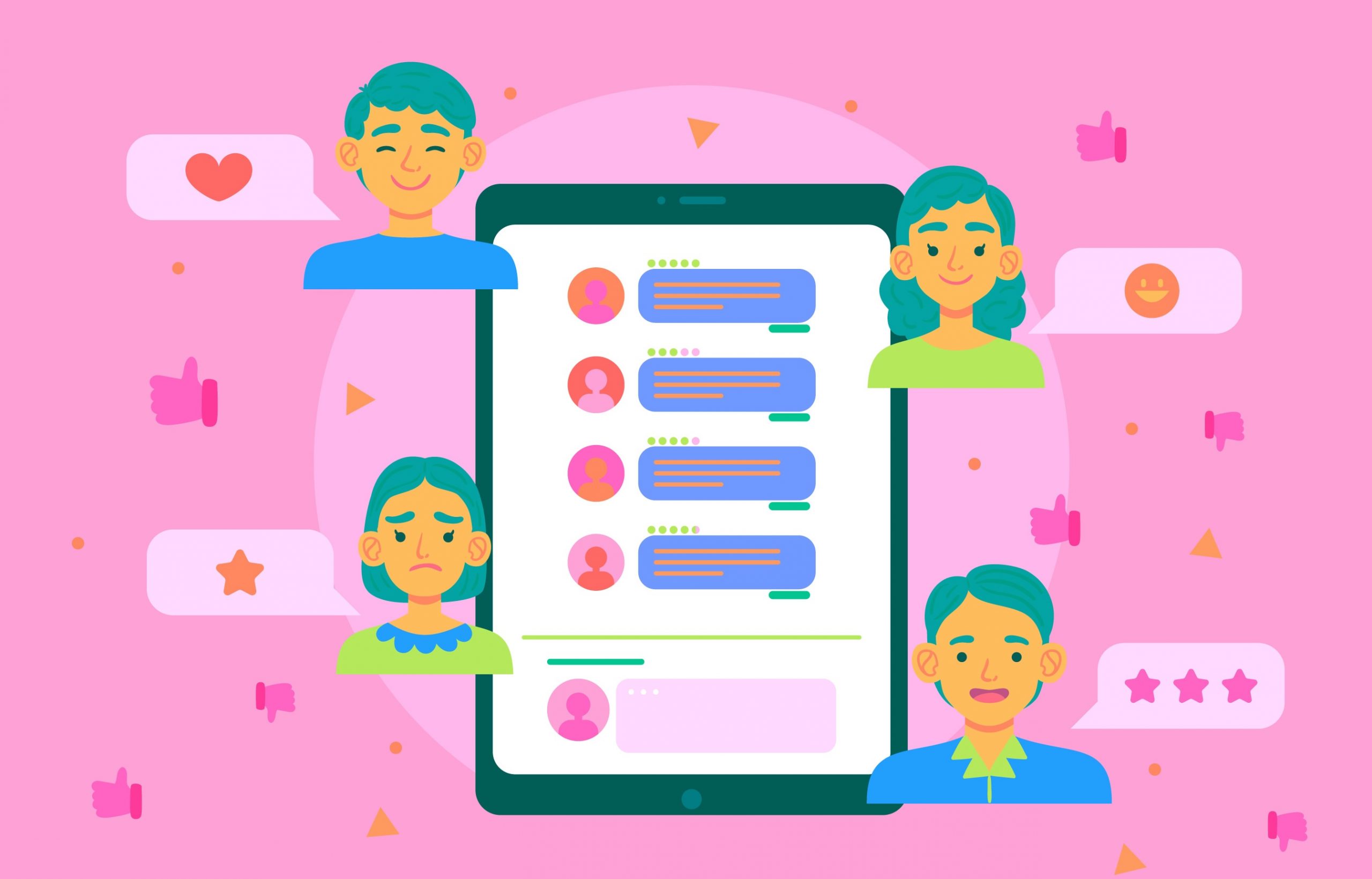Pinterest offers a significant advantage. It can drive traffic to your website and boost engagement. But you still need good visual content that will drive your audience there.
So, in this guide, we will explore Pinterest graphic design tips and viral Pinterest strategies. You’ll learn to create stunning graphics that scream, “Click me!”
What are pins?
A “pin” is a visual bookmark that helps users discover and save ideas. They can be stunning images of food, fashion, decor, DIY crafts, and more. Pins are often linked to a webpage. They let your audience explore more of your content.
There are many types of pins, but the most important ones are:
- Product pins: This pin showcases products that are open for sale.
- Rich pins: They sync info from your website to your pins, making them more engaging.
Here are some Pinterest pin design ideas to help create stunning pins that drive engagement and conversions.
Infographic pins
Use eye-catching graphics to present info, like stats, tips, or tutorials. Add a call-to-action (CTA) to encourage users to click and learn more.
Product pins
Showcase products with high-quality images, detailed descriptions, and prices. Use Rich Pins to add more information, such as availability, reviews, and pricing.
DIY tutorial pins
Create step-by-step guides with images, videos, or GIFs. They should help users complete a DIY project. Add a CTA to encourage users to start their projects.
Mood board pins
Design visually appealing boards that evoke emotions and inspire users. Use a mix of images, textures, and colours to create a cohesive look.
Best practices for designing Pinterest graphics
You don’t need an art degree to create eye-catching Pinterest graphics. But you must know the following to craft pins that are sure to garner clicks.
Choose the correct dimension.
Pinterest recommends a 2:3 vertical aspect ratio. This means that your pin should be about 1000 x 1500 pixels.
While varying sizes can work, sticking to these dimensions is best. They usually yield the best results.
Also, don’t be afraid to use whitespace! Allowing your design to breathe can keep it from looking cluttered and overwhelming.
Optimise your colour scheme
One of the first things users notice about a pin is its colour scheme. Bright, vibrant colours tend to stand out against the Pinterest interface’s muted backgrounds.
Moreover, invest in colour psychology. Different colours evoke different emotions. For example, blue often instils trust, while red can incite urgency.
Also, ensure your chosen colours are complementary and create a cohesive look. Use tools like Adobe Colour or Canva to explore potential palettes.
Emphasis on text overlay
Text overlay is crucial for conveying your message on time. Keep your font simple and readable, even on mobile screens. Use large, bold fonts for key messages. Ensure your text stands out against the background.
Incorporate high-quality images.
Always use high-resolution images that align with your brand. Blurry or pixelated photos can turn potential clicks into hard passes. Stock photo sites like Unsplash and Pexels offer free, high-quality images for your pins.
Align your brand’s identity
Your graphics should reflect your brand’s personality. Using the same colours, fonts, and designs will unify your pins. This will make them recognisable at first glance.
Use Pinterest SEO for pins.
To create SEO viral pins, you also need to integrate a robust keyword strategy. Incorporating high-conversion keywords in your pin description can enhance your visibility.
Moreover, use the Pinterest search bar to find trending keywords related to your niche. To use this, start typing a word or phrase in the search bar to see suggestions from Pinterest.
Or use tools like Pinterest Trends to discover what users are searching for. You can also analyse your competitors’ pins and boards for relevant keywords.
Include calls to action (CTAs).
Encouraging action is essential in your Pinterest graphics. Use phrases like “Learn More,” “Get the Recipe,” or “Shop Now!” to entice users. CTAs should be clear and compelling, positioned where they catch the eye.
Experiment with trends
Check trending pins in your niche regularly. This will reveal which graphics are performing well.
How to create a visual content strategy
Now that you know design principles, it’s time to integrate them into a broader Pinterest visual content strategy. To do so, use the following techniques:
- Create a content calendar: A content calendar can streamline your graphic creation process. Plan holidays, seasonal changes, and events that matter to your audience.
- Vary your pin format: Use infographics, quotes, and product pins. They will keep your content fresh. Mixing formats can help capture varied audience segments.
- Use Pinterest analytics: It can track which types of pins do well. Adjust your strategy based on real-time data.
- Test and refine your designs: Pinterest is a realm of trial and error. Test various design elements, such as fonts, colours, and images regularly. This will help you find what resonates with your audience.
Step-by-step guide to creating viral pins
Now that we’ve covered some best practices, let’s break down the process of creating engaging Pinterest pins, step by step.
Step 1: Define your audience
Understanding your target audience is essential. Find your audience’s interests, needs, and pain points.
Then, create pins that resonate with them. Tools like Pinterest Analytics can show trending topics in your niche.
Step 2: Brainstorm ideas
Generate ideas based on the audience insights gathered. Think about your content and how to show it visually.
Step 3: Design your graphics
Use graphic design tools like Canva or Adobe Spark. These platforms offer user-friendly Pinterest templates. They are easy to navigate.
To do this:
- Choose a template that aligns with your brand’s aesthetics.
- Install your layout, colour schemes, and engaging text overlays as discussed.
Step 4: Optimise for Pinterest
Before publishing, make sure you optimise your Pinterest pin clicks. To do this:
- Use relevant keywords in your pin description.
- Add a captivating title and include hashtags, but don’t overdo it!

For example, a great title might be “10 Easy Recipes for Busy Moms.” It should also include keywords like “easy to make meals.”
Step 5: Publish and promote
Pin your graphic when your target audience is most active. Communities and Pinterest groups can also help you reach a wider audience for your pins.
Don’t forget to link back to an informative blog post to drive traffic to your website! People are more likely to save and share high-value content. This boosts its chances of going viral.
Final note
In today’s visual space, your Pinterest graphics are your digital handshake. Make it friendly, inviting, and impossible to ignore. So, roll up your sleeves, grab your design tools, and unlock the potential of viral pins. For more tips on your social media strategies, check out our other services.