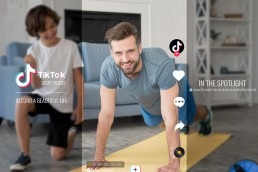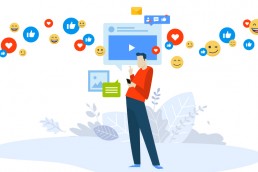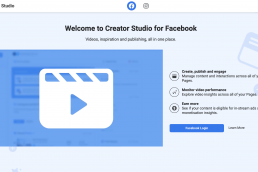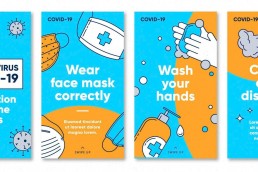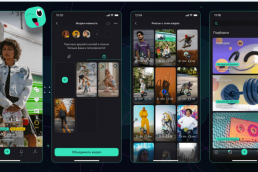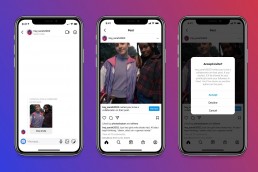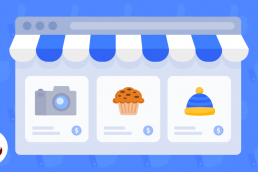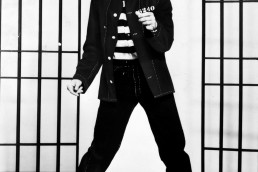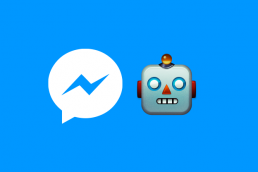Twitter is a great area to interact with friends and keep up with industry professionals. However, if you want to promote your company or personal brand, you must do more than send out random tweets. It’s also not enough to publish your latest blog entries and product announcements.
In order to understand what’s working and what isn’t, a solid Twitter strategy needs in-depth analytics. For example;
- How to check clicks on your posts?
- Is there a specific type of content that performs better than others?
- What are the most popular themes?
- What time of day do your followers seem to be the most active?
- How to know profile visits?
Analysing all of these factors is critical for calculating your social ROI and ensuring that you’re not wasting time on tweets that don’t add value. It also assists you in determining what changes you should make and where you are lagging. That’s why it’s vital to invest in the best Twitter analytics tools to keep track of how your postings are doing.
We’ve come up with 10 of the most excellent tools for analysing your Twitter efforts in this post. Some of these tools will also assist you in identifying patterns and monitoring your rivals’ performance. In addition, it provides you with a better understanding of optimising your approach to Twitter for long-term success.
Twitter Analytics
This is Twitter’s analytics application. Twitter analytics is free for everyone and can help you figure out how well your tweets perform.
Initially, you’re provided with a 28-day summary, including data on your tweet count, impressions, profile views, mentions, and following. You can also scroll down to get a breakdown of each month.
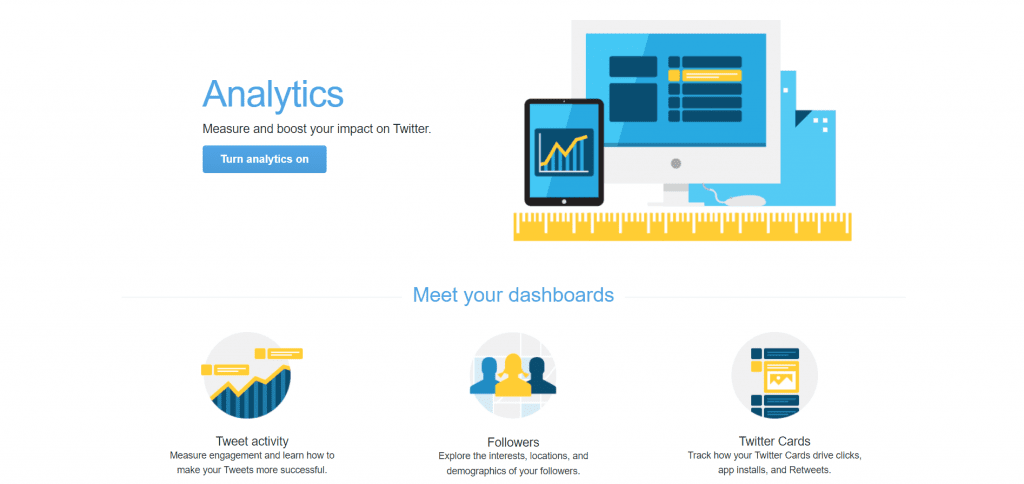
Hootsuite
Hootsuite is one of our personal favourites regarding Twitter administration and reporting.
It’s a freemium service, so you may utilise the free plan if you have fewer than five social profiles to monitor. It lets teams collaborate on campaigns across different social networks using a single secure web-based dashboard.
You may use a Hootsuite account to conduct marketing campaigns, plan posts ahead of time, discover and expand Twitter audiences, generate custom Twitter reports, track hashtags, mentions, Twitter lists, etc.
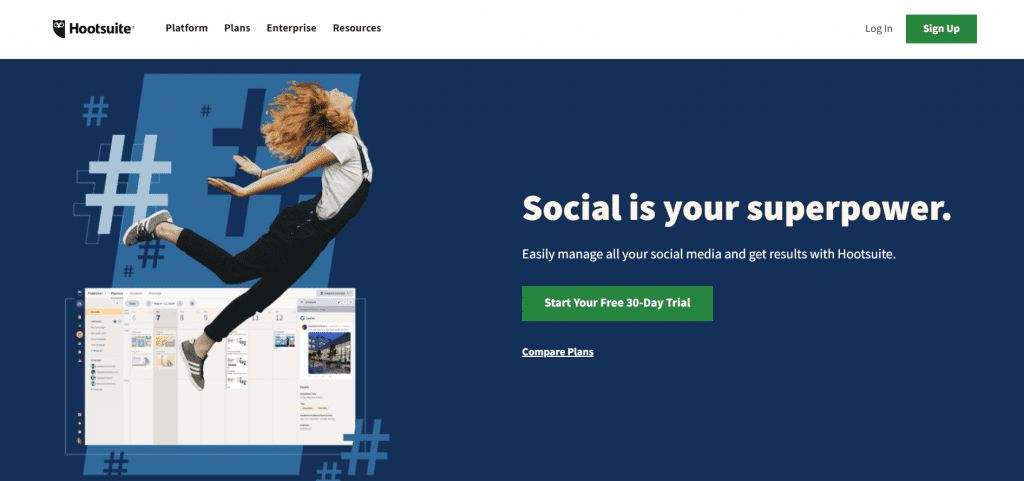
Sprout Social
Sprout makes it easier to find and optimise your top-performing tweets. In addition, Premium Analytics can help you figure out which Tweets are popular with followers.
It gets better:
It’s simple to examine and share your critical Twitter data with templated and configurable reporting choices. For example, to assess your social strategy, you may create monthly, quarterly, or annual reports based on your company’s reporting structure.
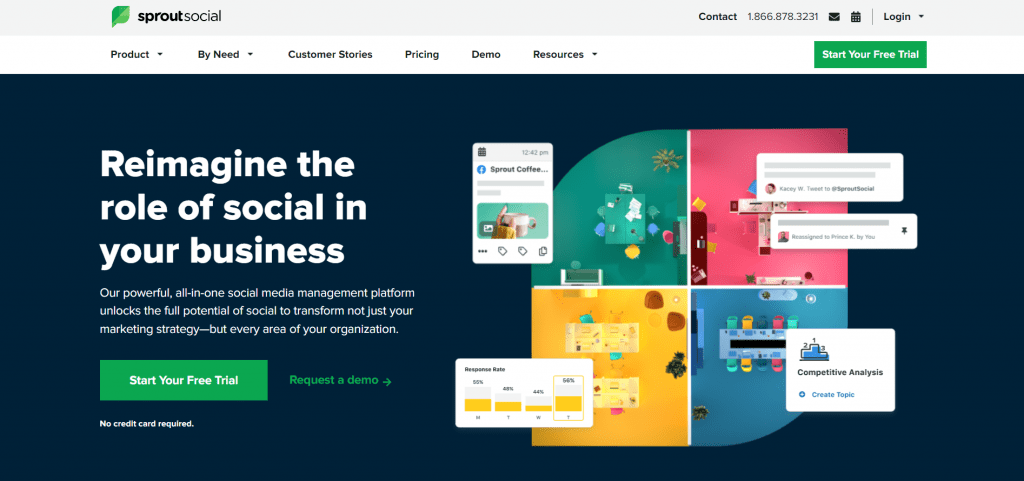
Brandwatch Consumer Research
When it comes to Twitter and your channels, Brandwatch Consumer Research is a highly effective and adaptable instrument.
You may connect your accounts to gain data on followers, impressions, audience, and engagement and a searchable mentions list where you can categorise and tag information.
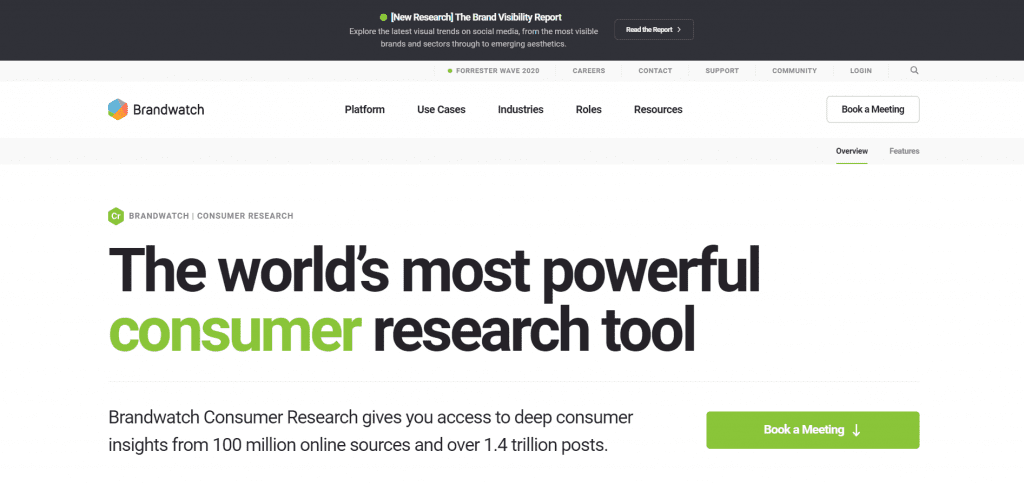
Buffer
Buffer is best recognised as a tool for scheduling tweets and social media posts. It’s terrific for that, but you can also use it to track your Twitter activity.
But wait, let me tell you something:
In Buffer, there are a few things to consider. The first is to look at your posts and sort them by how many people have clicked on them or how engaged they are. This method is excellent to test what types of Twitter postings work best for you in a blink.
You may also view clicks, followers, impressions, and other metrics in the analytics section. It isn’t the most comprehensive, but it is handy. Keep in mind that you can also export data.
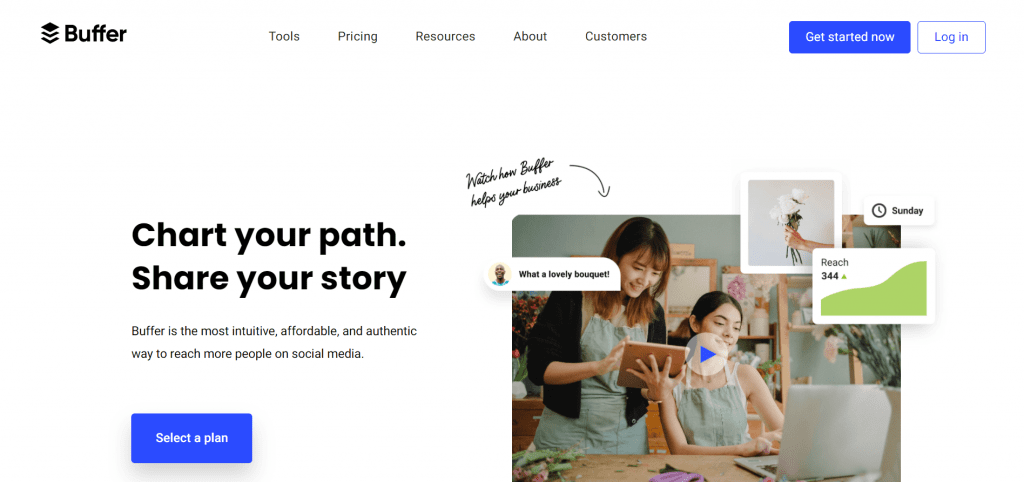
Union Metrics
Union Metrics helps you view your social data with colourful graphics that are simple enough for even inexperienced marketers to grasp. It’s a data-only service that includes Twitter account analysis as a complete social analytics package.
The firm also offers a few free Twitter products, like the Twitter Snapshot Report, in addition to its commercial analytics service. This tool provides you with a brief snapshot of your brand’s Twitter performance, which is helpful for audits and presentations.
Tweepsmap
Tweepsmap is one of the excellent Twitter analytics tools for learning more about your Twitter community and how to engage with them better.
This tool allows you to see your followers and determine crucial demographics, such as gender, language, and occupation. Then, you use these insights to divide your community into categories that are meaningful to you. This segmentation provides you with a leg up on the competition when it comes to generating content and ads that appeal to diverse groups of your audience.
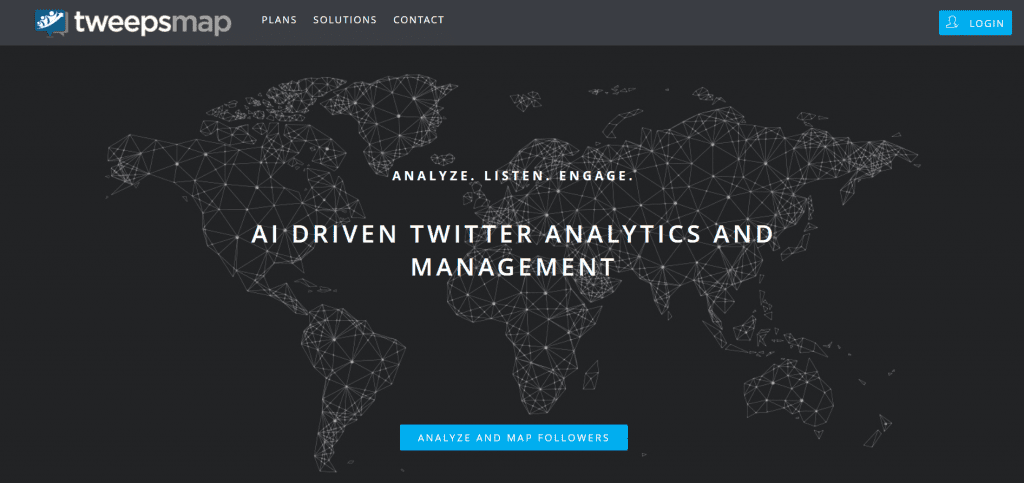
Keyhole
Keyhole allows you to keep track of discussions and gauge how people feel about them.
This Twitter analytics program will help you find actionable data to improve your performance. In addition, it teaches you how to write more exciting tweets and when to share them for maximum interaction.
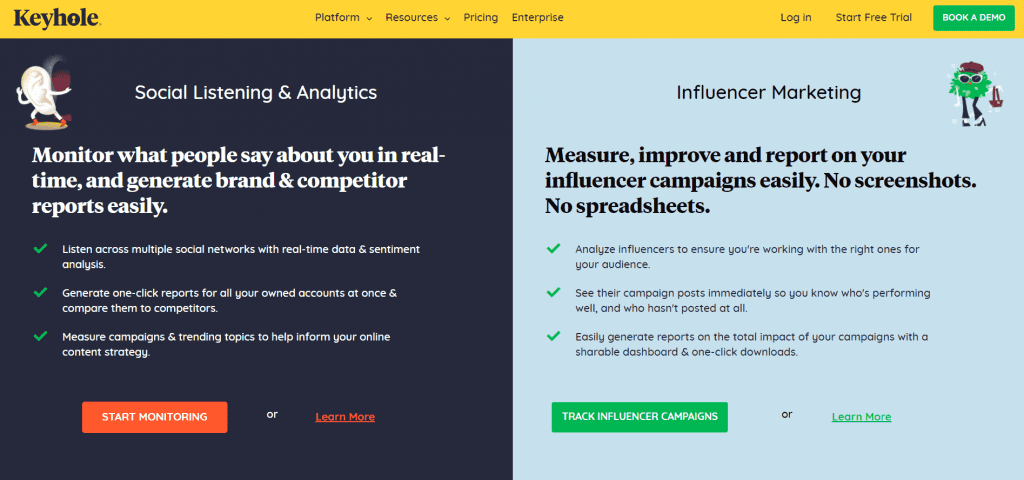
Twitonomy
It is a powerful application that allows you to analyse your own and your rivals’ Twitter accounts using a variety of approaches.
This tool will provide information about the Twitter lists you’re both a part of, your most popular Tweets, engagement data, and more.
Twitonomy makes it simple to track Twitter discussions based on keywords, individuals, or lists. Any Twitter account will be broken down into graphs and easily understandable statistics.
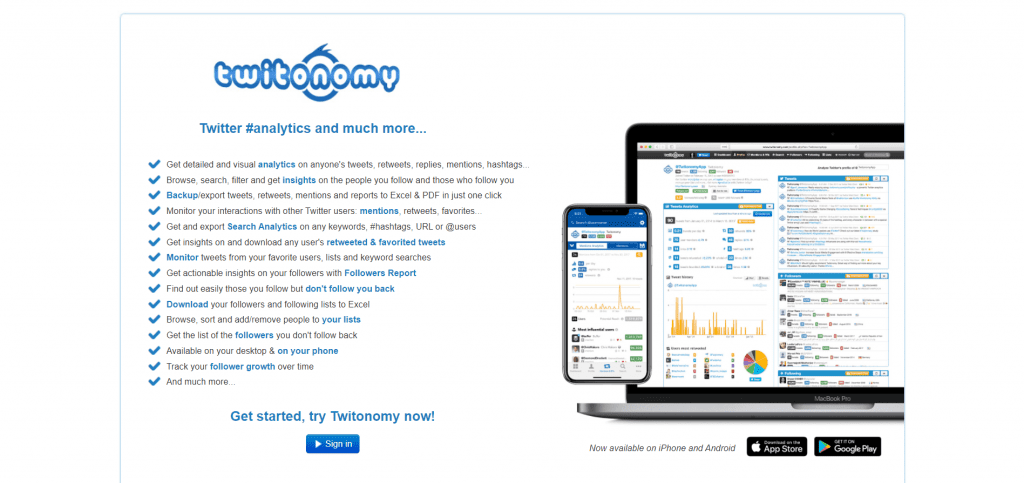
Tweetreach
TweetReach lets you know how far your tweets have gone. Here’s the thing:
A valuable feature of their free edition is the ability to generate Twitter reports that show how far your Twitter handle, term, or hashtag has travelled.
For example, it will display the number of accounts reached, impressions received, retweets received, top contributors, most retweeted Tweets, contributor list, and a chronology of your Tweets.
It’s on you now
Whether you want to pay for a premium service or require a free one, you have lots of choices regarding Twitter analytics tools. However, it may be challenging to know where to start with many alternatives. Hopefully, this list has assisted you in determining the ideal tools to concentrate on depending on your requirements.
Kamran Shukurlu
Kamran is a T-shaped eCommerce Digital Marketer and Content Strategist with 9+ years of experience in 30+ industries. A few of the companies that benefited from his services: Leo Burnett, Translated, Airbnb, Samsung, Huawei, etc.
Related Posts
March 24, 2025
Leveraging X’s Subscription Feature for Monetisation
March 13, 2025
Maximising Engagement with Instagram’s New DM Features
February 22, 2025
LinkedIn Polls: How to Use Audience Insights to Boost Engagement
February 12, 2025
Pinterest for Influencers: How to Monetise Your Audience
December 24, 2024
TikTok Duets and Stitch: Innovative Ways to Collaborate and Engage
December 13, 2024
Unlock viral pins with Click-Worthy Pinterest graphics
December 2, 2024
6 Ways to Perform Social Media Competitor Analysis
November 23, 2024
TikTok Advertising Best Practices
October 25, 2024
How to Use Instagram Broadcast Channels for Brand Engagement
October 11, 2024
Using Augmented Reality Filters in Social Media Campaigns
October 4, 2024
Why Instagram Is Good for Marketing: Engaging Your Audience
September 17, 2024
The Impact of Smooth Transactions on Your Brand Reputation
September 11, 2024
Building Brand Loyalty Through Private Social Media Groups
September 2, 2024
Creating Shareable Personalised Content
August 28, 2024
The Secret TikTok Viral Recipe in 2024
August 17, 2024
Harnessing the Power of User-Generated Content in 2024
August 8, 2024
Creating an Effective Social Media Content Strategy
July 18, 2024
Social SEO: Optimising Your Content for Discovery
July 8, 2024
The Comeback of Long-Form Content
June 5, 2024
How to Import Sounds From TikTok to Instagram?
May 21, 2024
9 TikTok Challenges List And TikTok Trends
February 24, 2024
Pinterest Account Suspended Appeal – How To Do It Right?
February 3, 2024
How to Make Money With Instagram Theme Pages In 2024
January 11, 2024
Resort And Hotel Digital Marketing Campaign Strategy And Ideas
December 26, 2023
New Year and Christmas Interactive Posts and Ideas For Social Media
December 8, 2023
B2B Community Management: Unpopular Opinion To Level Up
November 23, 2023
Feel Good Friday Social Media Posts And Wishes
October 6, 2023
How to Stream Games on TikTok With TikTok Stream Key
September 15, 2023
Creating an Effective Content Calendar
September 15, 2023
10 Tips to Optimize Facebook Page for SEO and Reach More People
September 4, 2023
How to Go Live on TikTok Without 1000 Followers In 2023
August 14, 2023
How Much Does IG Models Make And How To Become One
June 26, 2023
How To Get Verified On LinkedIn In 2023?
March 25, 2023
How to Create a Facebook Group Funnel to Drive Leads
March 19, 2023
How to Mass Archive Instagram Posts in 2023 + Unarchive
March 13, 2023
8 Social Media Community Building Strategies For 2023
February 18, 2023
How To Make Money On Instagram With 500 Followers
February 18, 2023
How to Go Live on LinkedIn – Best Practices and Guides
February 8, 2023
Instagram Guides Examples and Ways to Use Them
February 8, 2023
How to Schedule Instagram Posts Without Third-party App
January 22, 2023
Growth Hacking for Instagram to Get More Followers in 2023
January 20, 2023
How To Upload GIFs on Twitter in 2023
January 3, 2023
What To Do When you go Viral on Instagram
December 23, 2022
How to Spy on Competitors’ Facebook Ads For Free (6 Tools)
December 22, 2022
How to Get More Views on LinkedIn – 10 Tips to Reach More People
December 19, 2022
What To Do Before and After Posting On Instagram
December 14, 2022
How Instagram Search Works: A Comprehensive Guide In 2022
November 15, 2022
Twitter Spaces Analytics: Ultimate Guide to Your Space Insights
November 13, 2022
20 Viral Instagram Reels Hooks To Keep People Watching
October 29, 2022
How To Speed Up Existing Video For Instagram Reels – FOR FREE
October 16, 2022
How to Use Twitter Advanced Search Tool on Mobile
October 16, 2022
7 Instagram Mistakes to Avoid & Here’s Why
October 9, 2022
10 Proven Instagram Story Ideas to Engage Your Audience
September 23, 2022
Social Media Shopping in 2022: What it Promises for Small Businesses
September 20, 2022
Tips to Create a Successful Hashtag Campaign
September 8, 2022
The Top 9 Instagram Tools That Can Boost Your SME’s Visibility
August 28, 2022
How to Regram: The Art of Reposting on Instagram
August 11, 2022
A Checklist to Launch a Rebrand on Social Media
August 7, 2022
The Whys and Hows of Facebook Video Ads
August 7, 2022
How To Write Good Instagram Captions
July 27, 2022
How to Plan Your Social Media Campaigns
May 4, 2022
10 Social Media Myths To Unlearn in 2022
March 14, 2022
Monthly Social Media Updates And News – February 2022
February 23, 2022
Social Media in the times of COVID-19: Adapting to a New Normal
February 14, 2022
Monthly Social Media Updates And News – January 2022
February 2, 2022
Optimise Google My Business: An In-depth Guide to Get it Right
January 19, 2022
9 Tips to Sell on Pinterest: Your Branding And ROI Booster
January 12, 2022
Monthly Social Media Updates And News – December 2021
December 10, 2021
Risks And Dangers of Buying Instagram Followers
December 8, 2021
Monthly Social Media Updates And News – November 2021
November 2, 2021
Monthly Social Media Updates And News – October 2021
October 14, 2021
Monthly Social Media Updates And News – September 2021
October 1, 2021
Brief 18 Twitter Hacks You’ll Wish You Knew Earlier
September 23, 2021
Instagram Pre-Launch Strategy 2022: A Proper Guide for Your Product
September 14, 2021
Monthly Social Media Updates And News – August 2021
September 8, 2021
15 Social Media Post Types to Keep Your Content Engaging
September 8, 2021
How to Sell on Facebook Shops and Facebook Marketplace in 2023
August 16, 2021
Driving Traffic From Twitter Straight to Your Blog in 2022
August 13, 2021
The ABCs of Using LinkedIn Videos Like a Pro in 2022
August 11, 2021
Monthly Social Media Updates And News – July 2021
July 29, 2021
Spiral Up Your Engagements With Instagram Carousels
July 17, 2021
Monthly Social Media Updates And News – May 2021
July 5, 2021
How to Mass Delete Instagram Posts in 2022?
April 29, 2021
Monthly Social Media Updates And News: March 2021
April 17, 2021
Latest Social Media Updates And News – 2022
April 17, 2021
Monthly Social Media Updates And News: February 2021
March 31, 2021
How to Choose the Best Competitor Analysis Framework
March 1, 2021
Monthly Social Media Updates And News: January 2021
February 21, 2021
How To Get Unlimited Free Leads For Any Business In UK
February 20, 2021
How to Find Brands That Collaborate With Small Influencers
February 4, 2021
Web Content Development 101 For Small Businesses
January 28, 2021
Monthly Social Media Updates and News: December 2020
January 13, 2021
How To Add A Link To Instagram Story Without 10K Followers
December 14, 2020
6 Testimonial Examples And How To Ask For Them
December 11, 2020
IG Line Break Generator: No Need For it Anymore? (2022)
December 2, 2020
Monthly Social Media News And Updates: November 2020
April 22, 2020
Social media marketing for recruitment agencies
December 23, 2019
How to market your podcast on social media
October 31, 2019
Account-based mindset vs. lead-based marketing
October 22, 2019
The benefits of starting your own podcast
October 14, 2019
What’s the LinkedIn Social Selling Index? (and why you need it)
October 8, 2019
7 ideas to network effectively – and locally
September 26, 2019
5 tips from an influencer to unlock your potential
September 16, 2019
How to create an effective Facebook ad: 7 easy tips
September 7, 2019
3 inspiring marketing campaigns with awesome results
September 1, 2019
Everything you need to know about lead generation
August 28, 2019
Can my brand benefit from a social media calendar?
August 13, 2019
3 basics of KPIs: what to measure and why?
August 9, 2019
5 Story Highlight ideas to totally revamp your Instagram
July 31, 2019
The good, the bad, and the funnel
July 24, 2019
The basics of content marketing – why you need it
July 18, 2019
Primark – how the brand uses social media
July 10, 2019
The evolution of Twitter for social media marketing
July 7, 2019
Discover 3 benefits of WhatsApp Business!
June 28, 2019
How Lululemon uses social media: 5 ideas
June 24, 2019
New Instagram @shop and how it works
June 17, 2019
5 foolproof tools to create a buyer persona
May 29, 2019
3 burning social media trends to watch out for
May 23, 2019
7 ingredients every entrepreneur needs to have
May 13, 2019
5 Social Media Tools: Marketing Made Easy!
April 15, 2019
Wanna kickstart your landing page? 3 reliable tools!
March 26, 2019
3 video marketing tricks to boost engagement
February 26, 2019
A five-star femmepreneur – meet Gretta van Riel!
February 15, 2019
Why Twitter is essential – revamp your marketing strategy today!
February 7, 2019
SEO for Newbies: The Basics
January 22, 2019
4 amazing inbound marketing tools to try now!
January 16, 2019
Everything about ecommerce, decoded!
January 11, 2019
Influencer marketing: why is it crucial?
January 7, 2019
How social media is changing your brain
January 2, 2019
Choosing a signature colour for your brand
December 28, 2018
Advanced Instagram for startups: an effective step-by-step guide
December 1, 2018
Instagram from Scratch!
November 22, 2018
Elevate your Brand with these 4 New Linkedin Tools
January 15, 2018
5 Ways Social Media Can Help Your Small Business In 2018
September 25, 2017
7 indispensable social media tools for small businesses
September 1, 2017
September 2017: Social Media Roundup
February 2, 2017
Our new promotional video
January 17, 2017
Why your business needs to be active on social media
November 3, 2016
The Top 10 Small Fashion Brands on Instagram
September 29, 2016
Hоw Tо Grоw Yоur Smаll Business Uѕing Social Media
September 26, 2016
How can I use social media for customer service?
September 20, 2016