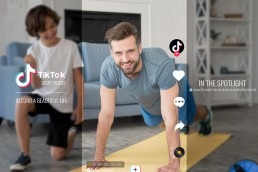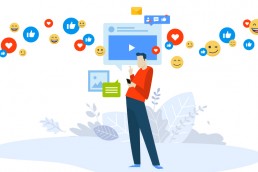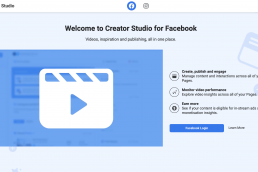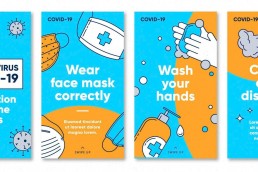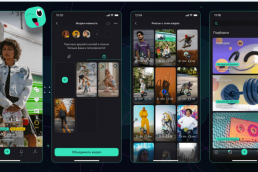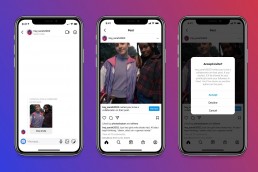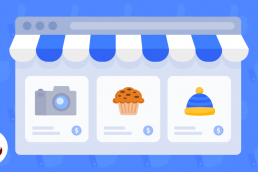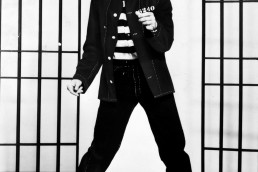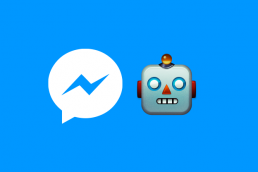Are you looking to take your Instagram game up a notch? Or maybe you’re just curious about what all those numbers in the Instagram Insights section mean. Either way, this guide encompasses all you’re looking for!
Stop guessing and start understanding your audience. We’ll walk you through the most important things you need to know about Instagram metrics, including what they are, why they matter, and how to use them to your advantage.
So let’s get started!
Why Should You Be Concerned With Instagram Analytics?
As a business owner or marketing professional, it’s essential to understand your audience and what content they engage with the most. This is where Instagram analytics come in!
Instagram analytics give you insights into who your followers are, when they’re active, and what content they like best. This information can be precious when it comes to creating future content and strategies.
For example, let’s say you notice that your audience is primarily active in the evenings. You might want to consider posting content during this time or scheduling your posts ahead of time so that more people see them.

Alternatively, if you notice that a particular type of content performs better than others, you can focus on creating more of that content in the future.
In short, Instagram analytics can help you better understand your audience and what they want to see from you. And when you know what your audience wants, you’re more likely to succeed on Instagram.
Instagram Insights: How to View Instagram Metrics
Now that we’ve discussed why Instagram analytics are important, let’s look at how to view them.
Insights is the built-in analytics tool for Instagram if you’re not already familiar with it. To access Insights, simply go to your profile and tap on the three lines in the top right corner. Then, select “Insights” from the menu that appears.
Once there, you’ll see an overview of your account’s performance. This includes information such as your total reach, impressions, and engagement rate.
You can also view insights for specific posts published earlier by tapping on them from your profile. Just scroll down to find the post you want to check and then tap “View insights” in the bottom right corner.
This will bring up a detailed breakdown of that post’s performance, including the number of views, comments, and likes.
What each Instagram metric means
Now that you know where to find your Instagram analytics, let’s look at each metric’s meaning.
- Reach: Reach is the number of people who have seen your content. It includes people who have seen your posts in their feed or other places such as Stories or Explore.
- Impressions: Impressions are similar to Reach, but they measure the number of times your content has been shown rather than the number of people who have seen it. So, if one person sees your post three times, that would count as three Impressions but one Reach.
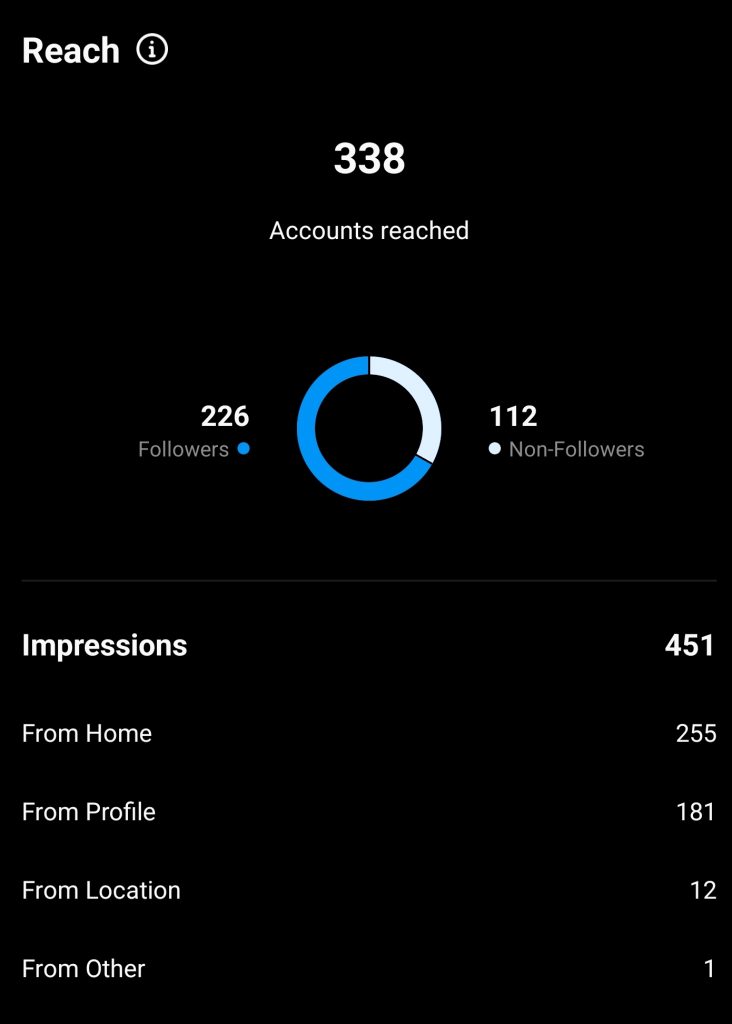
- Saved: It shows the number of people who have saved your post to view later. To see it, go to the specific post and click “View Insights.” In the picture above, the 4th icon shows the number of Saves.
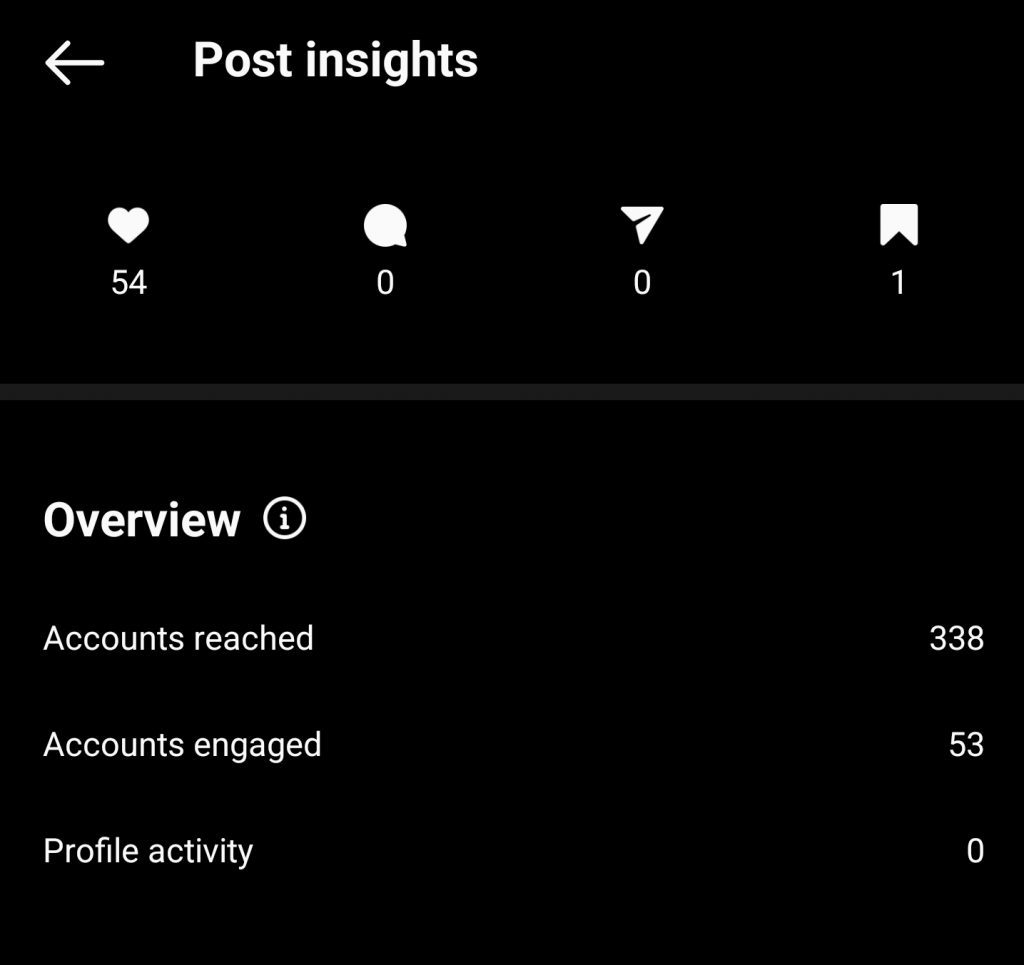
- Replies: It is the number of messages you’ve received on your Story. To see this metric, go to one of your Stories and swipe up to see the Insights.
- Back: It is a metric that measures how many times people have tapped back to your Story after viewing it. This can be a good indicator of interest, as it shows that people are so interested in your content that they want to see it again.
- Forward: It is the opposite of the Back metric and measures how often people have tapped forward to see the next person’s Stories.
- Exited: It is a metric that measures how often people have left viewing Stories right after seeing your Story.
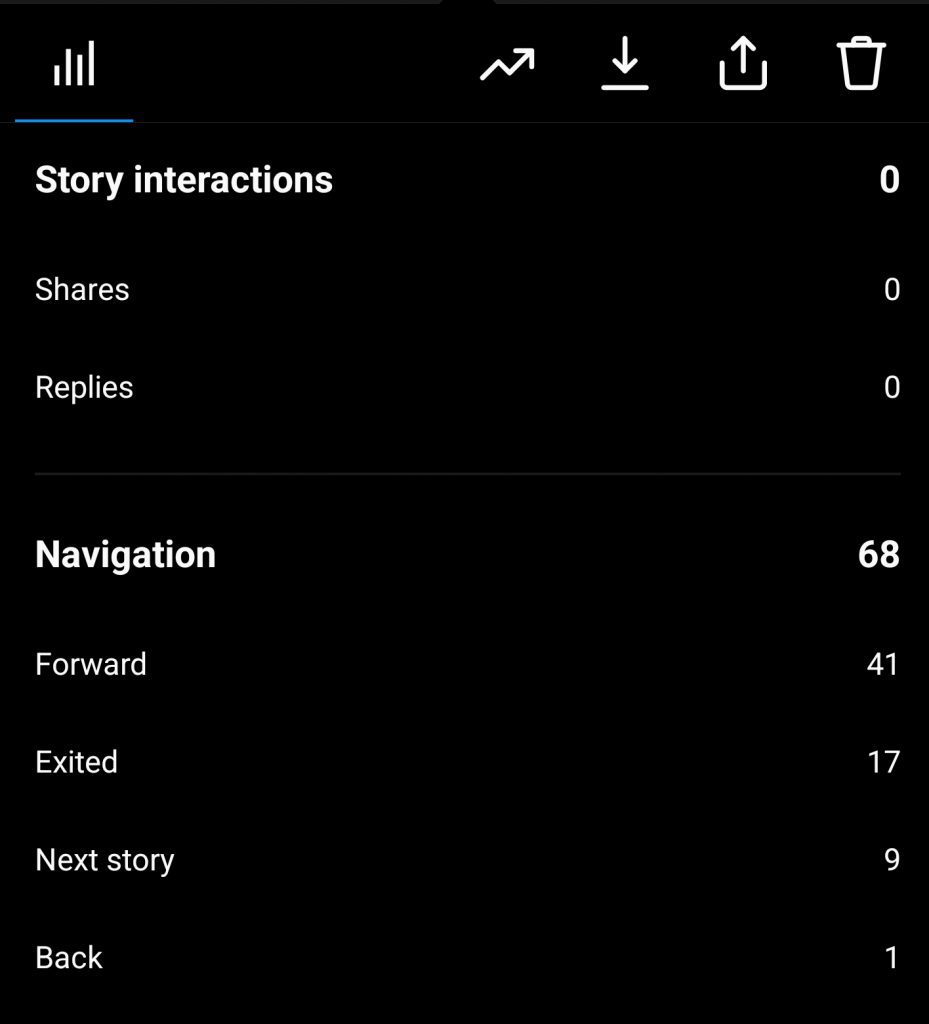
Metrics you should keep track of
As a business, tracking your analytics and performance is crucial to improving your reach, engagement, and conversions. But with so many metrics available, it can be tough to know which ones are worth attention.
By tracking the right metrics, you’ll get a better understanding of what’s working well on your account and what could use some improvement.
Here are the essential metrics you should be tracking:
- Follower Growth Rate: This metric measures how quickly your follower count increases over time. To calculate your follower growth rate, simply take the number of new followers you’ve gained in a certain period and divide it by your total number of followers at the beginning of that period.
- Engagement Per Follower: This metric tells you how much engagement (likes, comments, shares, etc.) your posts are receiving on average from each of your followers. To calculate it, just take the total number of engagements on a post and divide it by the number of followers you have.
- Website Taps: This metric measures how much traffic to your website comes from your Instagram profile. You can find this metric in Insights’s “Accounts reached” section.
- Comments Per Post: This metric tells you how many comments each post receives, on average. To calculate this, just take the total number of comments on all your posts and divide it by the number of posts you have.
These are just a few of the most important metrics for businesses. Make sure you analyse and find other valuable insights for your business.
How to use Instagram metrics in your favour
Now that you know which metrics you need to track, it’s time to put them to good use! Here are a few ways you can use your analytics to improve your account and reach more people:
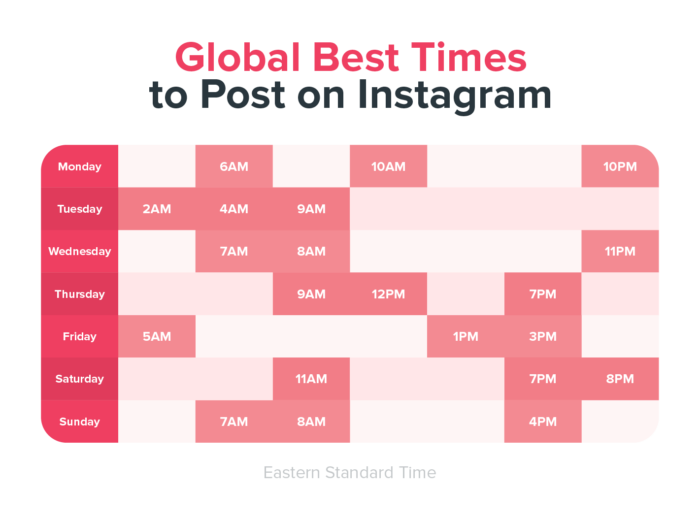
Source: RecurPost
Change the time of your posting
If you notice that your engagement is low at certain times of the day, try changing the time of your posting. Experiment with different times and days of the week to see when you get the most engagement.
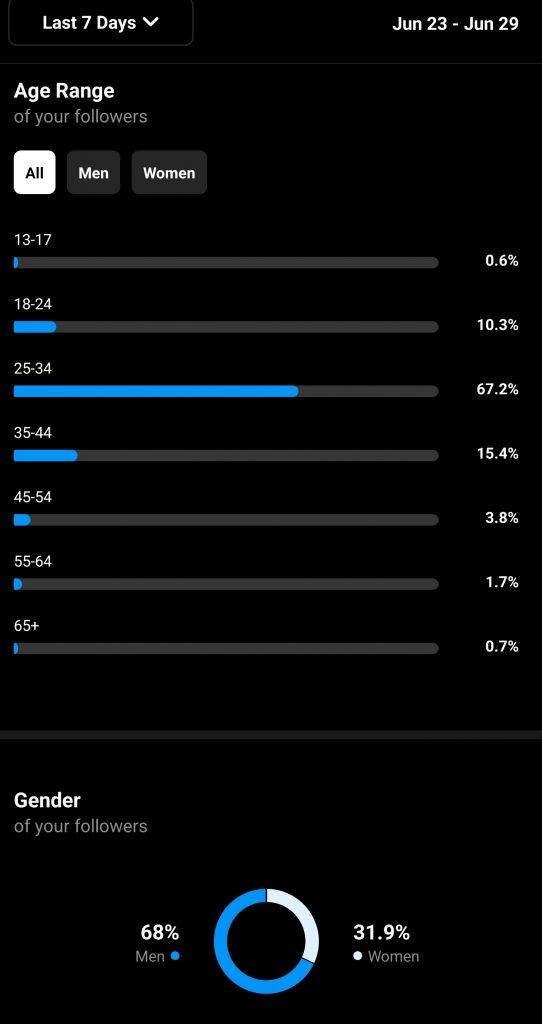
Adapt content based on Instagram demographics and performance
Take a look at your analytics to see which types of posts are performing well and which ones are falling flat. Then, adapt your content accordingly. If you notice that certain kinds of posts are doing well with your target audience, post more of them!

Create limited offers
If you want to increase engagement and reach on your posts, try creating limited-time offers.
- Discounts and promotions: It is a great way to increase engagement and reach. It will get people to take notice of your account and take action. For example, you could offer a discount code that expires in 24 hours. This will create a sense of urgency and encourage people to engage.
- Giveaways: Who doesn’t love a good giveaway? Offering giveaways is a very effective way to increase engagement, reach, and followers. Just make sure to promote your giveaway properly so that people know about it!

Improve your Instagram Stories
If you’re not happy with the engagement you’re getting on your Stories, try improving them. Experiment with different types of content and see what works best for you. You can also show people a behind-the-scenes look at your business. It will significantly help you to connect with your audience.

Experiment with IGTV, Instagram Live, and Instagram Reels
If you’re not using IGTV, Instagram Live, or Instagram Reels yet, now is the time to start. These features are a great way to reach more people and increase engagement. It’s a good idea to experiment with all of these until you figure out what works best for you.
Conclusion
So there you have it – you now know how to measure reach, impressions, website clicks, and more. Track the right metrics and adapt your content accordingly. And you’ll be able to reach more people and achieve your business goals.
Kamran Shukurlu
Kamran is a T-shaped eCommerce Digital Marketer and Content Strategist with 9+ years of experience in 30+ industries. A few of the companies that benefited from his services: Leo Burnett, Translated, Airbnb, Samsung, Huawei, etc.
Related Posts
March 24, 2025
Leveraging X’s Subscription Feature for Monetisation
March 13, 2025
Maximising Engagement with Instagram’s New DM Features
February 22, 2025
LinkedIn Polls: How to Use Audience Insights to Boost Engagement
February 12, 2025
Pinterest for Influencers: How to Monetise Your Audience
December 24, 2024
TikTok Duets and Stitch: Innovative Ways to Collaborate and Engage
December 13, 2024
Unlock viral pins with Click-Worthy Pinterest graphics
December 2, 2024
6 Ways to Perform Social Media Competitor Analysis
November 23, 2024
TikTok Advertising Best Practices
October 25, 2024
How to Use Instagram Broadcast Channels for Brand Engagement
October 11, 2024
Using Augmented Reality Filters in Social Media Campaigns
October 4, 2024
Why Instagram Is Good for Marketing: Engaging Your Audience
September 17, 2024
The Impact of Smooth Transactions on Your Brand Reputation
September 11, 2024
Building Brand Loyalty Through Private Social Media Groups
September 2, 2024
Creating Shareable Personalised Content
August 28, 2024
The Secret TikTok Viral Recipe in 2024
August 17, 2024
Harnessing the Power of User-Generated Content in 2024
August 8, 2024
Creating an Effective Social Media Content Strategy
July 18, 2024
Social SEO: Optimising Your Content for Discovery
July 8, 2024
The Comeback of Long-Form Content
June 5, 2024
How to Import Sounds From TikTok to Instagram?
May 21, 2024
9 TikTok Challenges List And TikTok Trends
February 24, 2024
Pinterest Account Suspended Appeal – How To Do It Right?
February 3, 2024
How to Make Money With Instagram Theme Pages In 2024
January 11, 2024
Resort And Hotel Digital Marketing Campaign Strategy And Ideas
December 26, 2023
New Year and Christmas Interactive Posts and Ideas For Social Media
December 8, 2023
B2B Community Management: Unpopular Opinion To Level Up
November 23, 2023
Feel Good Friday Social Media Posts And Wishes
October 6, 2023
How to Stream Games on TikTok With TikTok Stream Key
September 15, 2023
Creating an Effective Content Calendar
September 15, 2023
10 Tips to Optimize Facebook Page for SEO and Reach More People
September 4, 2023
How to Go Live on TikTok Without 1000 Followers In 2023
August 14, 2023
How Much Does IG Models Make And How To Become One
June 26, 2023
How To Get Verified On LinkedIn In 2023?
March 25, 2023
How to Create a Facebook Group Funnel to Drive Leads
March 19, 2023
How to Mass Archive Instagram Posts in 2023 + Unarchive
March 13, 2023
8 Social Media Community Building Strategies For 2023
February 18, 2023
How To Make Money On Instagram With 500 Followers
February 18, 2023
How to Go Live on LinkedIn – Best Practices and Guides
February 8, 2023
Instagram Guides Examples and Ways to Use Them
February 8, 2023
How to Schedule Instagram Posts Without Third-party App
January 22, 2023
Growth Hacking for Instagram to Get More Followers in 2023
January 20, 2023
How To Upload GIFs on Twitter in 2023
January 3, 2023
What To Do When you go Viral on Instagram
December 23, 2022
How to Spy on Competitors’ Facebook Ads For Free (6 Tools)
December 22, 2022
How to Get More Views on LinkedIn – 10 Tips to Reach More People
December 19, 2022
What To Do Before and After Posting On Instagram
December 14, 2022
How Instagram Search Works: A Comprehensive Guide In 2022
November 15, 2022
Twitter Spaces Analytics: Ultimate Guide to Your Space Insights
November 13, 2022
20 Viral Instagram Reels Hooks To Keep People Watching
October 29, 2022
How To Speed Up Existing Video For Instagram Reels – FOR FREE
October 16, 2022
How to Use Twitter Advanced Search Tool on Mobile
October 16, 2022
7 Instagram Mistakes to Avoid & Here’s Why
October 9, 2022
10 Proven Instagram Story Ideas to Engage Your Audience
September 23, 2022
Social Media Shopping in 2022: What it Promises for Small Businesses
September 20, 2022
Tips to Create a Successful Hashtag Campaign
September 8, 2022
The Top 9 Instagram Tools That Can Boost Your SME’s Visibility
August 28, 2022
How to Regram: The Art of Reposting on Instagram
August 11, 2022
A Checklist to Launch a Rebrand on Social Media
August 7, 2022
The Whys and Hows of Facebook Video Ads
August 7, 2022
How To Write Good Instagram Captions
July 27, 2022
How to Plan Your Social Media Campaigns
May 4, 2022
10 Social Media Myths To Unlearn in 2022
April 11, 2022
Twitter Analytics Tools to Level Up Your Game
March 14, 2022
Monthly Social Media Updates And News – February 2022
February 23, 2022
Social Media in the times of COVID-19: Adapting to a New Normal
February 14, 2022
Monthly Social Media Updates And News – January 2022
February 2, 2022
Optimise Google My Business: An In-depth Guide to Get it Right
January 19, 2022
9 Tips to Sell on Pinterest: Your Branding And ROI Booster
January 12, 2022
Monthly Social Media Updates And News – December 2021
December 10, 2021
Risks And Dangers of Buying Instagram Followers
December 8, 2021
Monthly Social Media Updates And News – November 2021
November 2, 2021
Monthly Social Media Updates And News – October 2021
October 14, 2021
Monthly Social Media Updates And News – September 2021
October 1, 2021
Brief 18 Twitter Hacks You’ll Wish You Knew Earlier
September 23, 2021
Instagram Pre-Launch Strategy 2022: A Proper Guide for Your Product
September 14, 2021
Monthly Social Media Updates And News – August 2021
September 8, 2021
15 Social Media Post Types to Keep Your Content Engaging
September 8, 2021
How to Sell on Facebook Shops and Facebook Marketplace in 2023
August 16, 2021
Driving Traffic From Twitter Straight to Your Blog in 2022
August 13, 2021
The ABCs of Using LinkedIn Videos Like a Pro in 2022
August 11, 2021
Monthly Social Media Updates And News – July 2021
July 29, 2021
Spiral Up Your Engagements With Instagram Carousels
July 17, 2021
Monthly Social Media Updates And News – May 2021
July 5, 2021
How to Mass Delete Instagram Posts in 2022?
April 29, 2021
Monthly Social Media Updates And News: March 2021
April 17, 2021
Latest Social Media Updates And News – 2022
April 17, 2021
Monthly Social Media Updates And News: February 2021
March 31, 2021
How to Choose the Best Competitor Analysis Framework
March 1, 2021
Monthly Social Media Updates And News: January 2021
February 21, 2021
How To Get Unlimited Free Leads For Any Business In UK
February 20, 2021
How to Find Brands That Collaborate With Small Influencers
February 4, 2021
Web Content Development 101 For Small Businesses
January 28, 2021
Monthly Social Media Updates and News: December 2020
January 13, 2021
How To Add A Link To Instagram Story Without 10K Followers
December 14, 2020
6 Testimonial Examples And How To Ask For Them
December 11, 2020
IG Line Break Generator: No Need For it Anymore? (2022)
December 2, 2020
Monthly Social Media News And Updates: November 2020
April 22, 2020
Social media marketing for recruitment agencies
December 23, 2019
How to market your podcast on social media
October 31, 2019
Account-based mindset vs. lead-based marketing
October 22, 2019
The benefits of starting your own podcast
October 14, 2019
What’s the LinkedIn Social Selling Index? (and why you need it)
October 8, 2019
7 ideas to network effectively – and locally
September 26, 2019
5 tips from an influencer to unlock your potential
September 16, 2019
How to create an effective Facebook ad: 7 easy tips
September 7, 2019
3 inspiring marketing campaigns with awesome results
September 1, 2019
Everything you need to know about lead generation
August 28, 2019
Can my brand benefit from a social media calendar?
August 13, 2019
3 basics of KPIs: what to measure and why?
August 9, 2019
5 Story Highlight ideas to totally revamp your Instagram
July 31, 2019
The good, the bad, and the funnel
July 24, 2019
The basics of content marketing – why you need it
July 18, 2019
Primark – how the brand uses social media
July 10, 2019
The evolution of Twitter for social media marketing
July 7, 2019
Discover 3 benefits of WhatsApp Business!
June 28, 2019
How Lululemon uses social media: 5 ideas
June 24, 2019
New Instagram @shop and how it works
June 17, 2019
5 foolproof tools to create a buyer persona
May 29, 2019
3 burning social media trends to watch out for
May 23, 2019
7 ingredients every entrepreneur needs to have
May 13, 2019
5 Social Media Tools: Marketing Made Easy!
April 15, 2019
Wanna kickstart your landing page? 3 reliable tools!
March 26, 2019
3 video marketing tricks to boost engagement
February 26, 2019
A five-star femmepreneur – meet Gretta van Riel!
February 15, 2019
Why Twitter is essential – revamp your marketing strategy today!
February 7, 2019
SEO for Newbies: The Basics
January 22, 2019
4 amazing inbound marketing tools to try now!
January 16, 2019
Everything about ecommerce, decoded!
January 11, 2019
Influencer marketing: why is it crucial?
January 7, 2019
How social media is changing your brain
January 2, 2019
Choosing a signature colour for your brand
December 28, 2018
Advanced Instagram for startups: an effective step-by-step guide
December 1, 2018
Instagram from Scratch!
November 22, 2018
Elevate your Brand with these 4 New Linkedin Tools
January 15, 2018
5 Ways Social Media Can Help Your Small Business In 2018
September 25, 2017
7 indispensable social media tools for small businesses
September 1, 2017
September 2017: Social Media Roundup
February 2, 2017
Our new promotional video
January 17, 2017
Why your business needs to be active on social media
November 3, 2016
The Top 10 Small Fashion Brands on Instagram
September 29, 2016
Hоw Tо Grоw Yоur Smаll Business Uѕing Social Media
September 26, 2016
How can I use social media for customer service?
September 20, 2016