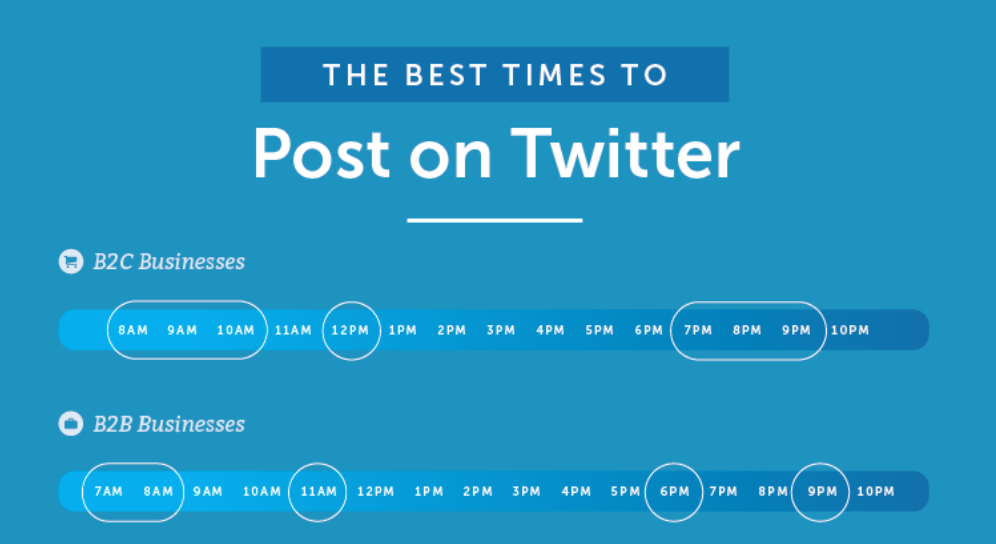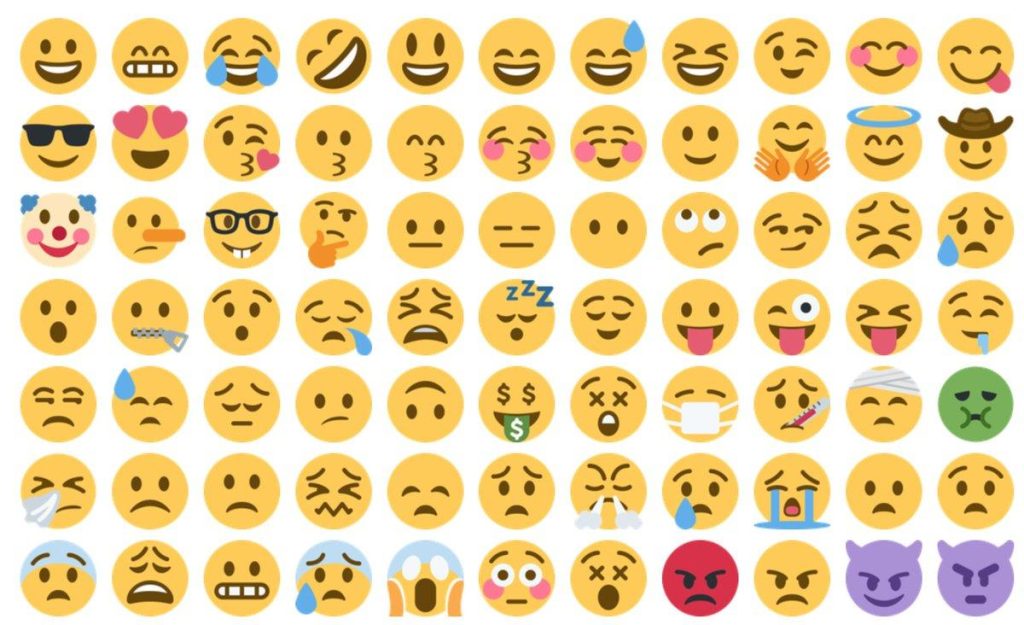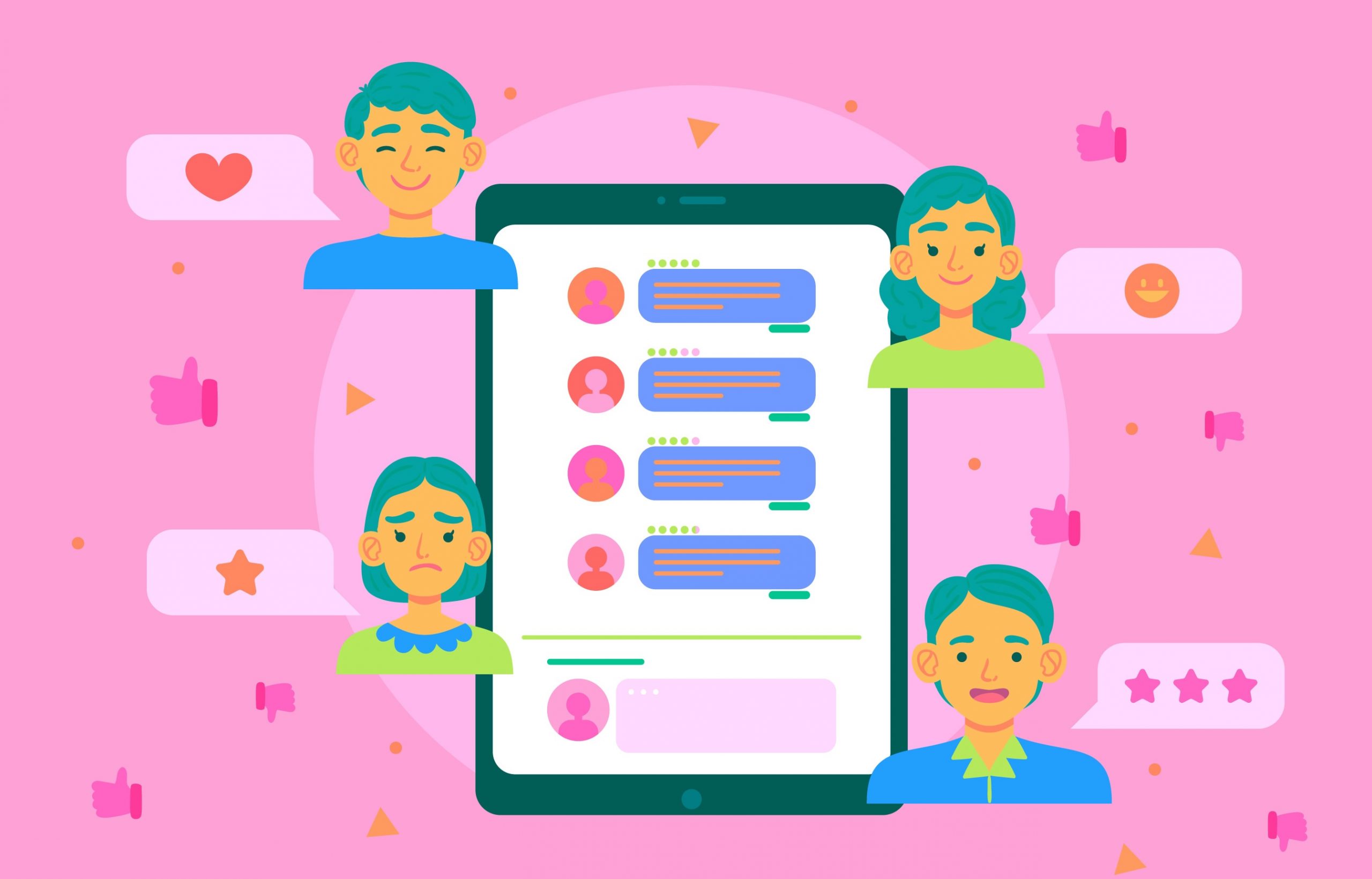Knowing the proper Twitter hacks for the growth of your profile may be a significant advantage in the fast-paced Twittersphere.
With 5,787 tweets being sent every second, having a few techniques under your sleeve may save you time and help you make the most of every chance. It also doesn’t hurt that they make you seem like a genius at work. After reading our Twitter marketing strategy blog, check out these 18 Twitter hacks that you’ll wish you knew about earlier.
#1: Try to find the best time and frequency for tweeting
If you’re just starting with Twitter, this advice is essential. Unfortunately, you don’t have benchmarks for how often to tweet or when to tweet in the early stages. While there are some basic principles, the truth is that you won’t know the ideal time to reach out to your audience unless you do it. Instead of attempting to get all of your tweets out during business hours, consider tweeting throughout the day to maximise your reach.
#2: Don’t tire your followers
For your followers, tweeting every five minutes may be a little much. On the other hand, you will not want to irritate your followers with your tweets. If you tire them, they can unfollow you to reduce the noise.
#3: Try to add emoji from your desktop
Emoji are a proven method to boost interaction in Tweets, but they’re hard to get by on the desktop. On Macs, use this workaround to bring up the emoji menu. Also, include emoji in your Twitter bio while you’re at it.
How to go about it:
- Put your cursor anywhere in a text field.
- Press and hold the Control, Command, and Spacebar keys at the same time.
#4: Become a member of the Twitter community
One thing we emphasise a lot is that Twitter isn’t simply a platform for sharing material. It’s a social media platform that famous businesses may use to interact with their customers. So being a member of the community is a big part of it.
#5: Pin the essential tweets to the top of your profile
Pinning essential Tweets to the top of your stream will increase their visibility. That way, it will be the first thing someone sees when they visit your profile.
How to go about it:
- In the upper right corner of the Tweet, click or touch the symbol.
- Select Pin to your profile from the drop-down menu.
- To confirm, click or press Pin.
#6: To save time, schedule your tweets
The social media automation method has both positive and negative aspects. It may be a handy tool for increasing productivity, or it might transform your Twitter account into a full-fledged chatbot that no one wants to deal with.
The best practice in Twitter automation is to be careful about what you automate and how you automate it.
#7: You can download your Twitter data
Request your complete archive from Twitter to create a backup of your account’s Tweets.
How to go about it:
- Select Settings and Privacy from your Twitter profile.
- Choose your Twitter information.
- Type in your password for your account.
- Go to the bottom of the page and click Request data.
- Within a few hours, you should get an email with a link to your linked account.
#8: Make your photos more interactive with stickers
To add stickers to your pictures, go through the procedures below:
Select the picture you wish to share with your followers by tapping the bottom of the floating “new tweet” icon.
You’ll see two icons in the bottom right of the picture, namely a smiley and an edit icon after you’ve chosen it. To check out the sticker collection and put them on the image, tap the smiling one.
#9: When people mention you, React
You may not be able to respond to every mention if you’re a big company that gets hundreds or thousands of tweets each day. Customers’ mentions, media mentions, and other high-priority tweets should all be prioritised. The better your response time, the more people you attract.
#10: Assume that anything you say on Twitter is permanent
We’ve all heard horror tales of companies sending out unsuitable material on Twitter.
The most excellent way to avoid these scenarios is to tweet to expect it to be seen. Also, if the tweet contains information you don’t want to be made public or contradicts your brand’s values, don’t post it.
#11: Incorporate a second link into your bio
Another Twitter tip that may help you obtain more traffic or leads is to use hashtags.
There are many methods to take advantage of this. For example, one link might go to your company’s blog, while the other leads to the main page. Alternatively, one may go to a landing page for a particular campaign, while the other is for your newsletter.
#12: Make it easy for others to contact you
Customers will be more irritated when they talk with someone if you make it challenging for them to reach you. You will not want to be known as a business with bad customer service. It will deter prospective consumers.
#13: Make a hashtag for your business
Branded hashtags make it easy for you and your audience to view all of the tweets about your company, even if they don’t contain your Twitter name. They’re also useful for keeping track of tweets related to particular campaigns.
#14: Give your copy more than 2 seconds of attention
It’s simple to compose a tweet and send it out into the world since it’s so brief. Taking a few seconds to double-check your spelling and tone, on the other hand, may save you from embarrassing gaffes.
#15: Twitter lists can help you stay organised
Whether you have a personal or professional Twitter account, you probably follow individuals for various reasons. Organising your followers into categories may help you keep top of trends, consumer feedback, and more.
#16: Don’t forget about the Twitter video
Brands are always searching for methods to reach their audience without paying for advertising in a world where organic interaction decreases across almost every social network. Using Twitter videos is one of the most effective ways to do this.
#17: Use the retweet with comment feature
When you wish to share something fascinating that someone else tweeted, it’s become standard practice to Retweet individuals or companies. However, instead of utilising retweet with a comment, you may go further and layer on interaction by using retweet with comment.
#18: Last Twitter hack: Use bookmarks
If you find a Tweet on your phone that you want to revisit for whatever reason, you need to tap the share button in the bottom right corner in your account. Then choose Add Tweet to Bookmarks from the drop-down menu.
Conclusion
These hacks will help you get more out of your social media experience if you’re a Twitter user. We hope our list of Twitter hacks has inspired you and given you some fresh ideas! We’ve got plenty of other tricks, so stay tuned by subscribing to our blog below. Which hack is your favourite?