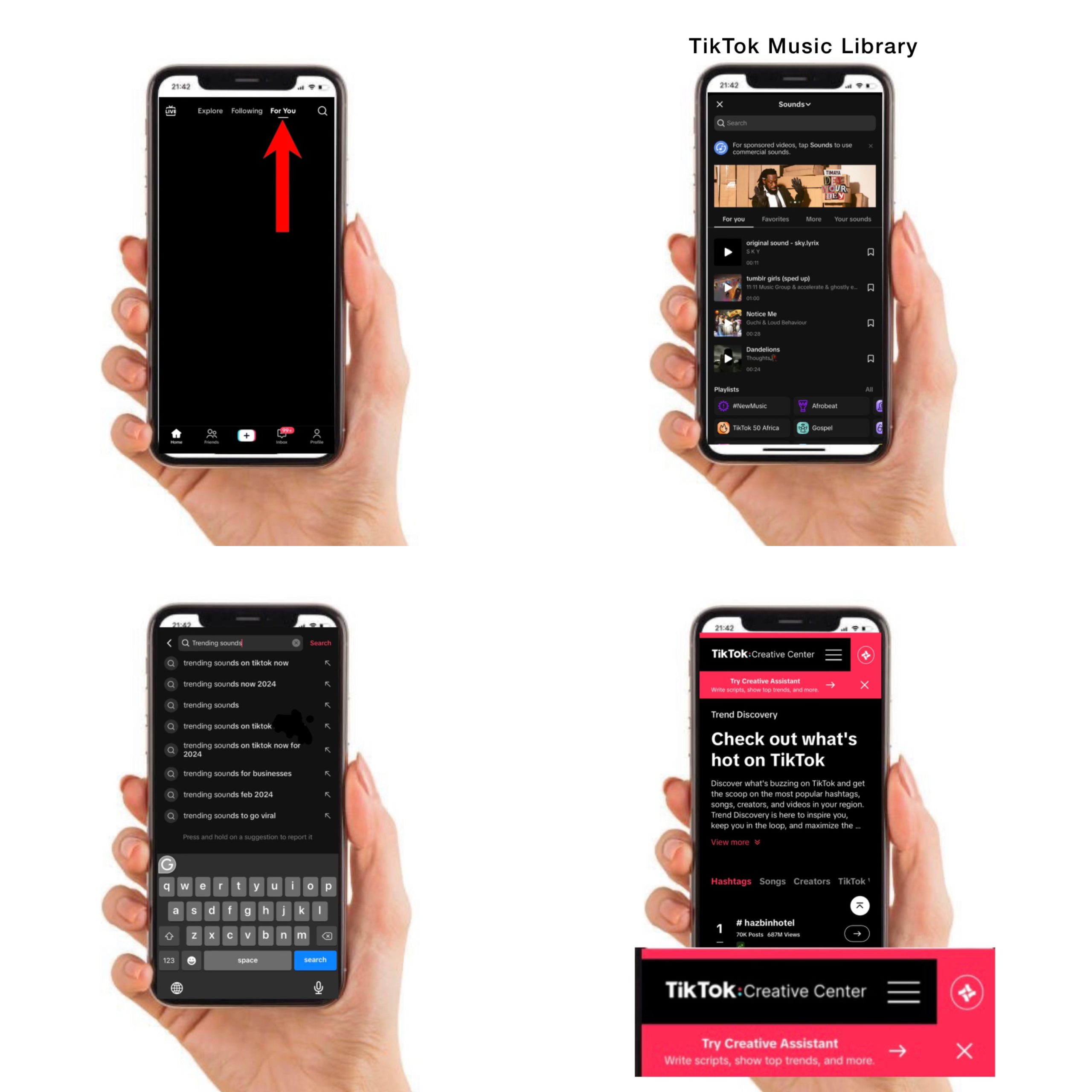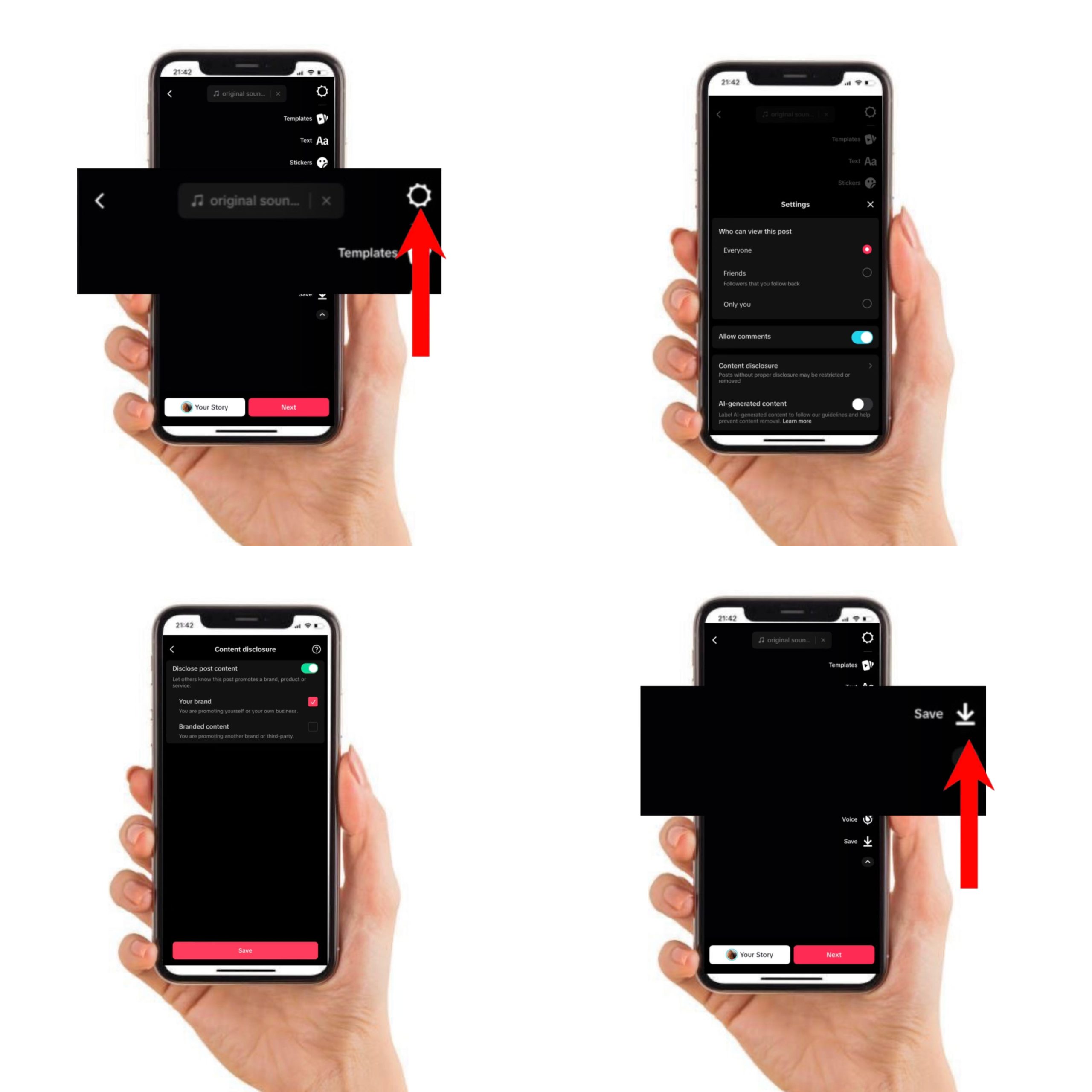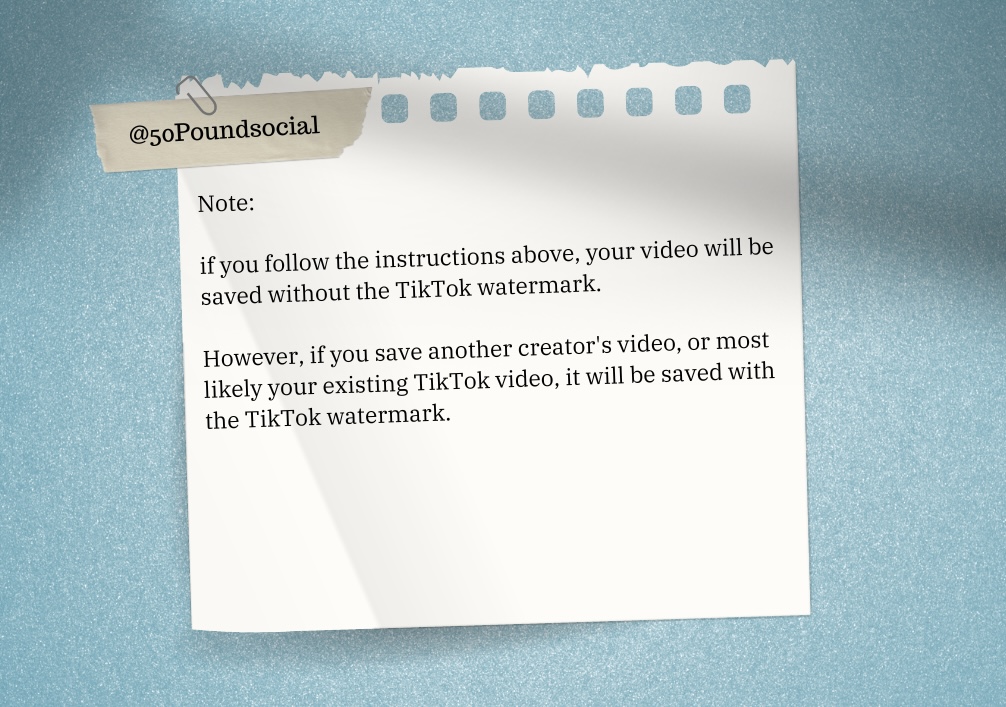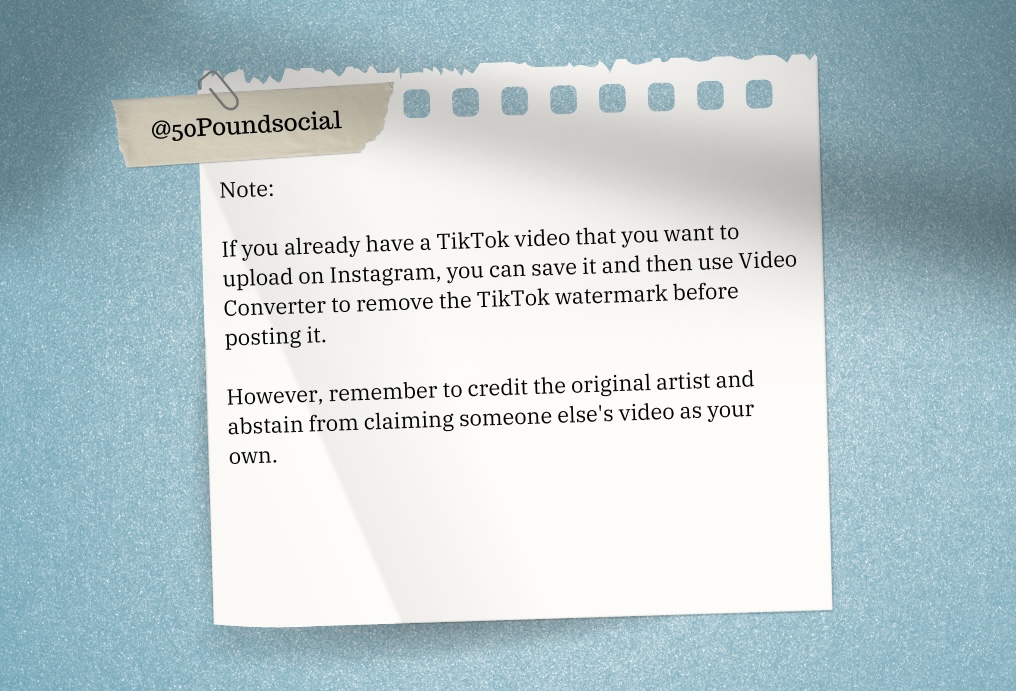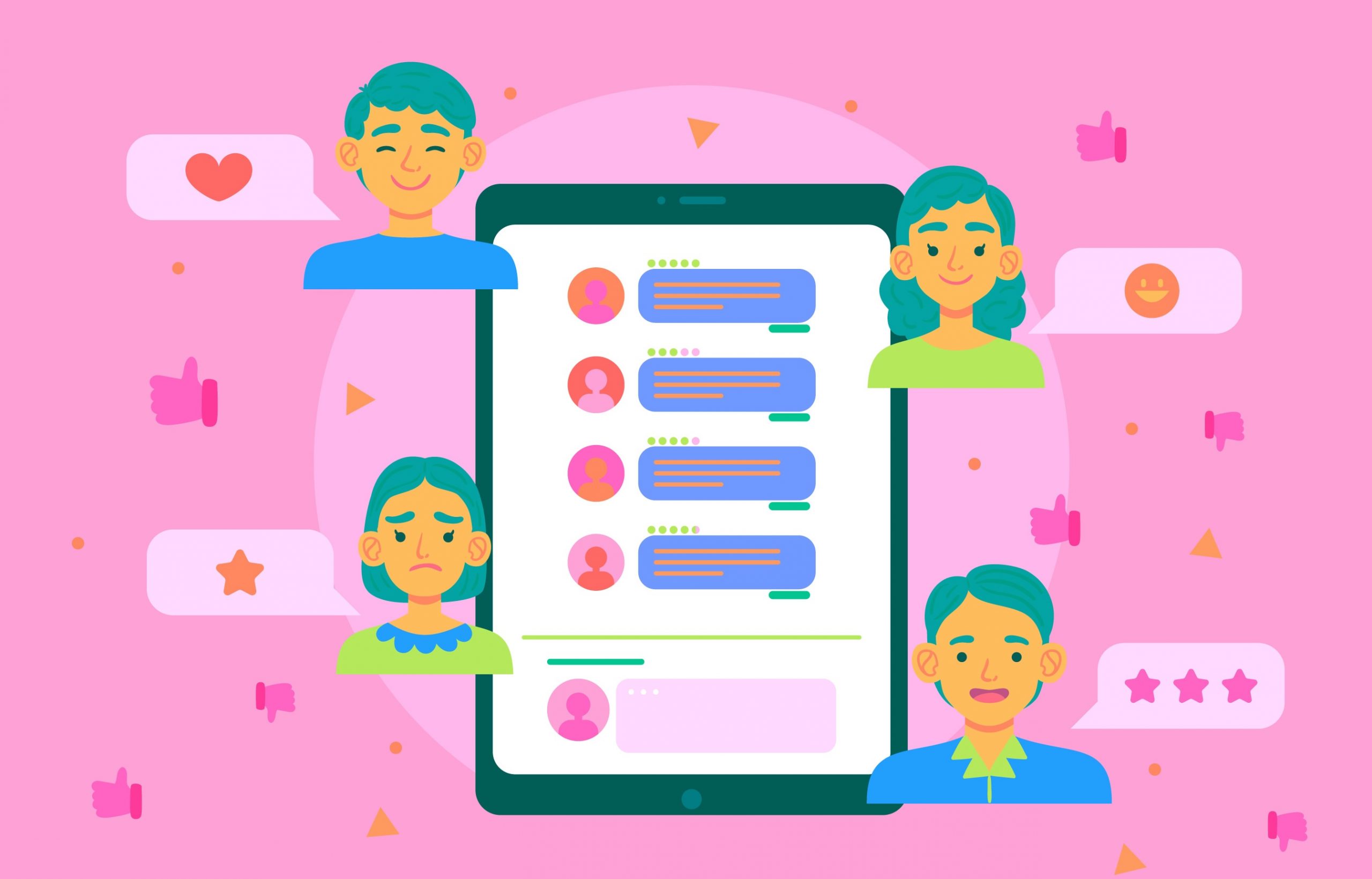TikTok has dominated the social media landscape with its unique features, viral trends, and engaging content. However, one distinctive feature that distinguishes TikTok from other platforms is its trending sounds.
These sounds have become a vital element to the platform’s growth, and it’s no surprise that many businesses have grown in popularity by engaging with the app.
But, given the platform’s rapid growth, Instagram has developed an alternative feature, aka Reels. Reels, which is effectively Instagram’s version of TikTok, has grown significantly and attracted a new set of users.
Furthermore, the dramatic increase in Instagram users means more potential clients for brands. And as a social media manager, you must take advantage of this chance. One method to accomplish this is by using TikTok sounds in your reels.
So, if you want to know how to import sounds from TikTok to Instagram, keep reading.
How to find TikTok sounds?
If you don’t know what sound to use, here are some useful guidelines to assist you in identifying what’s popular on TikTok:
- Scroll through your ‘For You’ page: This is the simplest way to see what trends and sounds people are using while scrolling through your screen.
- Browse TikTok commercial music library: On the Discover page, you’ll find a variety of playlists that may include popular songs that went viral.
- Use the search bar: Simply search for a keyword or use hashtags to obtain an extensive number of results at once!
- Use TikTok’s creative centre: This site displays the most popular songs on TikTok by region.
However, as a social media manager trying to leverage certain sounds from TikTok to Instagram, there are two options:
- Option one: Upload a video from TikTok to Instagram.
- Option two: Use third-party apps or websites to extract sound from TikTok videos.
Option one – import a saved TikTok video to Instagram
The steps below will teach you how to easily repost your TikTok videos on Instagram without a watermark.
- Step 1 – Install the app: Make sure TikTok and Instagram are both installed on your phone or laptop.
- Step 2 – Find the TikTok sound you intend to use: Scroll through your ‘For You’ page or search for the sound that you want to use. When you’ve found it, tap the sound icon at the bottom of your screen.
- Step 3 – Use TikTok audio: When you’re ready to record your video, simply click the sound symbol, then tap the ‘Use this sound’ icon to go to the recording screen.
- Step 4 – Record your video: You can record your video for 10 minutes, 60 seconds, or 15 seconds, as well as add a photo or write text.
- Step 5 – Edit Your Video: Click the settings button above your screen. Then, choose who can see your post, and if it is for commercial purposes, select ‘content disclosure’. Then click on ‘disclose post content’ and choose whether you’re marketing your brand or another.
- Step 6 – Save the video: Click the ‘save’ icon above your screen to save the video.
- Step 7 – Post on Instagram: Start by opening the app and tapping the ‘+’ icon at the bottom of the screen. Select a reel, then choose a video from your photo gallery.
Once your video has been uploaded, press the ‘Next’ button. Add filters, then click the ‘Next’ button again.
This will take you to a new page where you can edit your video’s cover photo, rename your audio, and even add a location. When you’re done, tap the ‘Share’ button.
Option two – Extract TikTok sound to Instagram
Posting an Instagram video with a TikTok watermark is the best way to fail. Why? This is because Instagram perceives TikTok as a competitor.
So, if its algorithms notice that you post a video with the TikTok watermark, they will undoubtedly reduce your view.
Therefore, the following are the right steps to take if you want to know how to import sounds from TikTok to Instagram:
- Use a third-party app.
- Use the import button on Instagram reels.
Use a third-party app
There are various easy-to-use tools, such as Video Converter, that can help you remove the TikTok watermark from your recorded videos.
Also, there are additional apps that can serve as TikTok audio downloaders, such as MusicallyDown. This platform allows you to download TikTok audio and use it to make a video for Instagram.
However, if you want to learn how to remove the TikTok watermark for Instagram, follow these steps:
Use a video converter.
- Download the app from either the Google Play Store or the Apple Store.
- Open the app and select Remove Watermark.
- Select the video you wish to edit from your camera roll.
- Choose the number of watermark removers you want to use.
- Apply the watermark remover on top of the watermark.
- Tap the arrow button, and then click on the start button.
- In the processed category, you can save the audio by selecting the Save to Photos or Send & Save button.
- Open Instagram and post the video.
Import directly to Instagram.
To include your favourite TikTok audio in your Instagram content, follow these simple steps:
- Step 1: Launch Instagram on your device.
- Step 2: To create a new post, click the + sign at the bottom of the screen.
- Step 3: From the options available, select ‘Reels’ and then ‘Camera’.
- Step 4: Once your camera is open, select the music symbol at the top of the screen.
- Step 5: From the menu that displays, pick ‘Import’ and then select the saved TikTok video you want to utilise.
- Step 6: Instagram will automatically transcribe the video to audio.
- Step 7: Here comes the fun part! Press and hold the circle symbol to record your video while the TikTok audio plays in the background.
- Step 8: After recording, click ‘Next’. Then add filters, stickers, and voiceovers to your post.
- Step 9: Click the arrow button in the upper right corner of your screen.
- Step 10: You may add captions, rename your audio, and even change the video cover to make it more appealing.
- Step 11: Finally, click the ‘Share’ option.
Final Thought
It is vital to note that the success of your Instagram videos is not dependent on TikTok videos. To properly promote your brand, you must include other methods like hashtags and influencer marketing.
Furthermore, select your preferred method for creating Instagram posts and start your creative journey!