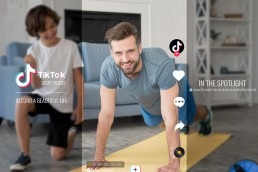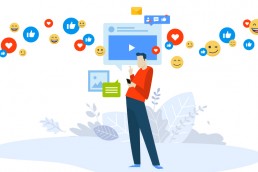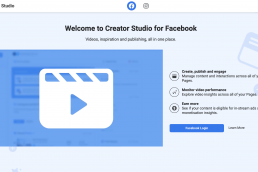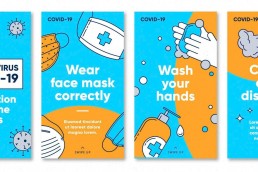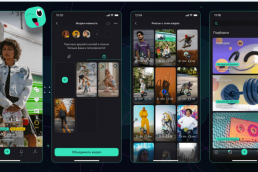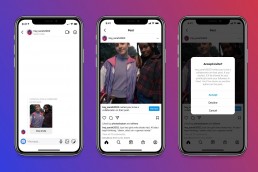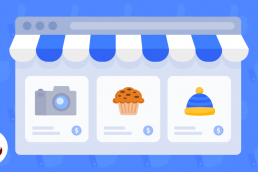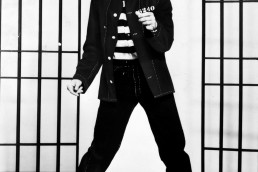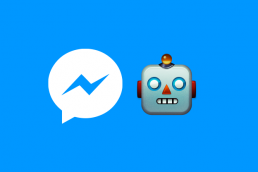Imagine you go grocery shopping and are looking around. Which one would grab your attention right away; a bag of sweets in a transparent, bland, plastic bag or a beautifully wrapped, colourful one? Think about it for a moment. I am 99% sure that you will move towards the wrapped one and analyse it closer.

It works the same with your social media profiles. Especially the ones where you should be both professional and attractive, like LinkedIn. As LinkedIn frames it, its purpose is to “connect the world’s professionals to make them more productive and successful“.
And for its users to meet this mission, there are specific LinkedIn Management tips to follow. So keep on reading, and turn your profile into colourful sweets!
But before, let me tell you that according to 2021 statistics, LinkedIn has 774+ million users using 24 languages in 200 countries. Thus, you can imagine the volume of exposure professionals get through this platform.
So why not pursue the same path and do it effectively?
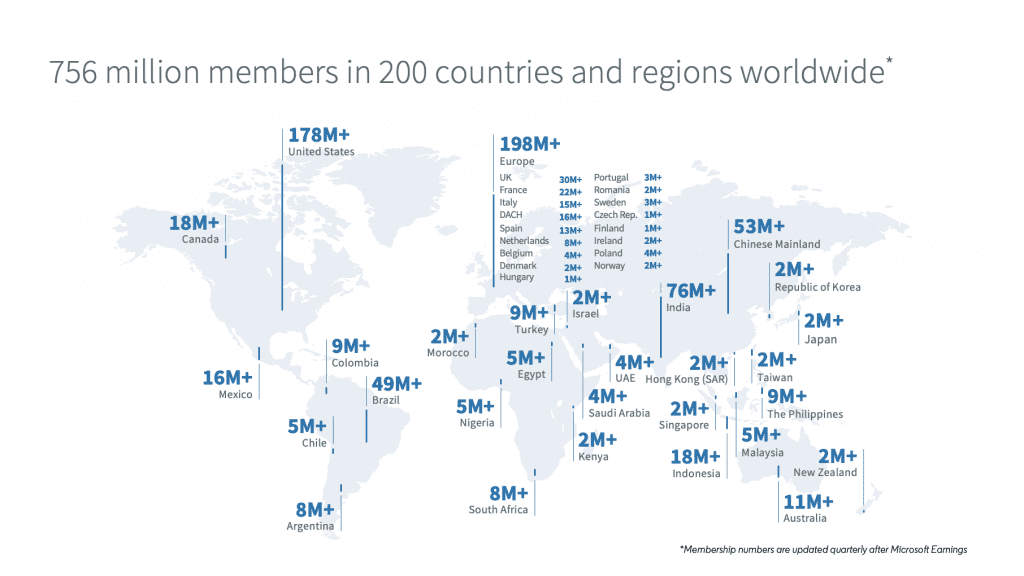
Getting down to the nitty-gritty of LinkedIn Management
I mentioned grabbing attention from first sight and keeping a professional tone at the same time. You should know that on LinkedIn, you are being followed. No, it is not some mysterious Big Brother. Those are HRs, company directors and many other professionals who are constantly looking for a suitable candidate!
Ever noticed a notification on LinkedIn showing that you appeared in searches or someone checked your profile?
Next time they visit your profile, make them stay, make them start following you.
How?
Be organised! Don’t let your LinkedIn profile look without purpose and be chaotic. For instance, start by adapting your URL.
Your LinkedIn profile has a unique URL. Usually, it includes your name and is followed by a combination of digits and letters. Those numbers are just for identification purposes. Therefore, it is better to customise the URL and keep what is relevant.
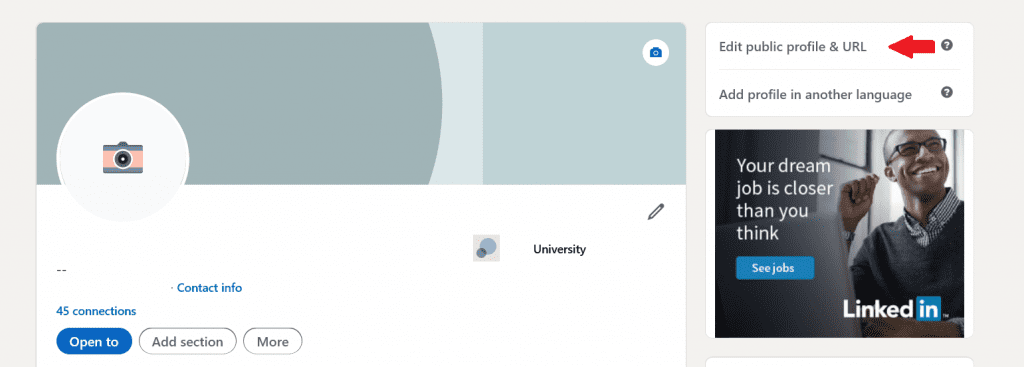
Steps to follow? Here they are:
- Go to the “Edit public profile & URL” tab in the upper right corner of your profile.
- Then again, look at the upper right corner, and you will see an editable URL line.
- Lucky you if your name is unique. Otherwise, try adding middle initials, educational or professional designations.
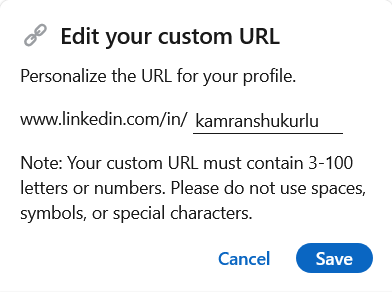
You might be wondering, is this all? No way, let me give you some more examples!
LinkedIn elements that matter the most
Now, let’s jump right into the cornerstones of your LinkedIn account.
Firstly, it is your profile picture or “Headshot”. This tiny photo increases your profile visits 14 times. A headshot should:
- Be of high quality and tailored to your profession
- Show your face in 80% of the image
- Look straight or at your content (left)
- Not be selfies or cutouts from group photos
Apply the same quality logic to your background image. For example, share the general theme of your brand, contact details, or a link to your website. If you have none, use a neutral image.
Next on the line are two sections – the “Summary” and the “Headline“.
“Headline” is placed below your photo and is there to communicate your brand. Headshot and Headline are visible to everyone on LinkedIn.
It has a capacity of 120 characters. Here you can describe in short what you do, specialisation, and add indicators of your trustworthiness (ex: your client base, satisfaction rate, etc.). Moreover, you can describe what you offer and place a CTA (ex: ask me how).
While editing the structure of your profile, remember to include your location. It will also appear under your name!
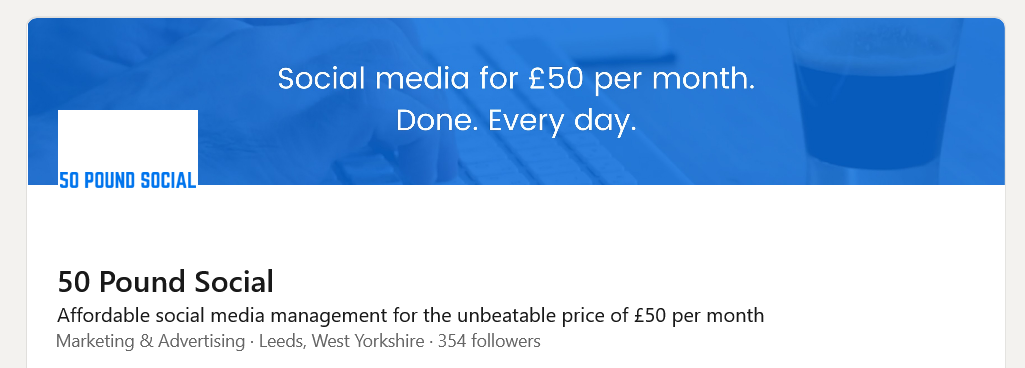
In “Summary“, tell your story in 2000 characters! And here is all you have to do to make it compelling!
- Write in the first person to set up an inviting and friendly tone
- 7/10 professional and 3/10 personal info
- Write your achievements, values and passions
- Don’t forget relevant keywords
Experience. Use your CV to fill this section. Create entries (maximum 1500 characters each) to demonstrate your work parkour!
- Include what will help you appear in searches!
- Use relevant and popular keywords. Repeat them multiple times!
- Don’t be afraid to create several entries under one job title to describe different things you were doing.
Stand out as an eternal student.
Now let’s dig deeper into the skills, endorsement and education!
Being humble is good, but LinkedIn is a platform where you need to show off your knowledge!
LinkedIn has separate sections to list your skills and education. Just keep in mind to repeat the keywords for which you want to be known. So, for example, while listing your schools and certificates, you can also say a few words about your specialisation, studied topics and use the keywords.
Don’t forget to list your skills, and more is better, but beware that the maximum is 50. Those play the same role as keywords; in fact, you can start by adding the keyword into your skillset. Then, others can endorse you for your skills.
But wait, there is more!
I advise you to check out Linkedin Learning to enhance your skills and advance your career check continuously. But, more importantly, do certainly showcase gained certificates among LinkedIn circles!
Switching into Creator mode
At the beginning of 2021, LinkedIn introduced the “Creator mode” to help members who regularly share creative and thought-provoking content to highlight their experience, start a discussion, build networks.
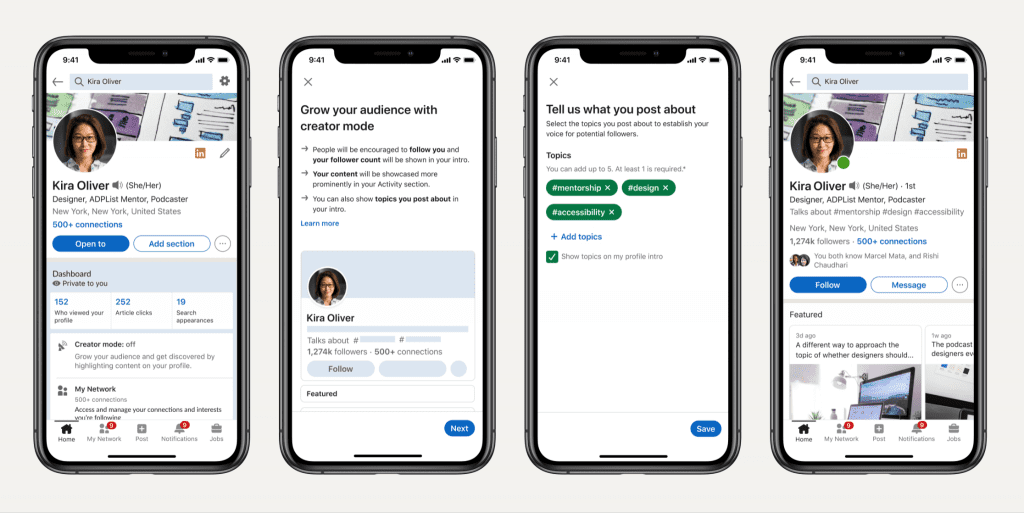
Creator Mode will help you:
- Increase your audience as you will switch from “Connect” to “Follow”
- Let others notice you by highlighting your original posts
- Get easily discovered
“Hey, but I cannot find this Creator Mode!!!”
Calm down; it’s under your Dashboard. Just click on it and follow the steps. Don’t forget to add at least five hashtags that describe your content!
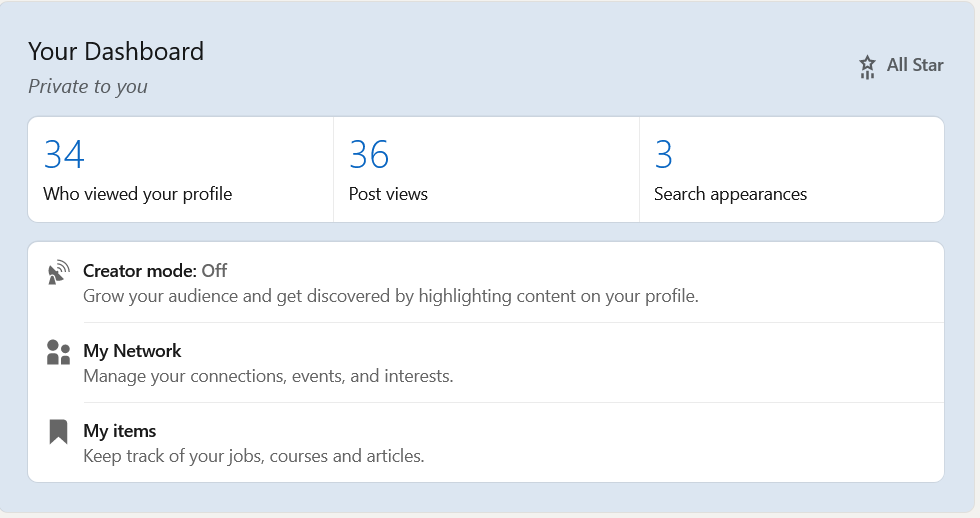
Opening up to possibilities
LinkedIn Management is a never-ending well of possibilities. If you are looking for work, let everyone know about it. Follow this step-by-step video to learn how!
Do not be afraid to connect to as many people as you can, as each connection introduces you approximately to 400 new people. Moreover, the same way as any other social platform, LinkedIn offers Ad function to promote your activity. So, why not benefit from it?
Summing up, let me tell you that online professional networking became an indispensable tool of our daily life, primarily due to COVID-19. LinkedIn is a platform where four people are hired every minute, so use it wisely! And in case you need help with LinkedIn management, reach out to 50 Pound Social.
Kamran Shukurlu
Kamran is a T-shaped eCommerce Digital Marketer and Content Strategist with 9+ years of experience in 30+ industries. A few of the companies that benefited from his services: Leo Burnett, Translated, Airbnb, Samsung, Huawei, etc.
Related Posts
March 24, 2025
Leveraging X’s Subscription Feature for Monetisation
March 13, 2025
Maximising Engagement with Instagram’s New DM Features
February 22, 2025
LinkedIn Polls: How to Use Audience Insights to Boost Engagement
February 12, 2025
Pinterest for Influencers: How to Monetise Your Audience
December 24, 2024
TikTok Duets and Stitch: Innovative Ways to Collaborate and Engage
December 13, 2024
Unlock viral pins with Click-Worthy Pinterest graphics
December 2, 2024
6 Ways to Perform Social Media Competitor Analysis
November 23, 2024
TikTok Advertising Best Practices
October 25, 2024
How to Use Instagram Broadcast Channels for Brand Engagement
October 11, 2024
Using Augmented Reality Filters in Social Media Campaigns
October 4, 2024
Why Instagram Is Good for Marketing: Engaging Your Audience
September 17, 2024
The Impact of Smooth Transactions on Your Brand Reputation
September 11, 2024
Building Brand Loyalty Through Private Social Media Groups
September 2, 2024
Creating Shareable Personalised Content
August 28, 2024
The Secret TikTok Viral Recipe in 2024
August 17, 2024
Harnessing the Power of User-Generated Content in 2024
August 8, 2024
Creating an Effective Social Media Content Strategy
July 18, 2024
Social SEO: Optimising Your Content for Discovery
July 8, 2024
The Comeback of Long-Form Content
June 5, 2024
How to Import Sounds From TikTok to Instagram?
May 21, 2024
9 TikTok Challenges List And TikTok Trends
February 24, 2024
Pinterest Account Suspended Appeal – How To Do It Right?
February 3, 2024
How to Make Money With Instagram Theme Pages In 2024
January 11, 2024
Resort And Hotel Digital Marketing Campaign Strategy And Ideas
December 26, 2023
New Year and Christmas Interactive Posts and Ideas For Social Media
December 8, 2023
B2B Community Management: Unpopular Opinion To Level Up
November 23, 2023
Feel Good Friday Social Media Posts And Wishes
October 6, 2023
How to Stream Games on TikTok With TikTok Stream Key
September 15, 2023
Creating an Effective Content Calendar
September 15, 2023
10 Tips to Optimize Facebook Page for SEO and Reach More People
September 4, 2023
How to Go Live on TikTok Without 1000 Followers In 2023
August 14, 2023
How Much Does IG Models Make And How To Become One
June 26, 2023
How To Get Verified On LinkedIn In 2023?
March 25, 2023
How to Create a Facebook Group Funnel to Drive Leads
March 19, 2023
How to Mass Archive Instagram Posts in 2023 + Unarchive
March 13, 2023
8 Social Media Community Building Strategies For 2023
February 18, 2023
How To Make Money On Instagram With 500 Followers
February 18, 2023
How to Go Live on LinkedIn – Best Practices and Guides
February 8, 2023
Instagram Guides Examples and Ways to Use Them
February 8, 2023
How to Schedule Instagram Posts Without Third-party App
January 22, 2023
Growth Hacking for Instagram to Get More Followers in 2023
January 20, 2023
How To Upload GIFs on Twitter in 2023
January 3, 2023
What To Do When you go Viral on Instagram
December 23, 2022
How to Spy on Competitors’ Facebook Ads For Free (6 Tools)
December 22, 2022
How to Get More Views on LinkedIn – 10 Tips to Reach More People
December 19, 2022
What To Do Before and After Posting On Instagram
December 14, 2022
How Instagram Search Works: A Comprehensive Guide In 2022
November 15, 2022
Twitter Spaces Analytics: Ultimate Guide to Your Space Insights
November 13, 2022
20 Viral Instagram Reels Hooks To Keep People Watching
October 29, 2022
How To Speed Up Existing Video For Instagram Reels – FOR FREE
October 16, 2022
How to Use Twitter Advanced Search Tool on Mobile
October 16, 2022
7 Instagram Mistakes to Avoid & Here’s Why
October 9, 2022
10 Proven Instagram Story Ideas to Engage Your Audience
September 23, 2022
Social Media Shopping in 2022: What it Promises for Small Businesses
September 20, 2022
Tips to Create a Successful Hashtag Campaign
September 8, 2022
The Top 9 Instagram Tools That Can Boost Your SME’s Visibility
August 28, 2022
How to Regram: The Art of Reposting on Instagram
August 11, 2022
A Checklist to Launch a Rebrand on Social Media
August 7, 2022
The Whys and Hows of Facebook Video Ads
August 7, 2022
How To Write Good Instagram Captions
July 27, 2022
How to Plan Your Social Media Campaigns
May 4, 2022
10 Social Media Myths To Unlearn in 2022
April 11, 2022
Twitter Analytics Tools to Level Up Your Game
March 14, 2022
Monthly Social Media Updates And News – February 2022
February 23, 2022
Social Media in the times of COVID-19: Adapting to a New Normal
February 14, 2022
Monthly Social Media Updates And News – January 2022
February 2, 2022
Optimise Google My Business: An In-depth Guide to Get it Right
January 19, 2022
9 Tips to Sell on Pinterest: Your Branding And ROI Booster
January 12, 2022
Monthly Social Media Updates And News – December 2021
December 10, 2021
Risks And Dangers of Buying Instagram Followers
December 8, 2021
Monthly Social Media Updates And News – November 2021
November 2, 2021
Monthly Social Media Updates And News – October 2021
October 14, 2021
Monthly Social Media Updates And News – September 2021
October 1, 2021
Brief 18 Twitter Hacks You’ll Wish You Knew Earlier
September 23, 2021
Instagram Pre-Launch Strategy 2022: A Proper Guide for Your Product
September 14, 2021
Monthly Social Media Updates And News – August 2021
September 8, 2021
15 Social Media Post Types to Keep Your Content Engaging
September 8, 2021
How to Sell on Facebook Shops and Facebook Marketplace in 2023
August 16, 2021
Driving Traffic From Twitter Straight to Your Blog in 2022
August 13, 2021
The ABCs of Using LinkedIn Videos Like a Pro in 2022
August 11, 2021
Monthly Social Media Updates And News – July 2021
July 29, 2021
Spiral Up Your Engagements With Instagram Carousels
July 17, 2021
Monthly Social Media Updates And News – May 2021
July 5, 2021
How to Mass Delete Instagram Posts in 2022?
April 29, 2021
Monthly Social Media Updates And News: March 2021
April 17, 2021
Latest Social Media Updates And News – 2022
April 17, 2021
Monthly Social Media Updates And News: February 2021
March 31, 2021
How to Choose the Best Competitor Analysis Framework
March 1, 2021
Monthly Social Media Updates And News: January 2021
February 21, 2021
How To Get Unlimited Free Leads For Any Business In UK
February 20, 2021
How to Find Brands That Collaborate With Small Influencers
February 4, 2021
Web Content Development 101 For Small Businesses
January 28, 2021
Monthly Social Media Updates and News: December 2020
January 13, 2021
How To Add A Link To Instagram Story Without 10K Followers
December 14, 2020
6 Testimonial Examples And How To Ask For Them
December 11, 2020
IG Line Break Generator: No Need For it Anymore? (2022)
December 2, 2020
Monthly Social Media News And Updates: November 2020
April 22, 2020
Social media marketing for recruitment agencies
December 23, 2019
How to market your podcast on social media
October 31, 2019
Account-based mindset vs. lead-based marketing
October 22, 2019
The benefits of starting your own podcast
October 14, 2019
What’s the LinkedIn Social Selling Index? (and why you need it)
October 8, 2019
7 ideas to network effectively – and locally
September 26, 2019
5 tips from an influencer to unlock your potential
September 16, 2019
How to create an effective Facebook ad: 7 easy tips
September 7, 2019
3 inspiring marketing campaigns with awesome results
September 1, 2019
Everything you need to know about lead generation
August 28, 2019
Can my brand benefit from a social media calendar?
August 13, 2019
3 basics of KPIs: what to measure and why?
August 9, 2019
5 Story Highlight ideas to totally revamp your Instagram
July 31, 2019
The good, the bad, and the funnel
July 24, 2019
The basics of content marketing – why you need it
July 18, 2019
Primark – how the brand uses social media
July 10, 2019
The evolution of Twitter for social media marketing
July 7, 2019
Discover 3 benefits of WhatsApp Business!
June 28, 2019
How Lululemon uses social media: 5 ideas
June 24, 2019
New Instagram @shop and how it works
June 17, 2019
5 foolproof tools to create a buyer persona
May 29, 2019
3 burning social media trends to watch out for
May 23, 2019
7 ingredients every entrepreneur needs to have
May 13, 2019
5 Social Media Tools: Marketing Made Easy!
April 15, 2019
Wanna kickstart your landing page? 3 reliable tools!
March 26, 2019
3 video marketing tricks to boost engagement
February 26, 2019
A five-star femmepreneur – meet Gretta van Riel!
February 15, 2019
Why Twitter is essential – revamp your marketing strategy today!
February 7, 2019
SEO for Newbies: The Basics
January 22, 2019
4 amazing inbound marketing tools to try now!
January 16, 2019
Everything about ecommerce, decoded!
January 11, 2019
Influencer marketing: why is it crucial?
January 7, 2019
How social media is changing your brain
January 2, 2019
Choosing a signature colour for your brand
December 28, 2018
Advanced Instagram for startups: an effective step-by-step guide
December 1, 2018
Instagram from Scratch!
November 22, 2018
Elevate your Brand with these 4 New Linkedin Tools
January 15, 2018
5 Ways Social Media Can Help Your Small Business In 2018
September 25, 2017
7 indispensable social media tools for small businesses
September 1, 2017
September 2017: Social Media Roundup
February 2, 2017
Our new promotional video
January 17, 2017
Why your business needs to be active on social media
November 3, 2016
The Top 10 Small Fashion Brands on Instagram
September 29, 2016
Hоw Tо Grоw Yоur Smаll Business Uѕing Social Media
September 26, 2016
How can I use social media for customer service?
September 20, 2016