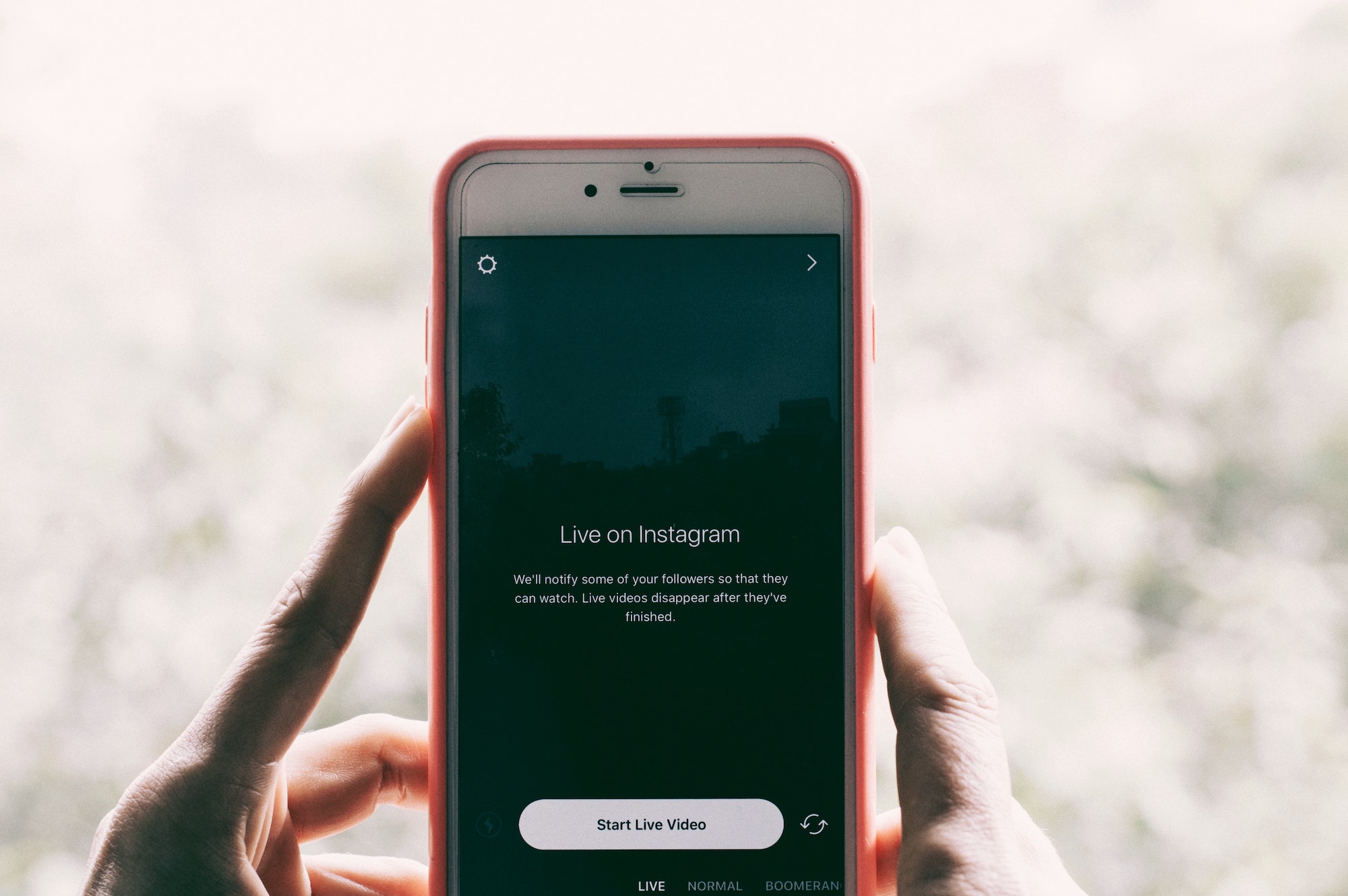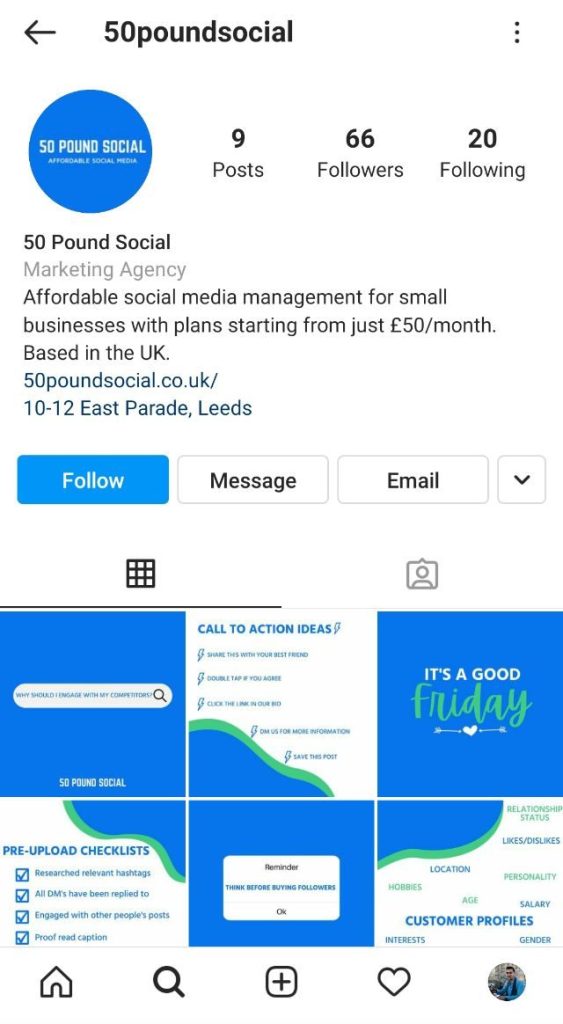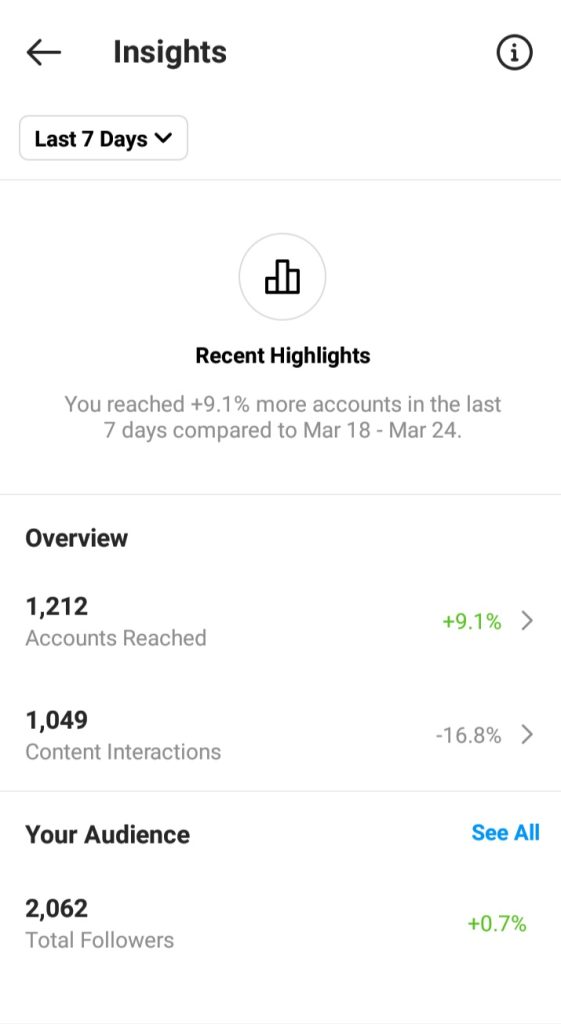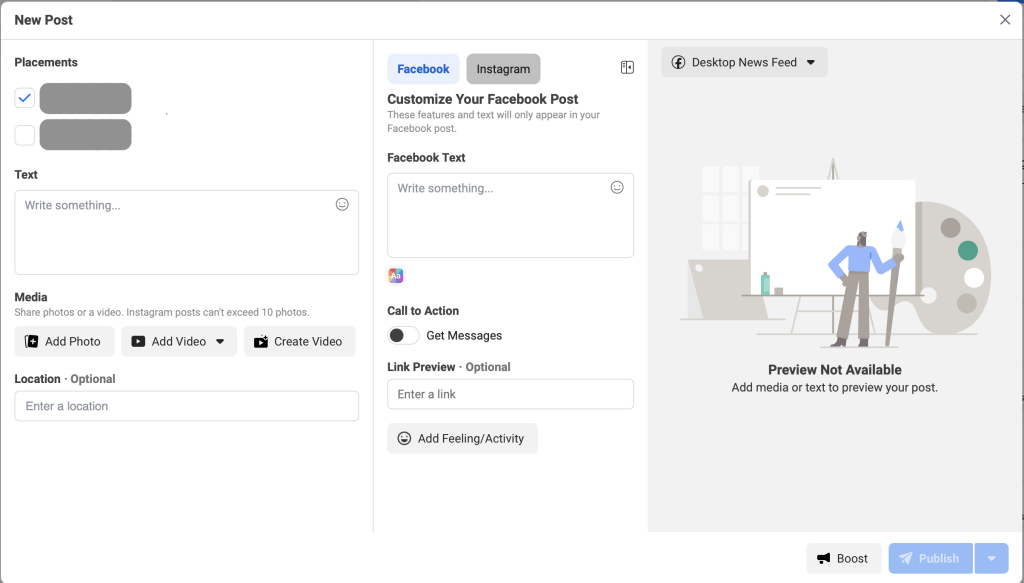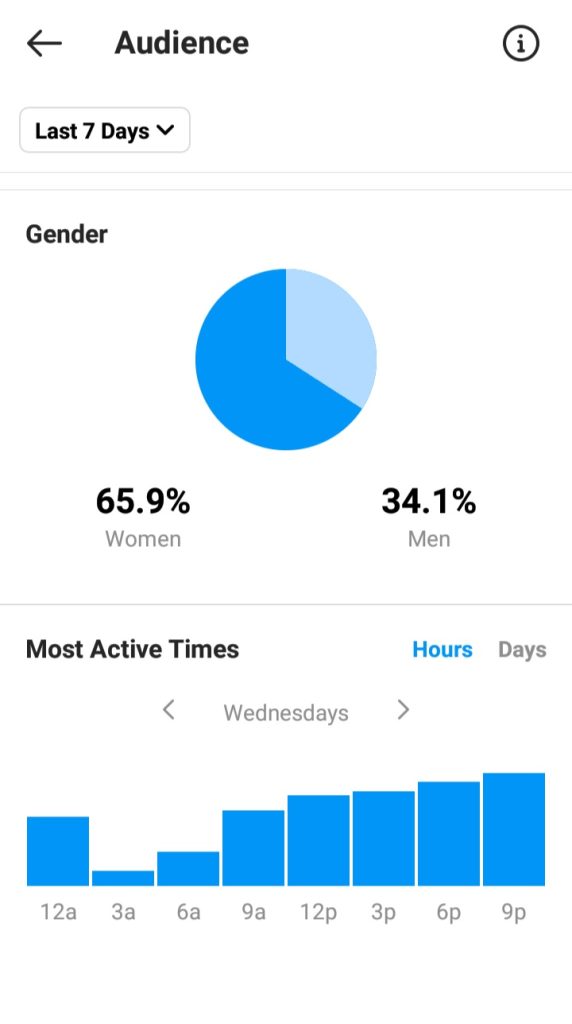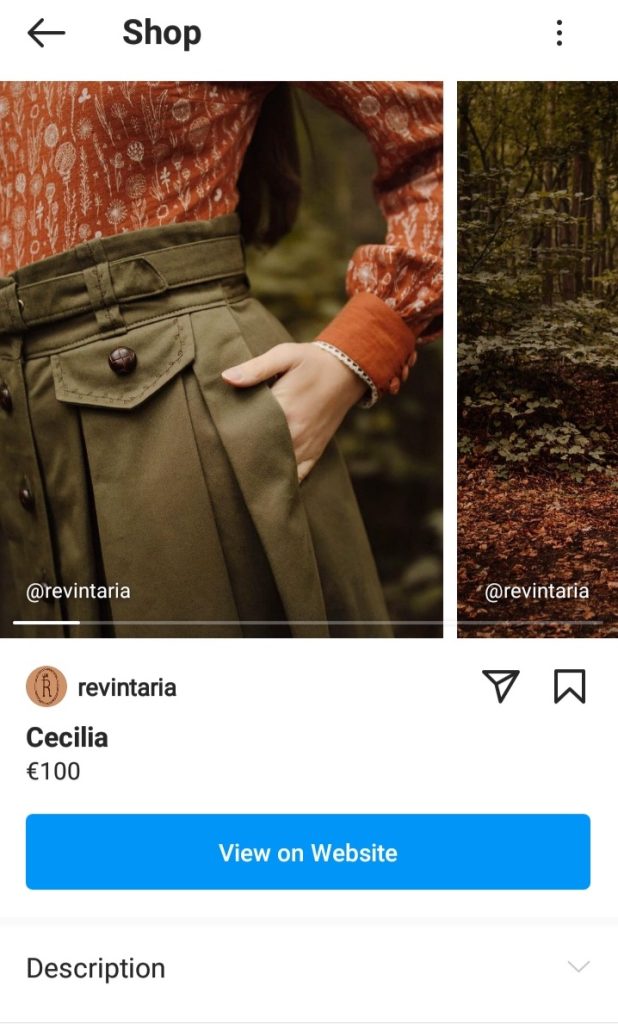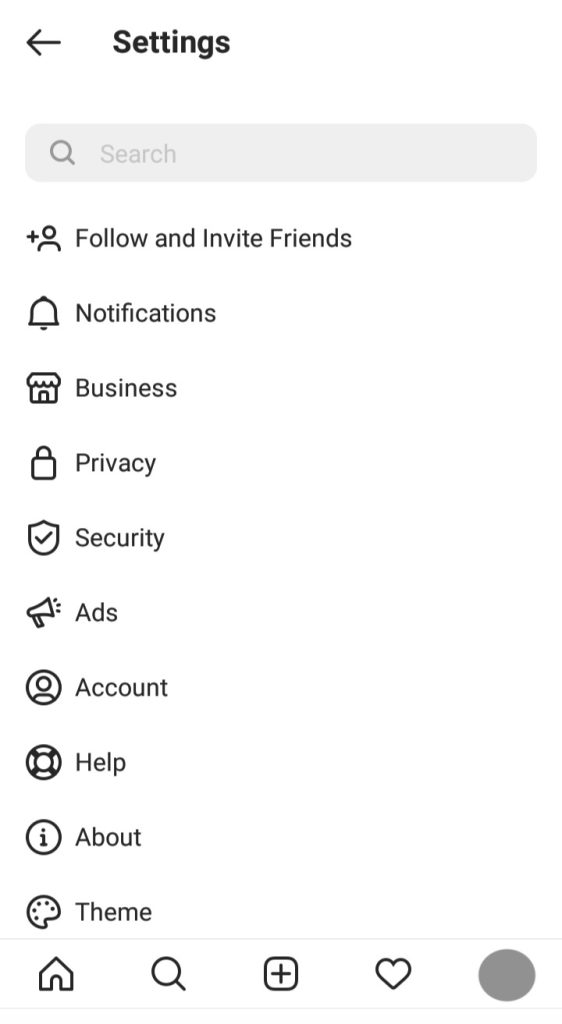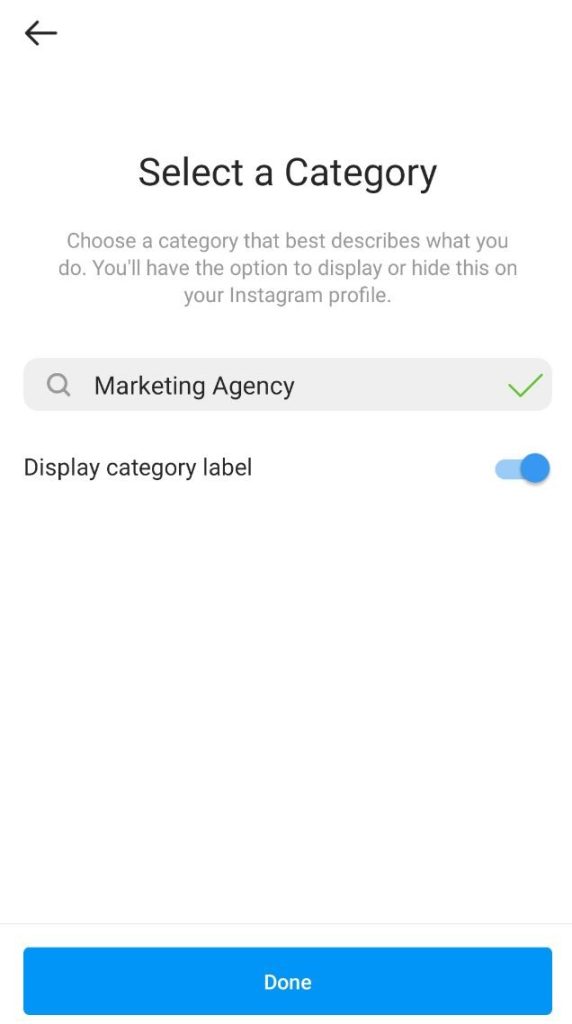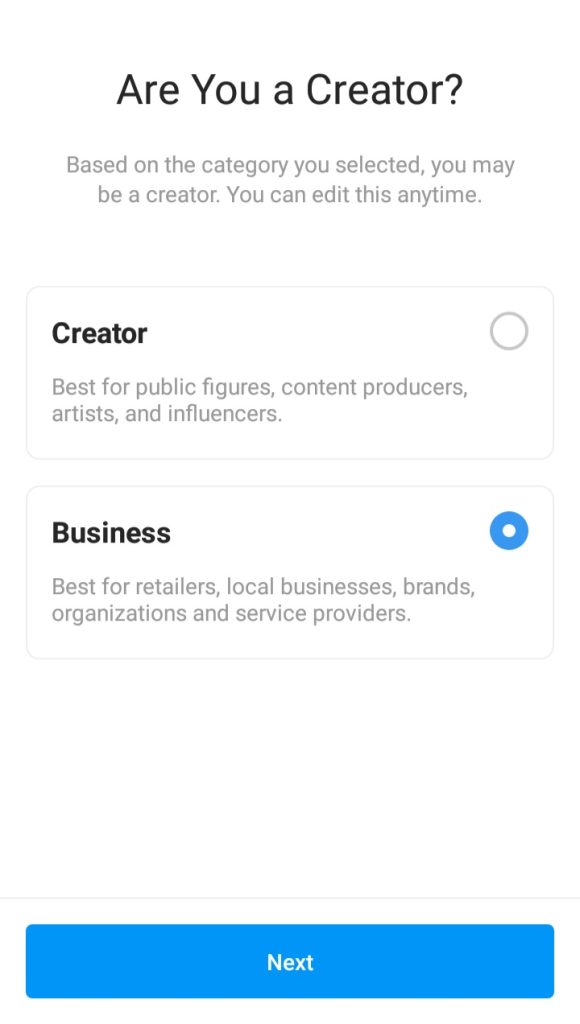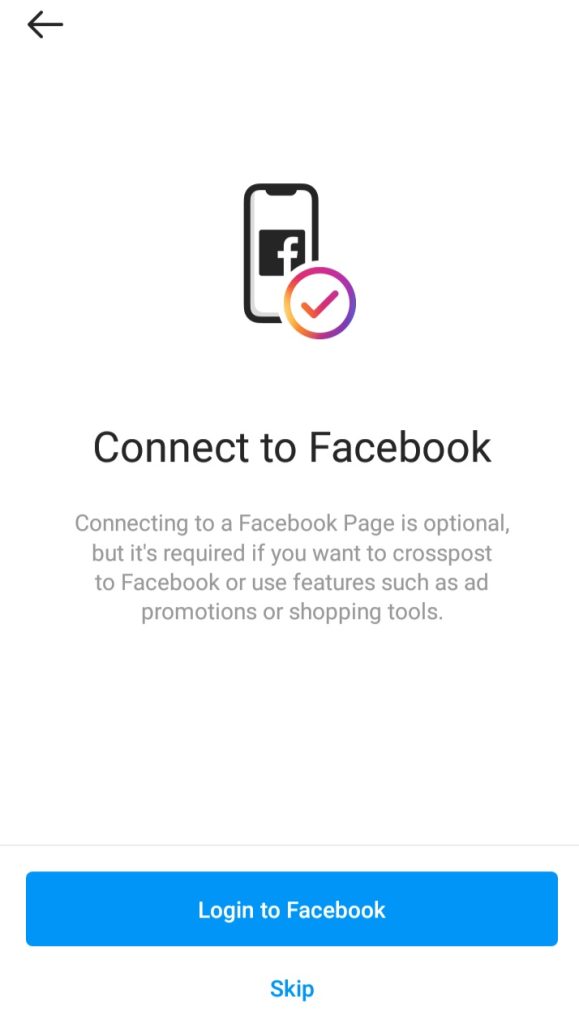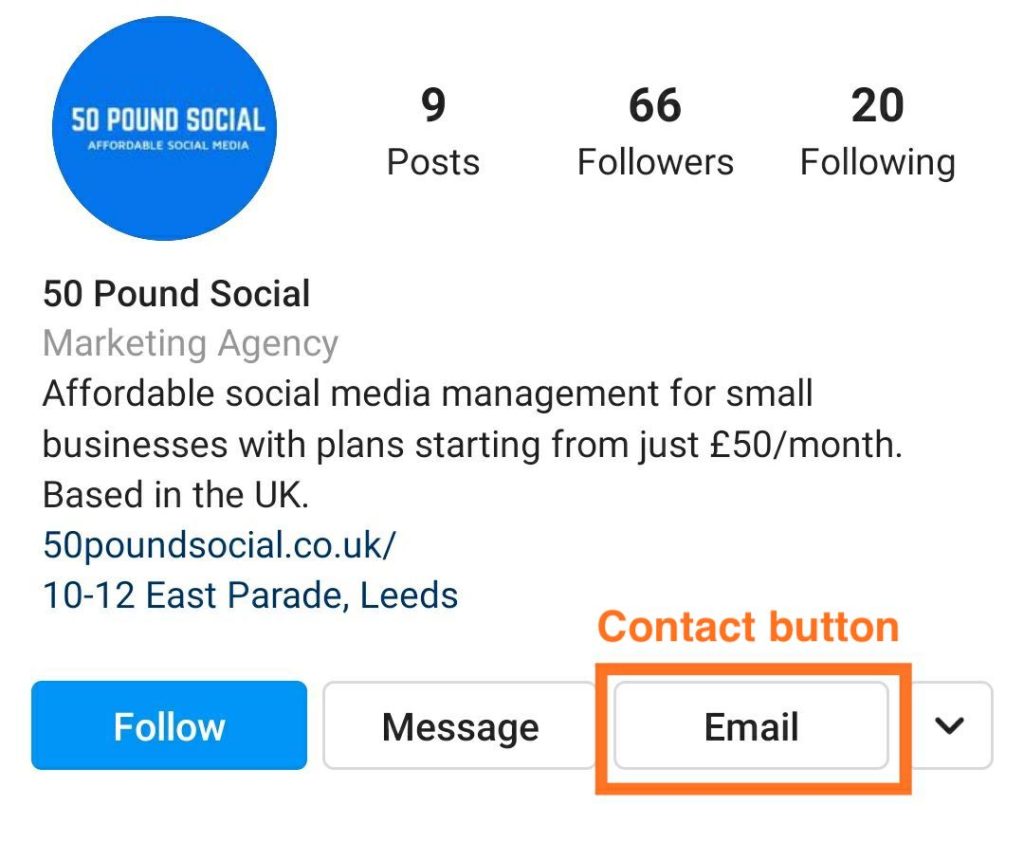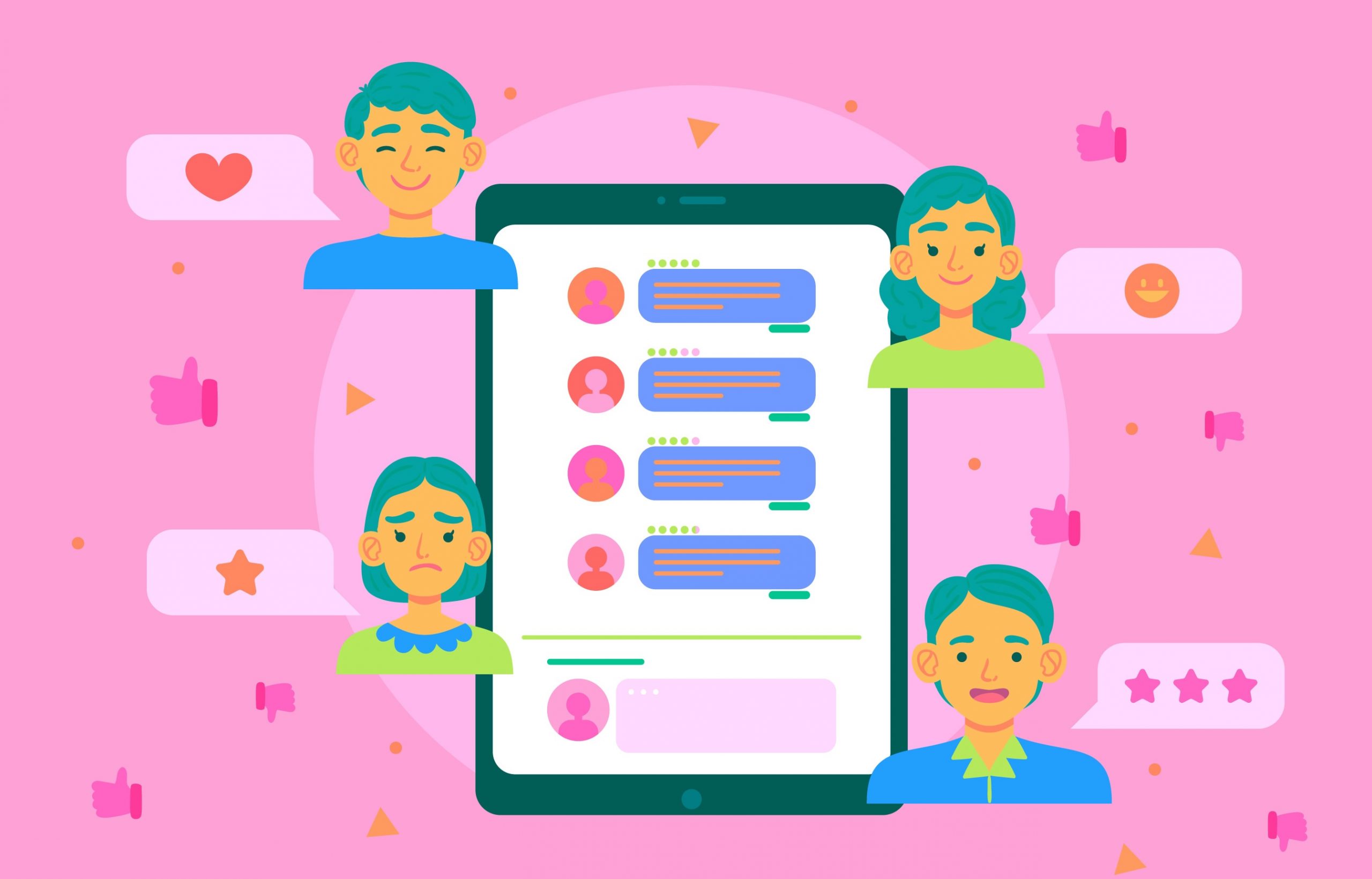It’s almost impossible to imagine a business without an Instagram business profile in 2021. This platform is the most rapidly evolving one and has reached its milestone by surpassing the 1 billion global users mark just last year.
Another fascinating statistics: Instagram is among the top five most downloaded apps according to the Sensor Tower, and luckily it’s entirely free!
That proves why you should use a Professional account for your marketing activities, as it comes with two fantastic trump cards – audience insights and lead generation tool.
Audience insights will provide you with analytics tools. They provide information such as;
- Total followers
- Followers’ demographics
- Interactions
- Reach and impressions
- What is the best time to post
Moreover, you can boost your content with paid ads. Just choose the post you want to promote, select the target audience and budget, end of discussion.
And for a Professional account, you get two choices – Business and Creator. Choose the relevant one and start creating content.
In case you would like to get some ideas, check our blog post, where we muse about ten types of content to post on social media.
Why Instagram is a Must For Any Business
Schedule your posts beforehand
It is a great way to save time and plan what you will share whenever you want.
So, all you need is to connect your Facebook business profile with your IG account and use Facebook Business Suite or third-party software.
Another perk of the Facebook Business Suite is that it lets you monitor and reply to FB and IG messages and comments all in the same window.
Access to Analytics and helpful data
The big story when it comes to an Instagram business profile is the analytics and data it provides.
By wrapping your Instagram content statistics, you can find important data about your profile.
IG Ads Campaigns
Now, let’s shed some light on Instagram ads campaign effectiveness.
Piggybacking on data from Smartly.io, we will see that 29% of marketers use ads on Instagram.
There are different ad placements that Instagram offers, such as stories, feeds, explore, etc. So, choose what is best for you, and then start promoting your content.
Shop feature: Tag products
Instagram shoppable posts have become the next frontier for businesses on social media as it creates a new revenue stream.
And it takes just four clicks for users to get on your website and buy the product.
Let’s Create an Instagram Business Profile
Without any further ado, let’s set up an Instagram business profile:
Go to settings
Open the app and enter your profile. See the three lines (aka hamburger menu) at the top right corner? Great. Tap it and click Settings.
Now, you have two options:
- keep your personal account and create a new business account
- switch your personal account to a professional one
Create a brand new account
If you don’t want to touch your personal account, scroll down on the Settings page. You’ll see the “Add or Switch Accounts” link at the very bottom. Tap it and create a new account.
But today, we’ll assume that you already have got your profile ready and focus on switching your current account to a professional account.
Switch to Professional Account
In case you want to use professional account perks on your personal profile, tap Account on the Settings page. Then click “Switch to Professional Account.” Now, Instagram will escort you to where you would like to go.
Add a category that represents you best
In the “Select a Category” part, you can choose the label that describes you best. “Display category label” will be turned on in default. It’ll show your choice in your profile. If you don’t want to show off your category publicly, it’s a good time to turn it off.
Choose between Business & Creator
Instagram will suggest two types of business accounts to you: Creator and Business.
If you’re a public figure, artist, or content producer, the Creator account will suit you best.
On the other hand, if the profile will represent an organisation, startup, or enterprise, choose Business.
Connect to Facebook
Add your contact info and connect the profile to a Facebook Page. It’s optional, and you can skip this part, but if you want to utilize Instagram business account’s advantages fully, you better connect it to your Facebook page.
That said, you should own a Facebook page.
How to Optimise an Instagram Business Account
So, if you’re eager to ramp up your Business on Instagram, the tips and tricks below will do the job just right.
Captions
Instagram is mainly focused on visuals, but it does not mean that captions are less critical.
However, It will only show two to three sentences and hide the rest behind those “… more” links. So try to use your initial sentences as a hook.
Here’s the kicker:
Ask questions or make an offer in the first line to catch the attention of your followers.
There is no right or wrong when it comes to the length of the captions. Use your storytelling skills and write in a human-like tone of voice.
Hashtags
Hashtags are a must for making your posts searchable. Although you can use tens of hashtags, try to keep them tidy and relevant to your topic.
Mastering the art of hashtags will significantly increase your chances of getting a spotlight in the Explore where dozens of new people may find out about your profile.
Stories & Highlights
Recent Instagram statistics tell us that over 500 million people use Stories just in one day, and about 30% of most-viewed Stories are from brands.
What’s the bottom line?
By adding website links to your Instagram Stories, you can easily generate leads and land new customers.
What about highlights?
Highlights are long-lasting stories. You can think of highlights as a website or movie trailer for your feed.
Add Contact/CTA button
To turn your followers into customers, you should consider adding your contact info and call-to-action buttons. They’re one of the first places people will look at if they decide to reach out to you.
IGTV
Your IGTV can be second to none in terms of building awareness and emotional connection with your followers. You can reuse your Youtube or Facebook videos, live stream, take your viewers to office tours, make tutorial videos, and all the rest.
Blue checkmark
Aka Instagram verification icon, it would make your account stand out (it goes without saying that it makes your profile look cool) and give the “trustful” impression.
Remember: It’s quite challenging to get that little blue mark these days. You may need to conduct detailed research and go through weeks of communication with the Instagram team.
Or you may reach out to us, and we may handle all the hard work for you.
Connect and build a network
Build connections with your followers through comments and DMs.
Besides, you can create or join an Instagram Pod. It’s basically a group chat of up to 30 people who share links to their posts. So that other members can react to these posts by commenting and liking, thus increase post engagement.
Additionally, you can also utilize story stickers such as polls, questions, etc. to start a new conversation.