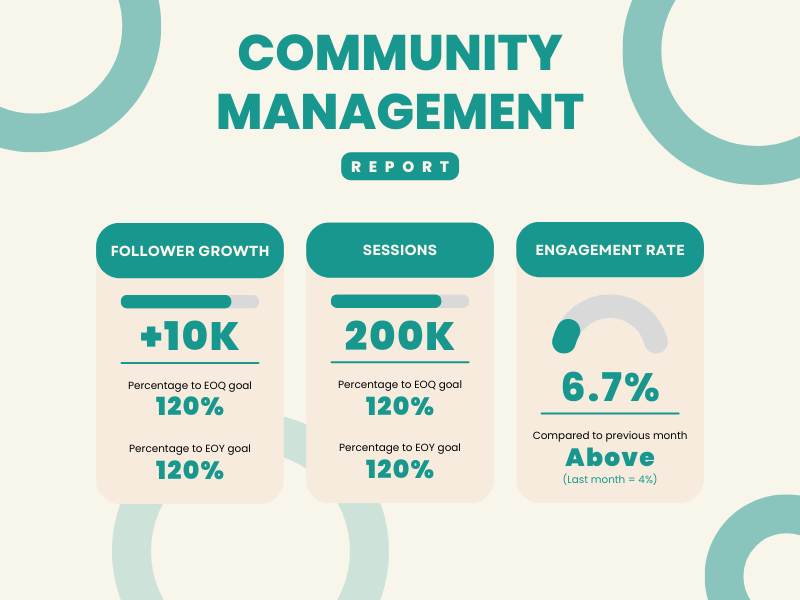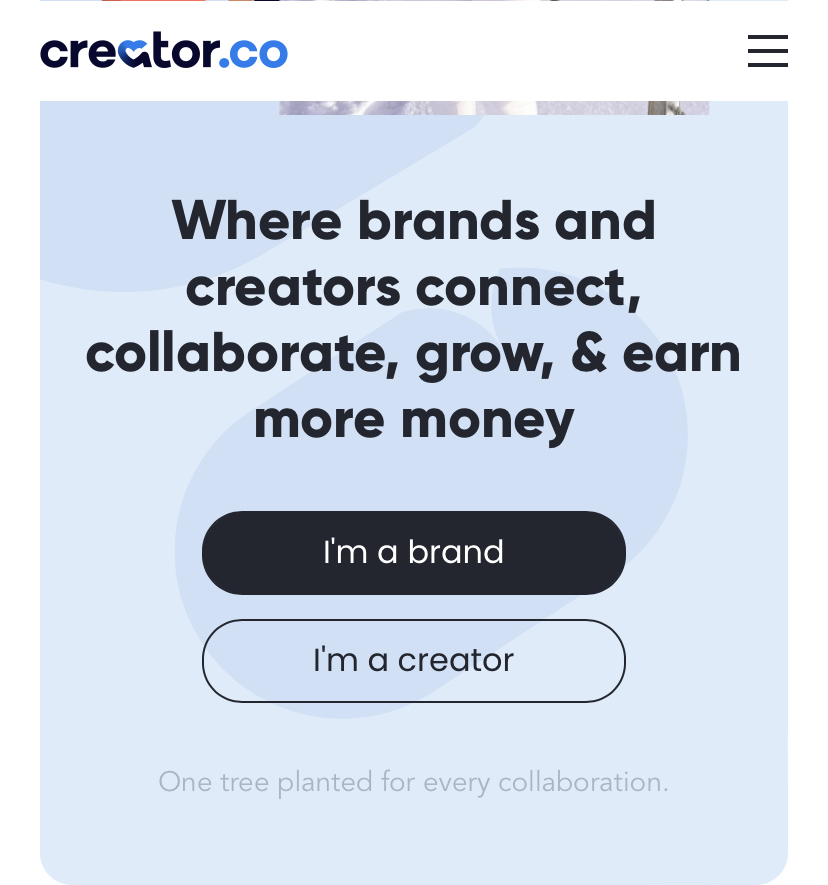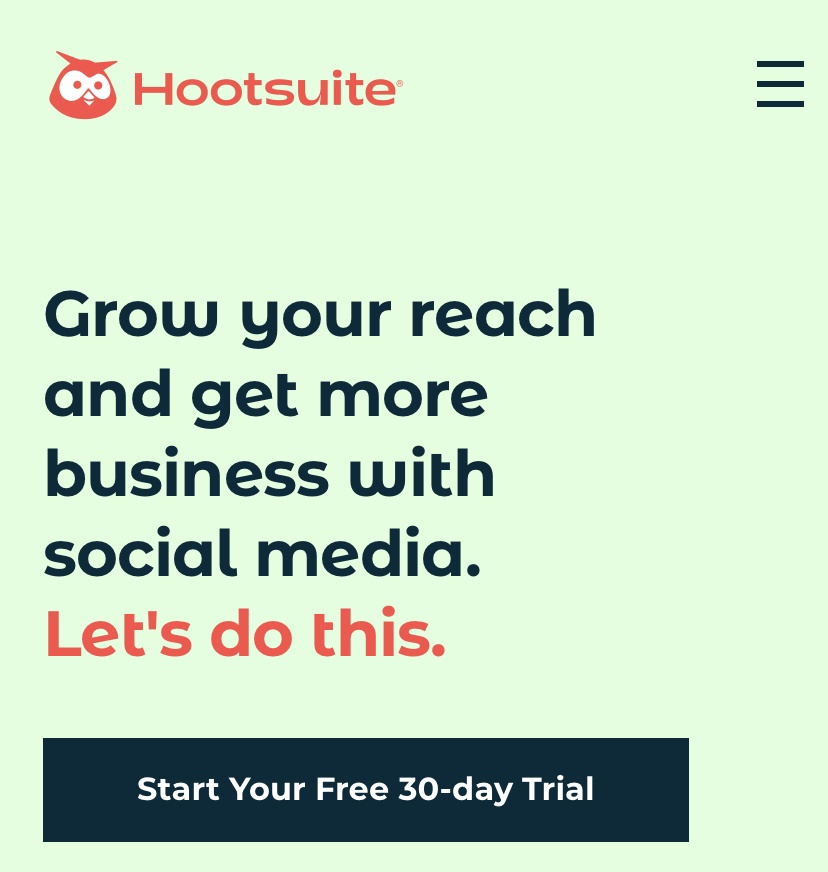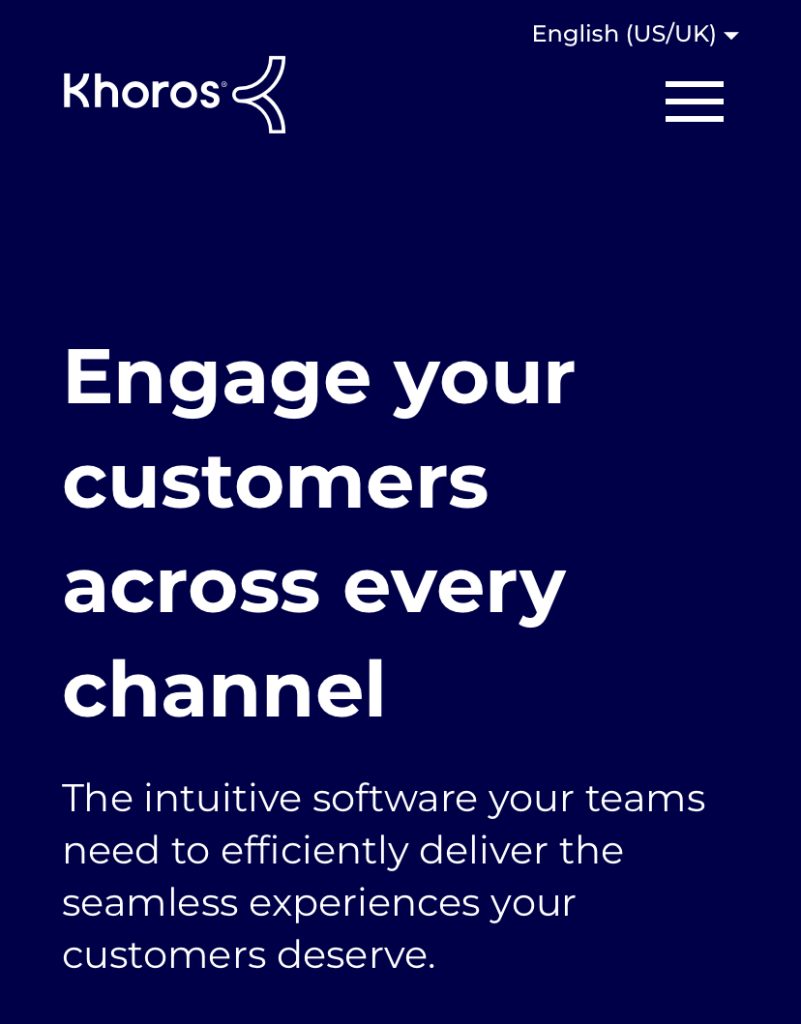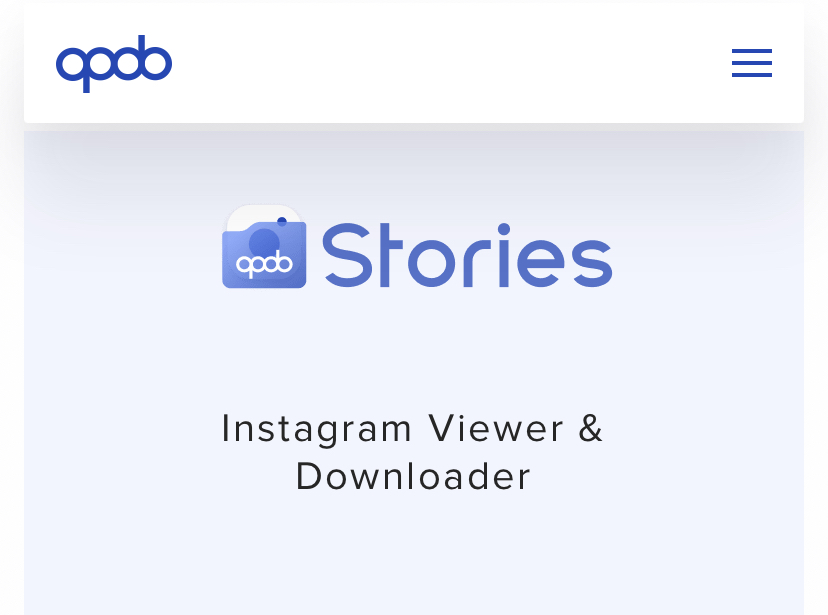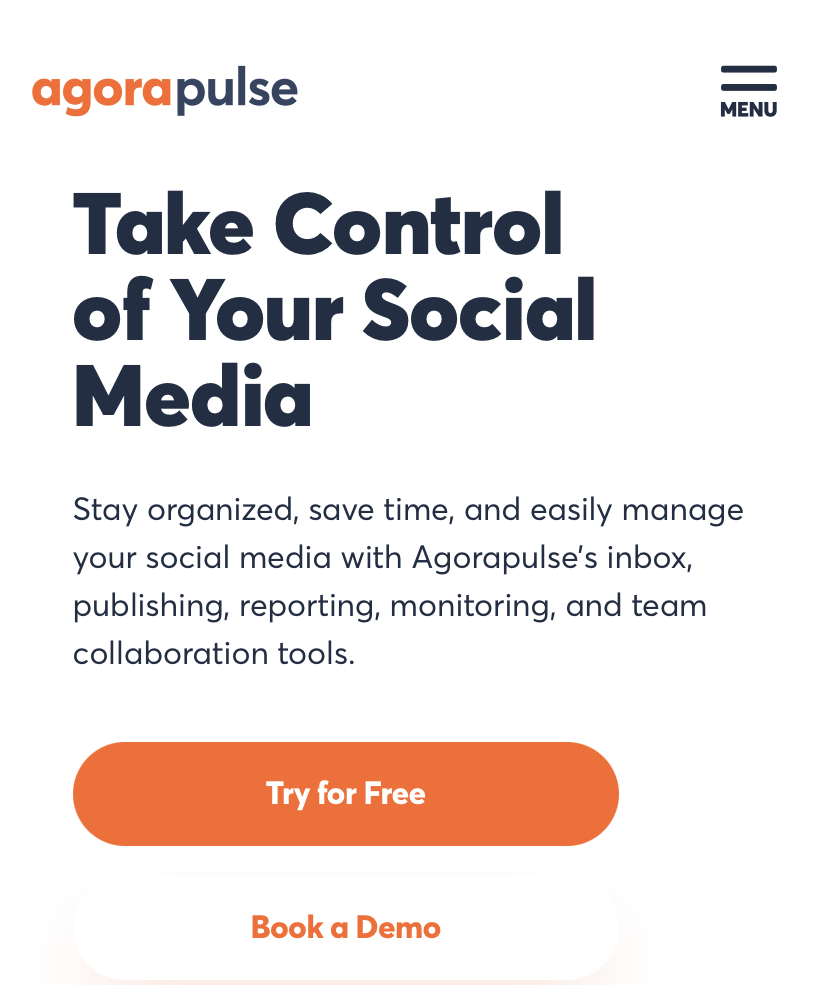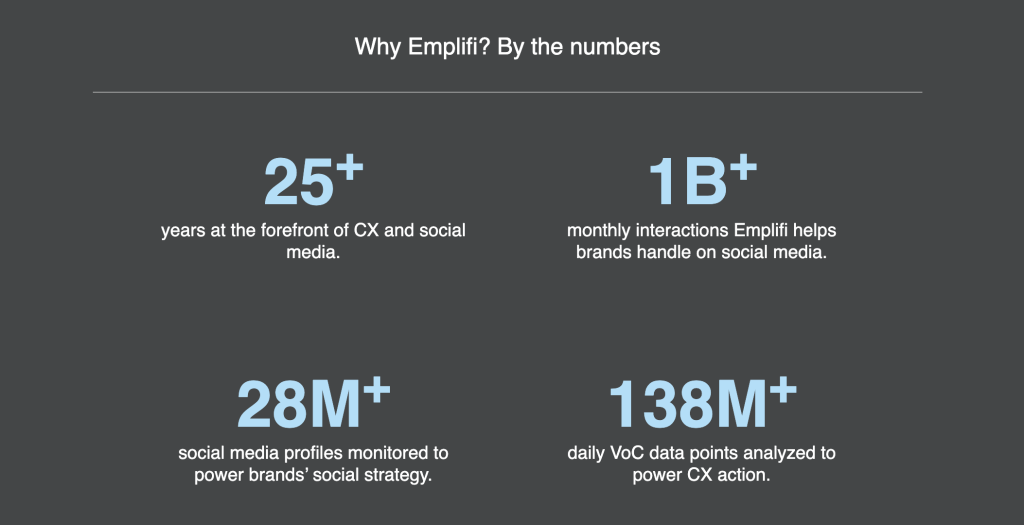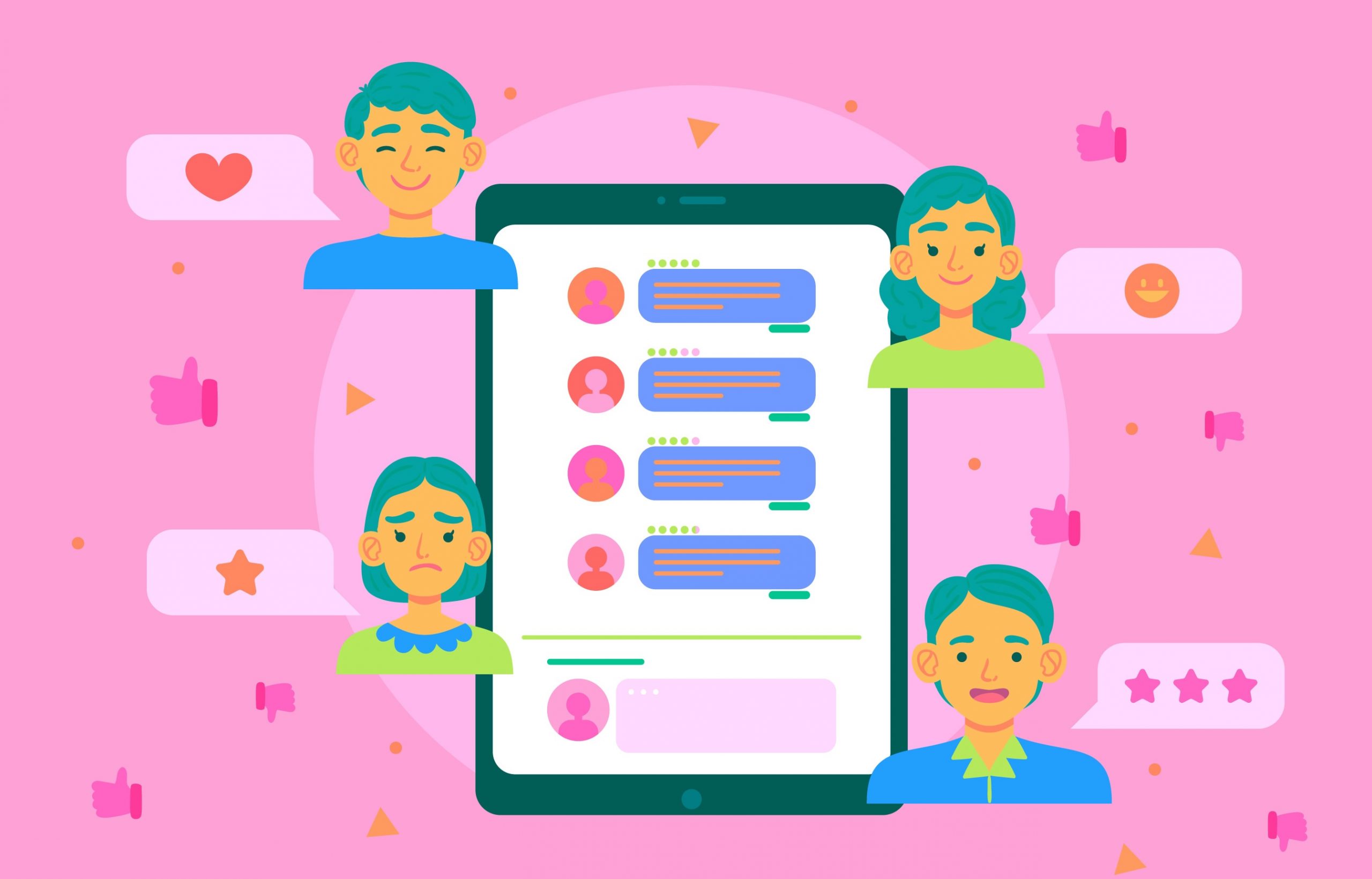As social media has grown in popularity, the role of a community manager has evolved significantly. In the past, community managers were in charge of managing forums and message boards.
Today, they frequently create and share content, interact with users, and moderate conversations across multiple platforms.
The backbone of any effective social media campaign is its community managers. With them, brands can connect with their customers in a meaningful way.
But if you’re like most community managers, you probably feel like your efforts are falling short of expectations. Don’t worry! We’ve got some ideas to help you put more energy into your work so your brand can shine brighter than ever.
In this article, we’ll show you the best tools for community managers that will make working on social media easier and more effective.
The Benefits of Community Management Services for Your Social Media Presence
There are many social media community management services available today. Some popular social media community management examples include Hootsuite and Creator.co.
These services offer a variety of features and tools to help businesses effectively manage their social media presence and engage with their audience. They also provide valuable insights and data businesses can use to improve their social media strategy.
There are several benefits to using social media community management software, and they are:
- It saves time: These tools can take care of all your social media needs, so you can focus on running your business.
- It grows your following: A community management service can help you attract new followers and grow your social media presence.
- It increases engagement: A community manager can help you increase engagement with your posts and create a more active social media following using a community management app.
Boost Engagement and Productivity With the Best Tools for Community Managers
You can use these community management platforms to manage your social media networks, but you should know they’re not perfect.
Some require a subscription fee that can add up quickly, and some don’t provide enough customisation options or content creation features.
Here are some of the best community management tools for social media:
Creator.co
This platform is an ecosystem designed to support SME and Micro Influencer growth and financial success. Creator.co has assisted over 350 companies and 150,000 influencers in successfully running campaigns.
They offer affiliate programs that you may employ to create a network of brand advocates. All you have to do is connect your store, choose your products, and choose commissions. In addition, you can monitor crucial data like clicks, conversions, and shares.
Pros:
- Affordable pricing
- The platform is easy to use and navigate.
- Integration of Facebook Ads to swiftly repurpose content
Cons:
- Some features are only available on the free version.
- Basic metrics are used for campaign reporting.
Self-serve plan:
- $395/Monthly
- $355.50/Monthly – paid quarterly
- $335.75/Monthly – paid bi-annually
- $316/Monthly – paid annually
Community plan:
- $795/Monthly
- $715.50/Monthly – paid quarterly
- $675.75/Monthly – paid bi-annually
- $636/Monthly – paid annually
Hootsuite
Hootsuite provides users with a platform to manage all their social media accounts in one place. That includes popular networks such as Twitter, Facebook, and Instagram.
Users can see all their feeds in one place, making it easy to keep track of conversations and monitor activity.
Pros:
- Summarises your social media activity.
- Easy to use.
- Has several features to offer.
Cons:
- There is no free version available.
- There will be a slight learning curve because there are many features.
Monthly subscription plan:
Professional: $19
Team: $249
Business: $739
(There is a 30-day free trial)
NapoleonCat
NapoleonCat is a tool that every community manager should have in their toolkit. It offers features that make it easy to keep tabs on your community.
It also has a few more critical auto-moderation options, which you can use to erase inappropriate content from Facebook and Instagram or to hide spam communications (such as comments with links).
Pros:
- Detailed analysis of social media profiles
- Several-hashtag searches
Cons:
- Confusing payment methods
- A challenging interface
Cost rate:
It starts at $31
Combin
If you want to take your Instagram game to the next level, Combin is the tool for you. Combin is specifically designed to help users grow their presence on the platform, and it’s packed with features that will help you do just that. This community management tool has two significant sub-sections: Growth and Scheduler.
Growth is all about helping you get more followers and engagement on your posts, while Scheduler is more focused on helping you plan and schedule your content in advance. Both sections are instrumental, and Combin makes it easy to switch between them with just a few clicks.
Key features:
- Advanced profile and publication search.
- Scheduling for posts and stories.
Pros:
- The Combin scheduler is free for all users.
- Eliminates the need to upload Stories.
Cons:
- To manage multiple accounts, you must have the Business pack.
- The download is necessary.
Price rate:
Business plan: $30/month
Personal plan: $14/month
Meta Business Suite
The Meta business suite is a community management tool that helps businesses to manage their online presence and interact with their customers.
The Meta business suite also includes features businesses can use to manage customer relationships, drive customer engagement, and grow their business.
Pros:
- It is easy to use
- It saves time and increases efficiency
- Very affordable
Cons:
- It can be challenging to customise the suite to fit the specific needs of a business.
- Many spams users.
Pricing:
It offers users a free plan
Khoros
Khoros is one of the oldest community management software still in business and has a long history of providing community management solutions to businesses. It offers a suite of features that helps companies to control and monitor peer-to-peer interactions. It also provides a knowledge base where customers can search for answers to their questions and share their experiences.
Pros:
- User-friendly interface
- SSO supported
Cons
- A pricey option in terms of services and technology
- Platform development has been slow since the acquisition
Pricing tiers annually:
Tribal knowledge plan: $15k
Premium Badging and Gamification: $50k
(No free trial)
Qoob
Qoob Stories is the perfect tool for managing your brand’s Instagram Stories. With Qoob Stories, you can view and save Stories from public accounts. You can also use Qoob Stories to add certain accounts to your favourites, and automatically the Qoob tool will download their recent posts and stories.
Pros
- The ability to automate the download of Stories.
Cons
- In the free version, downloading stories is not supported.
Monthly subscription:
Personal plan: $7
Professional plan: $25
Agorapulse
Agorapulse is a social media management tool that helps you with everything from content creation to engagement. It’s easy to use and has many features that will help you make the most of your social media presence.
Here are just a few things that Agorapulse can do for you:
- It publicises content regularly.
- Help you engage with your audience.
- Help you listen to your audience.
- Help you track your results.
- It manages your multiple accounts.
Pros:
- It provides a lot of free tools
- All messages go into a single inbox.
- Enables simple audience segmentation
Cons:
- Very expensive for starters
Monthly subscription plan:
Pro:$79
Premium:$159
(30-day free trial)
Emplifi (Socialbakers)
Emplifi offers a robust suite of AI-powered tools to help you automate your community management. With its top-rated tools, you can automatically analyse and categorise all your inbound messages to better understand your audience’s opinion.
Pros:
- Easy to use
- Great report system
- Campaign monitoring
- It identifies campaign performance
Cons:
- It is pretty expensive for a basic suite
- Auto-schedule is only available through Facebook
Pricing: Only accessible on demand
Bottomline
To be successful on social media, every community manager should have one of these tools in their toolkits. However, it is essential to note that each platform offers different features, and you should choose the one that best fits your needs.
And if it seems too confusing and you would rather spend your time on something more substantial, our community management services can level up your game on social media.