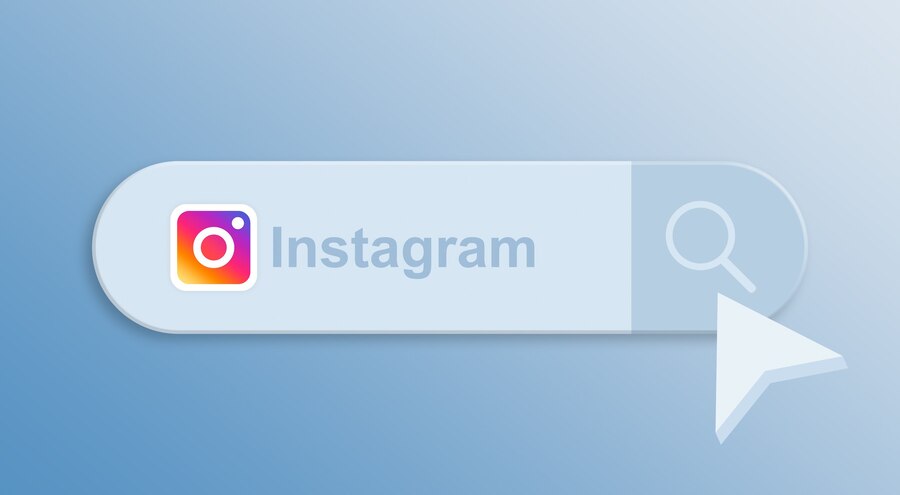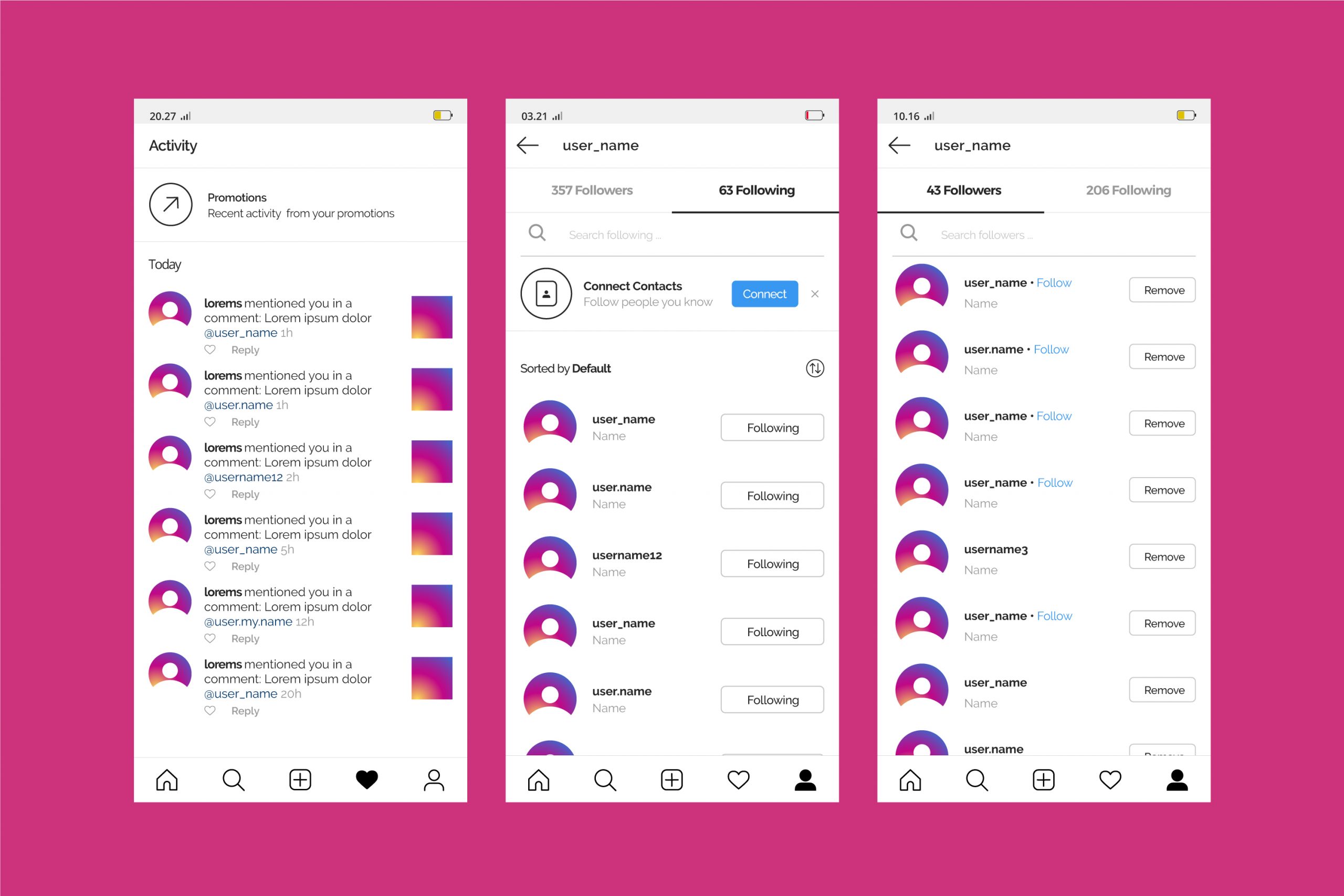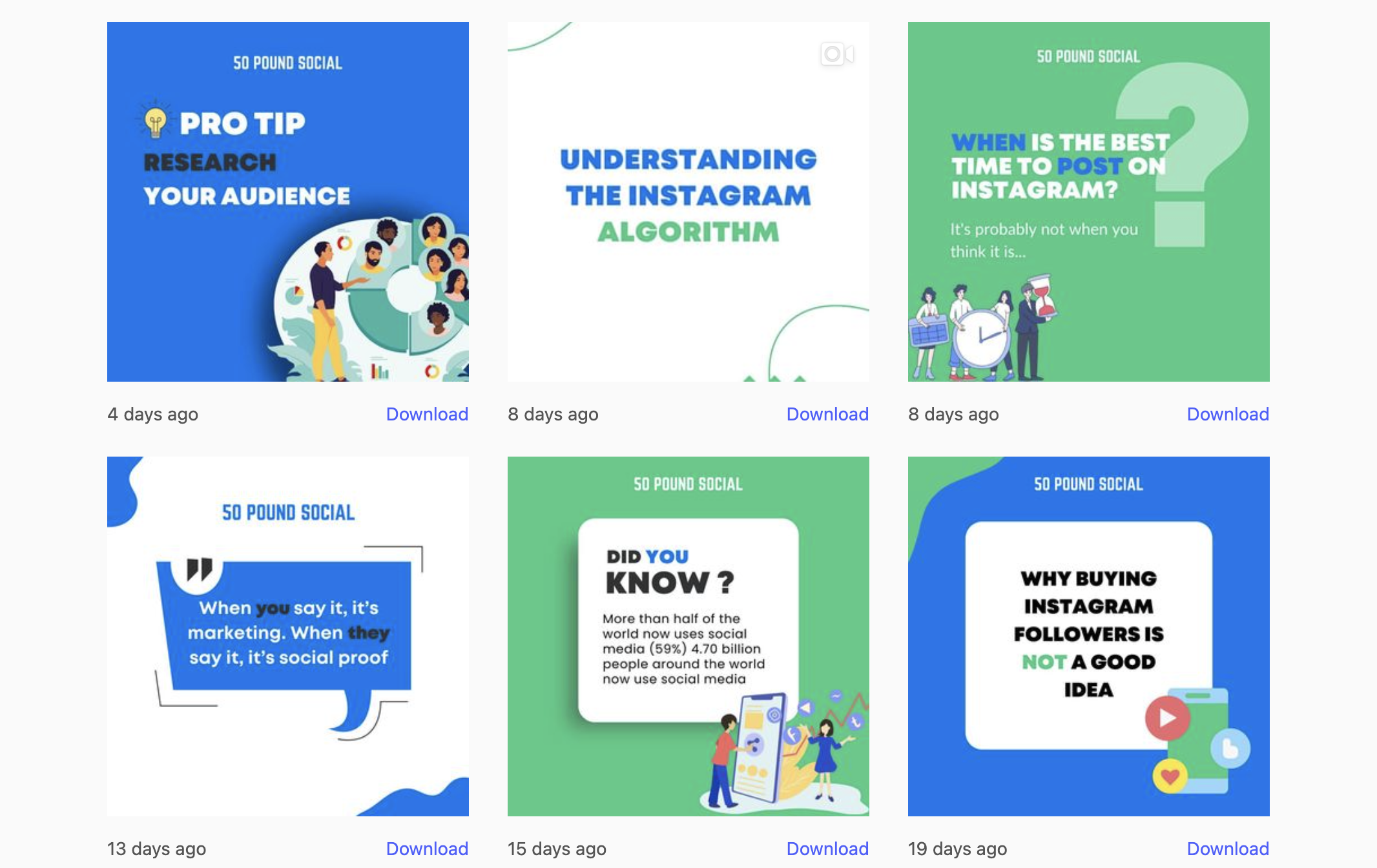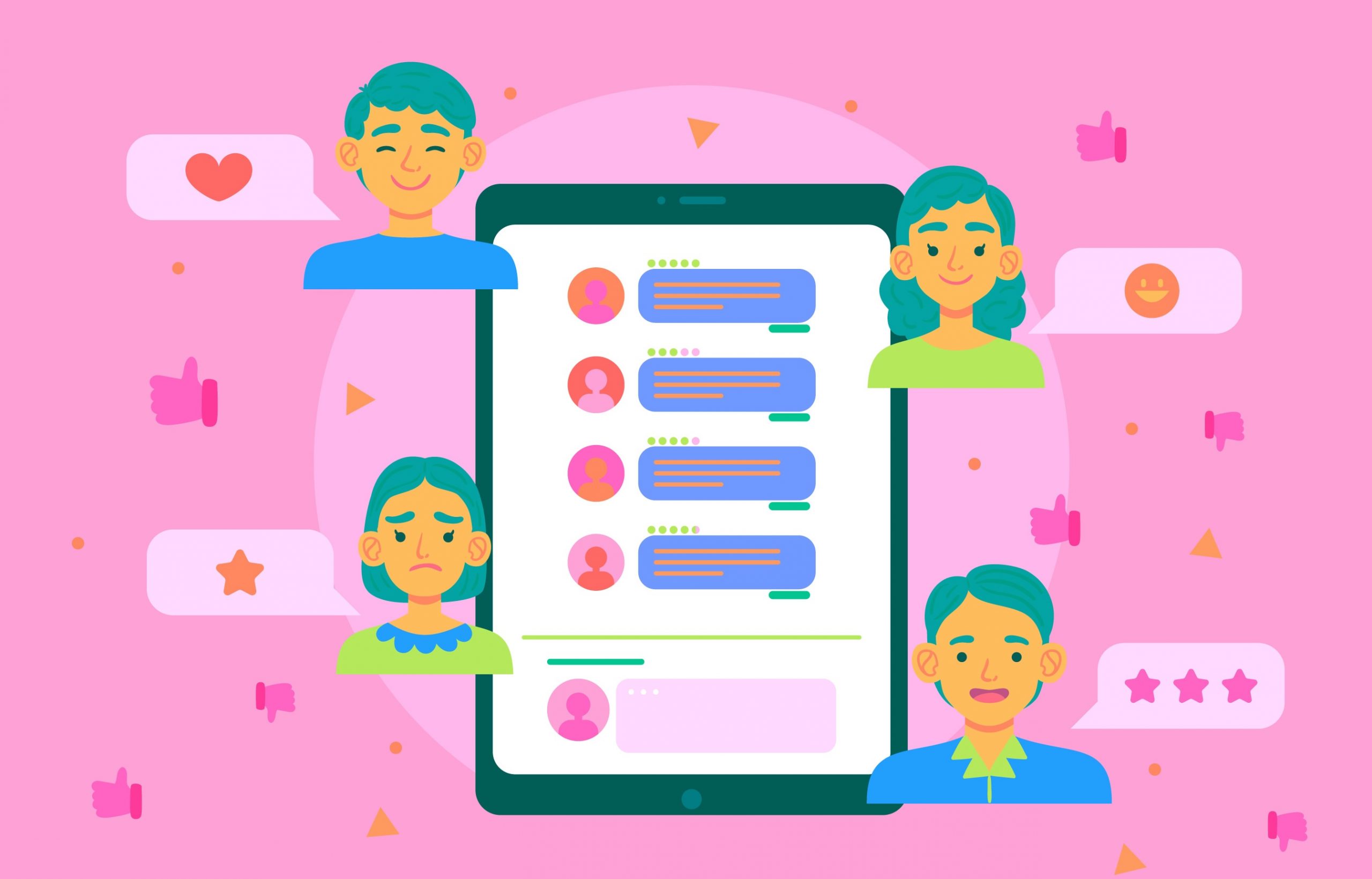Instagram puts a lot of focus on content search and discovery. Only a few social media platforms have the “Search and Explore” feature in their app, and that’s why the “Instagram Search” feature is in great demand.
When you consider this feature, it’s easy to see why Instagram has become home to some of the best, most creative content out there – and it’s also a potent marketing tool for brands.
In this article, we’ll dive into how Instagram search works in 2022 and how to optimise your strategy for search on Instagram.
Instagram Search
Instagram search is designed to help you discover topics and accounts of interest. This feature is different from Reels or Stories because it highlights information based on the keywords you type in the search bar and through your in-app activities, such as the posts you view, the accounts you follow, and the popularity of matched queries.
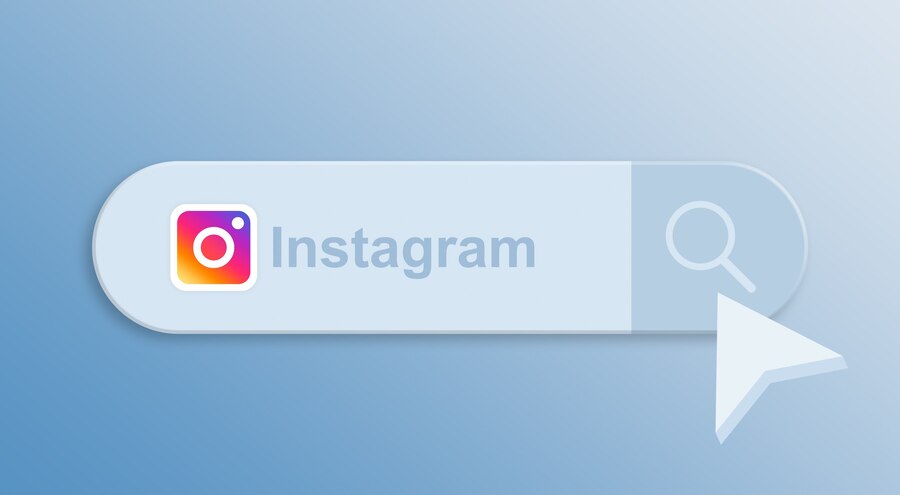
Instagram Search Algorithm: How Does it Work?
You can access the Explore page to use Instagram Search to discover other accounts in your niche that you can interact with. Also, you can find the Instagram Search bar at the top of your screen.
When you click the ‘Search bar’, Instagram will show your most recent searches and a list of content types. For example, Instagram Search users can search for the following:
- Top (top results)
- Accounts (Instagram users)
- Audio (song)
- Tags (hashtags)
- Places (location).
How Do Instagram Search Suggestions work?
The purpose of this feature is to display more Instagram accounts similar to the ones you recently followed. While Instagram does not follow your every step, the platform’s algorithm recommends followers and constantly scans for necessary data relating to your daily activity.
The following influences Instagram’s Search suggestions:
- If you have followers or friends in common.
- If Instagram has access to your phone contacts.
- Instagram may locate your Facebook pals on the platform if your Instagram account is connected to Facebook.
- Posts that you’ve liked.
- Similar profiles based on your hashtags.
- The Instagram account you follow.
- Your Instagram search history.
Instagram Search Without Account: How does it work?
How to search for a brand’s or a person’s public Instagram profile without an Instagram account:
Method 1: The Username Trick
- Step 1: Know the Instagram account username.
- Step 2: Open your web browser and enter https://www.instagram.com; and then add the username to the end of the link as shown here: https://www.instagram.com/50poundsocial/
Method 2: The Third-Party Trick
- Step 1: Open your browser and search for https://imginn.com
- Step 2: Type the exact username or the person’s full name in the search bar on the home page.
- Step 3: Select the account you need from the listed options.
- Step 4: After selecting, you will gain access to view their profile and download photos or reels anonymously.
What Determines How Instagram Ranks Search Results?
When you search on Instagram, it ranks the result at the top of the search tab using three different signals:
- Instagram search history: This is an essential signal. Instagram ranks the text you enter using pertinent usernames, locations, hashtags, and captions.
- Previous activities: This includes the accounts you follow, the posts you’ve seen, and the interactions you’ve had with other accounts.
- Popularity: According to the engagement rates, Instagram will list the top accounts, hashtags, or locations.
How to Use Instagram Algorithms to Your Advantage?
To appear on an IG search, you need to follow the same rules as any other social media platform.
Here are some rules to help guide you:
Utilise the new features in your posts
When you post images, Reels or create engaging stories, it’s important to use Instagram’s new features and updates to boost the visibility of your content.
Use the right hashtags
Unfortunately, Instagram’s algorithm cannot comprehend and appreciate that adorable picture of a puppy in a cute outfit in the same manner as the human brain. But it can understand the hashtag (#cutepuppy).
Using accurate and illustrative hashtags is a terrific approach to tagging your content for optimal visibility.
Schedule to post at the right time
Publishing your content at the appropriate time when your prospect will be active on Instagram will significantly impact your organic reach.
Engage your audience
Instagram pays attention to accounts that have high-viewer engagement rates. A surefire way to signal an engaging post to the Instagram algorithm is to ask questions or encourage commentary with your caption.
How to Find the Best Hashtags on Instagram Using Instagram Search
There are many ways to use hashtags on Instagram. But there are only two ways of utilising Instagram Search to discover the right hashtags. Here are some tips:
Instagram search results
Instagram will display a list of hashtags linked to the word or phrase you entered in the search box when you click “Tags”. Hence, ensure you use relevant hashtags when creating a story or post so that audiences can easily find your content.
Also, be mindful when choosing trendy tags; otherwise, your post will get buried under thousands upon thousands of other posts—and while they seem like an obvious choice at first glance (like using “#food”), this can do more harm than help in terms of engagement rates.
Related hashtags
After you tap on the hashtag’s search result, Instagram will display relevant hashtags at the top of the screen.
For example, if a wine retailer searches for “#wine”, the following results will appear #winelover #winetasting #winetime #winebar #winemaker.
The retailer can then analyse the ‘related’ hashtags and see how popular and frequently used the given hashtags are.
The Bottom Line
So, there you have it. Instagram Search is a feature that lets you search through the entire database of photos, videos, and stories. It’s beneficial if you want to find something specific on the platform since navigating through all the content can be challenging if you’re looking for just one thing.
At the same time, you also want your content to be seen by many users. That is why we have created this guide to help you optimise your Instagram presence and provide insight into how Instagram search works.