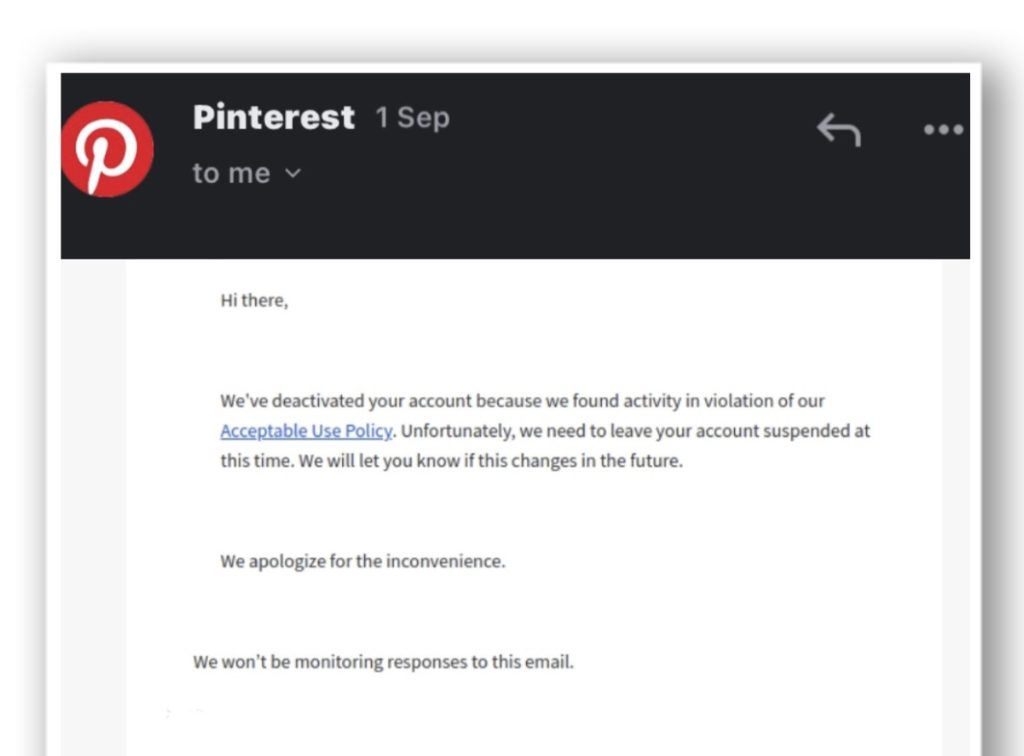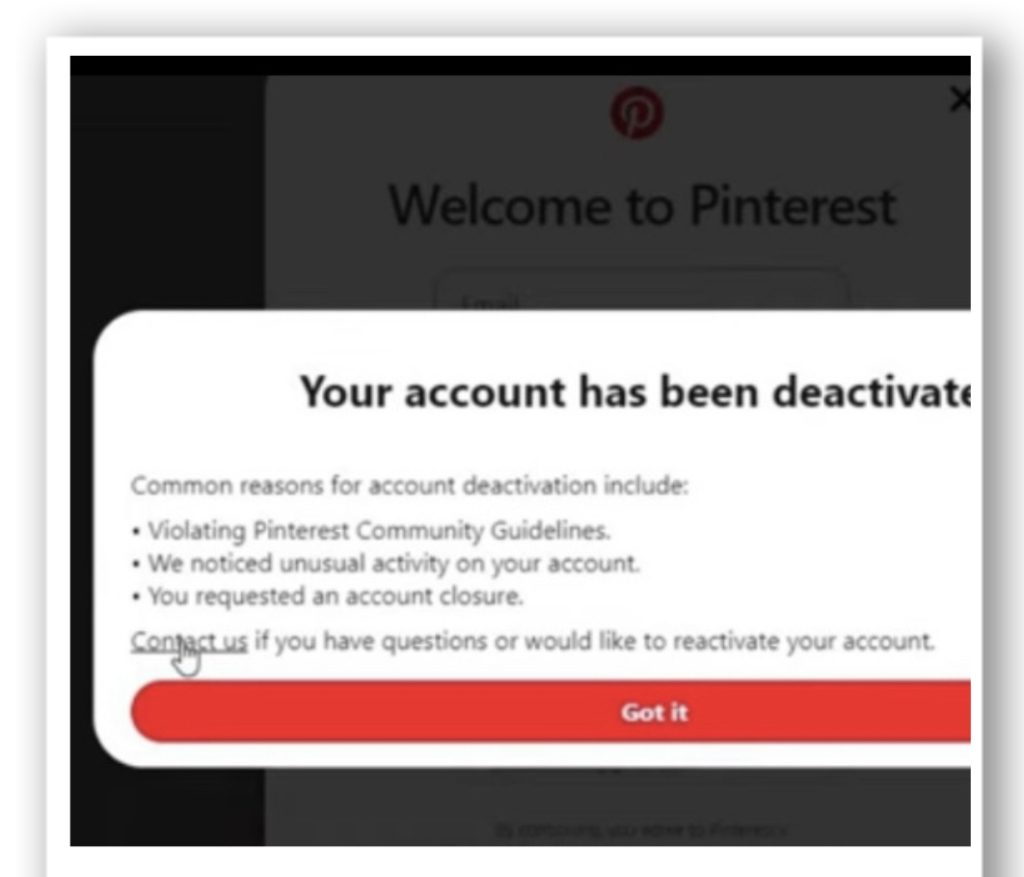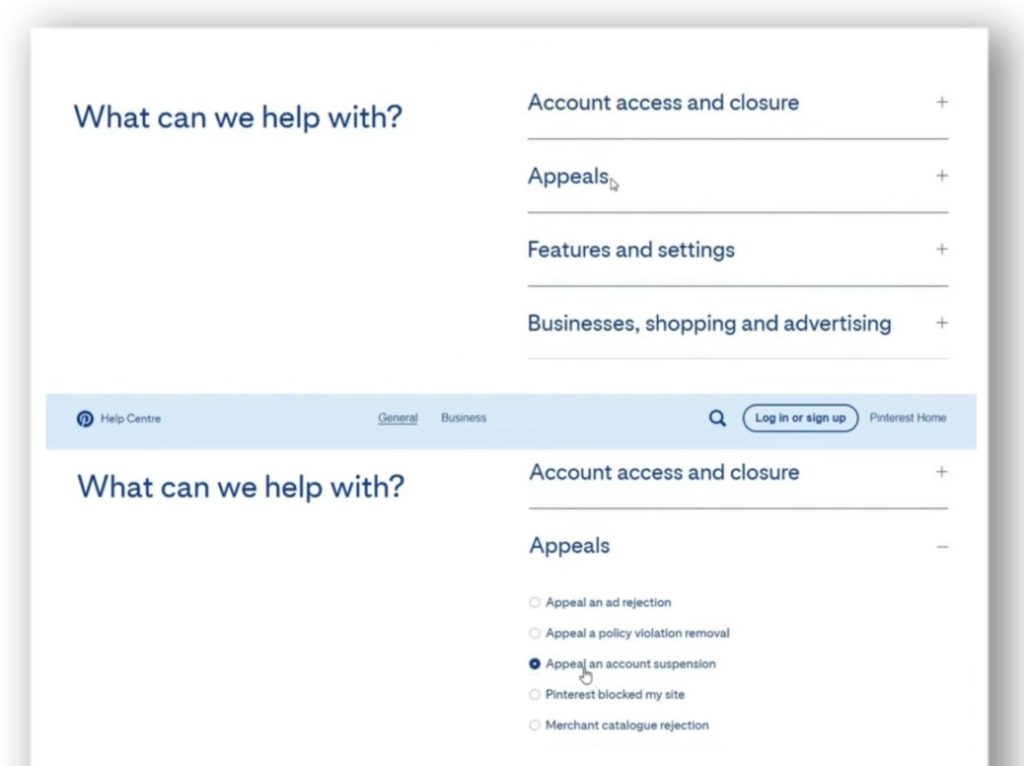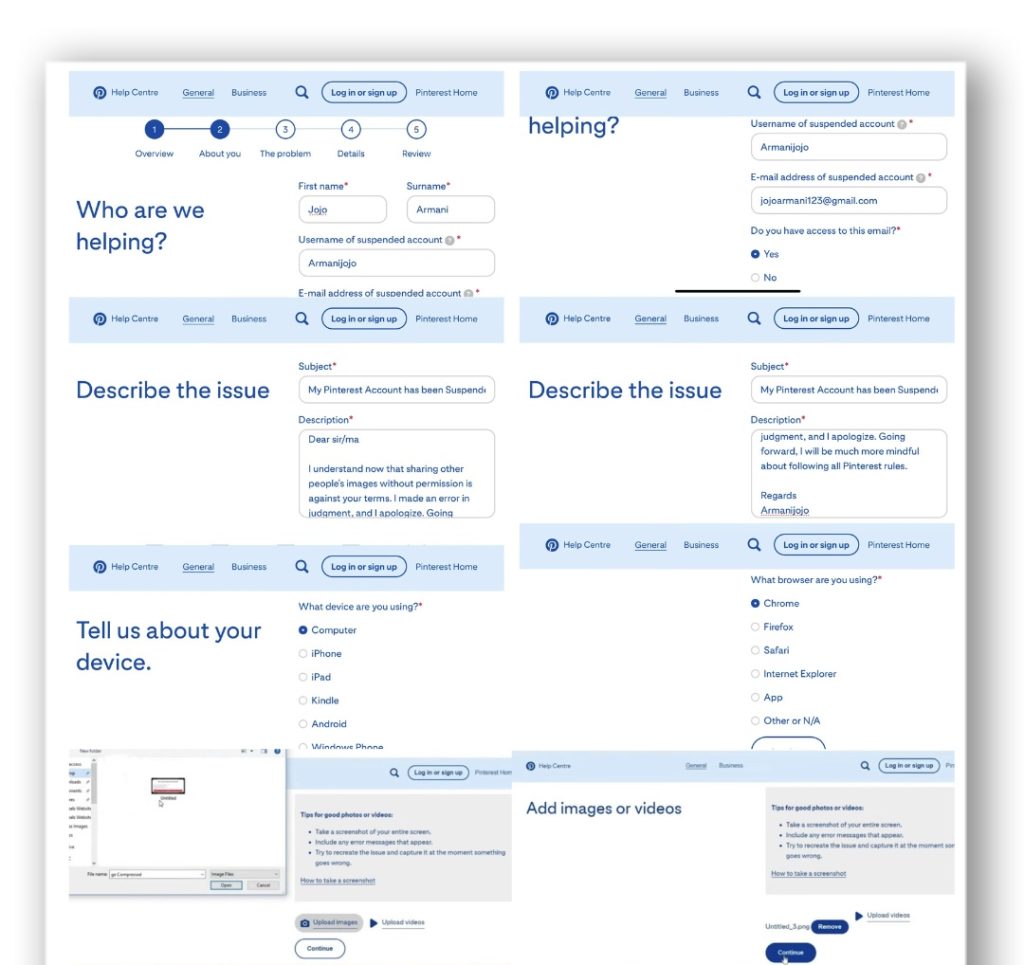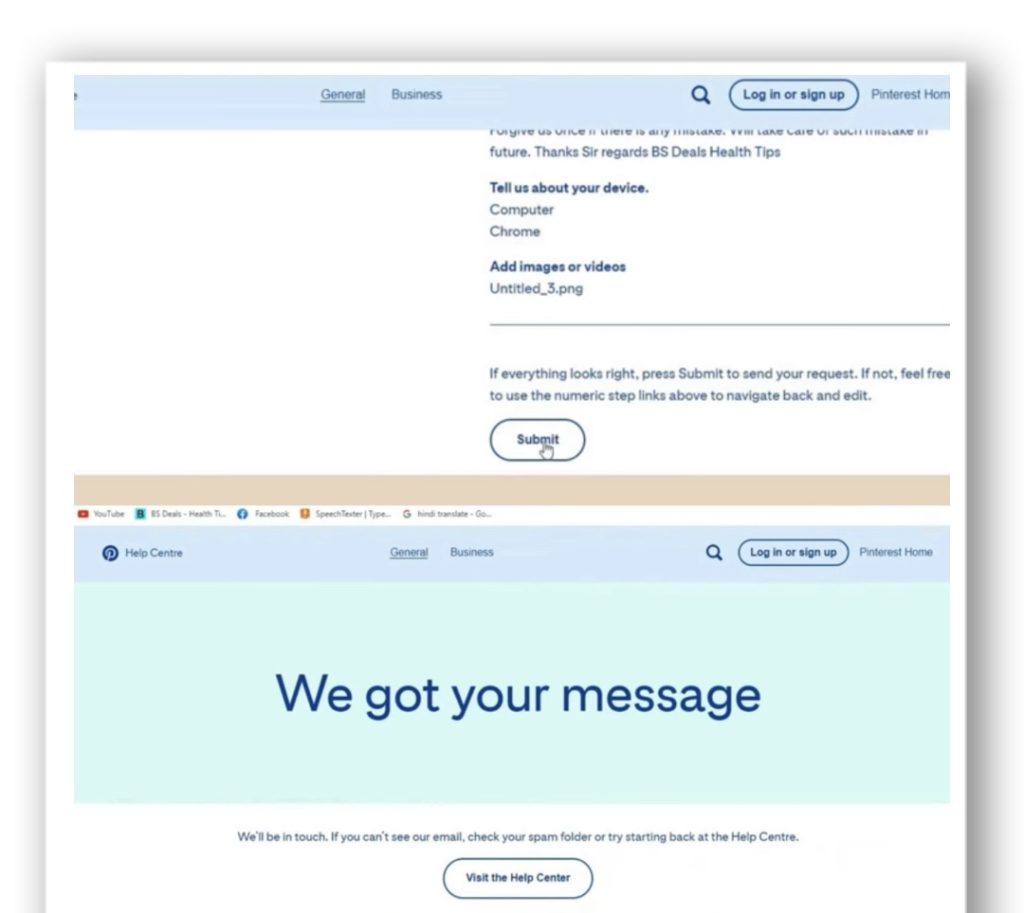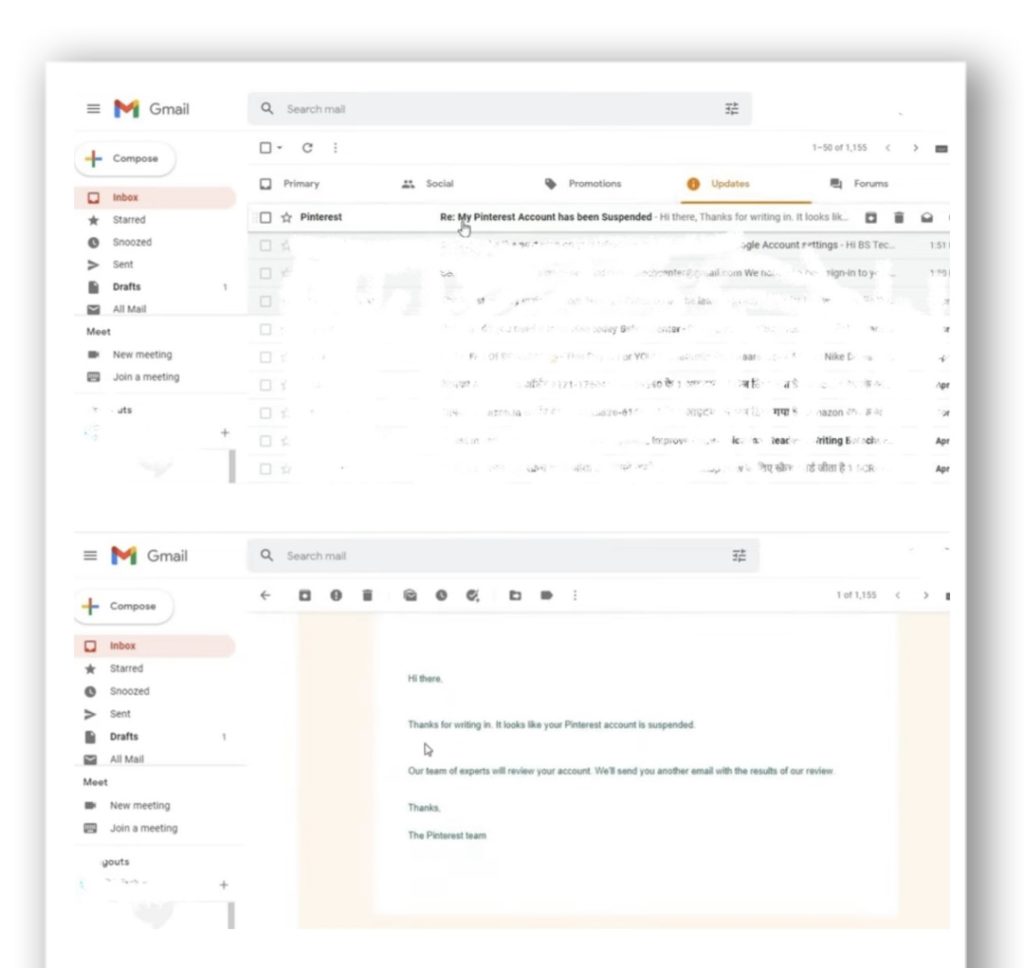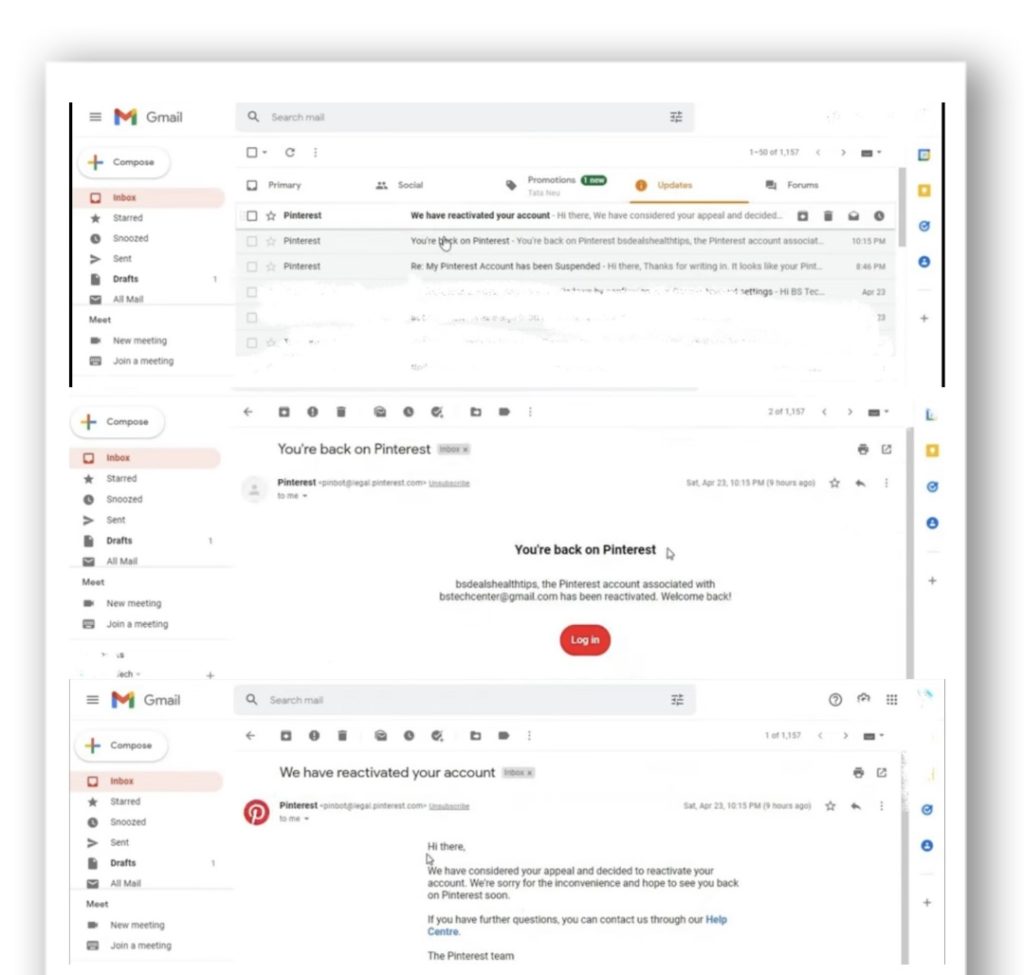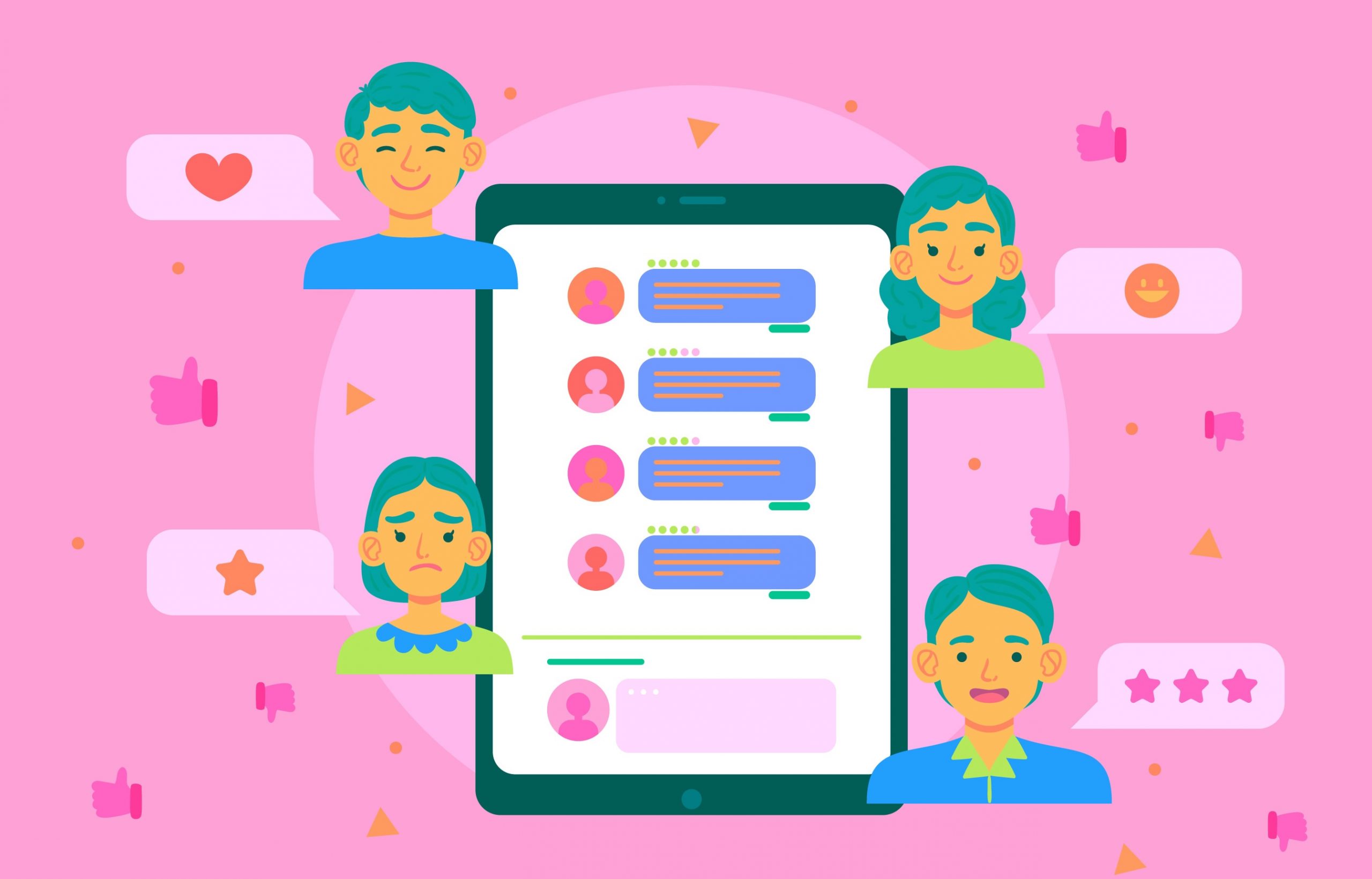There you were, excitedly pinning away on Pinterest, building a remarkable library of pictures and concepts that would motivate you and your followers. Then, suddenly, without warning, your account is suspended, just locked out with no prior notice or explanation.
What did you do? Did Pinterest make a mistake? Don’t worry; this is more common than you might think. The good news is that you can reclaim your account by appealing Pinterest’s decision. The secret is to remain composed and adhere to the correct procedure.
Furthermore, we’ll explain everything you need to know in this article to get your Pinterest account suspended appeal approved as soon as possible.
What Exactly Is Pinterest Suspension?
When Pinterest suspends your account, the platform has taken disciplinary action against you for breaking community guidelines or terms of service.
An exemplary case of Pinterest suspension is when Mr A posts false or deceptive content on his boards or pins, which is a reason for account suspension. Upon detecting this, Pinterest prohibited him from creating any additional content.
But is Pinterest suspension permanent? Pinterest suspension is not always permanent. There are various types of suspensions on Pinterest, and the kind of offence will determine the duration and seriousness of the suspension.
How long does Pinterest suspension last? Well, that is up to you. Your account will stay suspended if you don’t reply or file an appeal.
After examining your case, Pinterest might lift the suspension if you reply and offer a convincing justification for the violation. However, Pinterest may impose a longer or permanent suspension if it finds that the breach of policy was severe or repeated.

Why Did Pinterest Suspend Your Account?
Your Pinterest account was doing well, and you took pride in the pictures and boards you had made. One day, you decided to check in and discovered that Pinterest had terminated your account. You may wonder, “Why did Pinterest deactivate my account?”.
There are several reasons why Pinterest deactivated your account. You could have gone against their terms of service on your profile or message boards.
Furthermore, the following are common reasons why:
- Posting spam or deceptive content: You risk being suspended quickly for posting affiliate links, clickbait, or fake news.
- Copyright or trademark infringement: Did you pin an image you are not authorised to use? Copyright/trademark infringement is something Pinterest is strict about.
- Nudity or mature content: Since Pinterest is a very family-friendly platform, anything vulgar, obscene, or indecent is not acceptable.
- Bullying or harassment: Pinterest will suspend your account if they receive reports of you acting in a harassing manner towards other pinners.
- Using bots or automated software: Pinterest forbids using computer programs, including those that create automatic pins, likers, or commentators.
For clarity, here is an example of the email you will receive from Pinterest.
How To Appeal A Pinterest Account Suspension
Pinterest is an excellent platform for you to share your original artwork, pictures, and products. Yet, to guarantee a secure and pleasurable experience, you must adhere to the platform’s rules.
Sadly, there are situations when you might unintentionally break Pinterest’s rules, which could lead to suspending your account. Well, don’t panic if your account gets suspended; you can appeal the suspension and possibly have your account reinstated.
Furthermore, the following are the steps on how to appeal Pinterest suspension:
Step 1: Calm down!
Step 2: Check your email. Pinterest will send you an email explaining the reason for the suspension. But be aware, though, that your appeal link will expire in seven days.
Step 3: Study Pinterest’s policies carefully to determine what you did wrong.
Step 4 – Get in touch with Pinterest directly: Here’s how to contact Pinterest to reactivate your account:
- By selecting the email link they sent you
- When attempting to log into your account, click “contact us.”
- By using this exact link
Step 5: Click Appeal and select the option that best suits your needs from “appeal account suspension” or “Pinterest blocked my site.”
Step 6: Summarise the following information on the next page:
- About you: Your name, username, and email address.
- The issue: writing a well-considered appeal letter is required. Assure Pinterest that this won’t happen again, explain what went wrong, and accept responsibility for your error. Say something like, “Dear sir/ma. I know it’s against your terms to share other people’s photos without their permission. I apologise for my poor decision-making. I promise to be much more careful about adhering to all Pinterest guidelines from now on.”
- Details: You’ll then elaborate on naming the device you’re using. You must additionally include pictures or videos as proof.
- Review: Before submitting, double-check all of your information.
Step 7: Click submit once you complete the form.
Step 8: Look for a confirmation email from Pinterest in your inbox.
Step 9: After a while, Pinterest ought to email you to let you know that your account just got reactivated.
If your account gets restored, take advantage of the chance to shine as a model Pinner! If not, create a new account and use the experience as a teaching tool!
How to Handle a Rejected Pinterest Appeal
Oh no, did your Pinterest appeal get rejected? Don’t lose hope. Several Pinners have had their first appeals rejected, but after a second attempt, Pinterest restored their account. To improve your odds of winning in round two, consider the following advice:
Step 1 – Check your emails: As soon as your appeal gets reviewed, Pinterest will send you an email. Your account will remain deactivated if your request is rejected.
If you think this is a mistake, you can email [email protected] to request a new link to appeal.
Step 2: After receiving a link, scrutinise Pinterest’s guidelines to ascertain why your appeal got turned down.
Step 3: Explain your changes and how your content now abides by Pinterest’s guidelines.
Step 4: When making your appeal, keep your tone courteous and respectful.
Step 5: Give Pinterest time to review your appeal after submitting it.
Step 6: Contact Pinterest support if you have yet to hear back. Ask politely how your appeal is progressing.
Tips To Avoid Pinterest Suspension
To prevent Pinterest from suspending your account in the future, make sure to:
- Respect Pinterest’s policies at all times, especially those dealing with copyrighted content, spam, harassment, and nudity.
- Share meaningful, genuine, and excellent quality content with your audience.
- Be a sincere and positive influence on your followers and other Pinners.
Common Mistakes When Appealing A Pinterest Suspension
If you got your Pinterest account deactivated for no reason, there are a few common mistakes you shouldn’t make to increase the likelihood of being granted reinstatement.
- Slightly irresponsible: To demonstrate to Pinterest that you appreciate your account, handle the appeals process professionally.
- Refusing to take accountability: When your account gets suspended, it’s normal to become defensive, but try to resist the urge to justify the suspension. Accept responsibility for any violations of the policy, deliberate or not.
- Lack of courtesy: Don’t lose your cool if you disagree with the suspension. You will not gain any favour by speaking disrespectfully.
Final note
Since Pinterest wants to support real users and content influencers, you stand a good chance of having your account restored if you follow the procedures and maintain transparency.
Remember that this is only a temporary setback. Before you know it, you’ll be pinning again and interacting with your followers thanks to the appropriate Pinterest account suspended appeal.