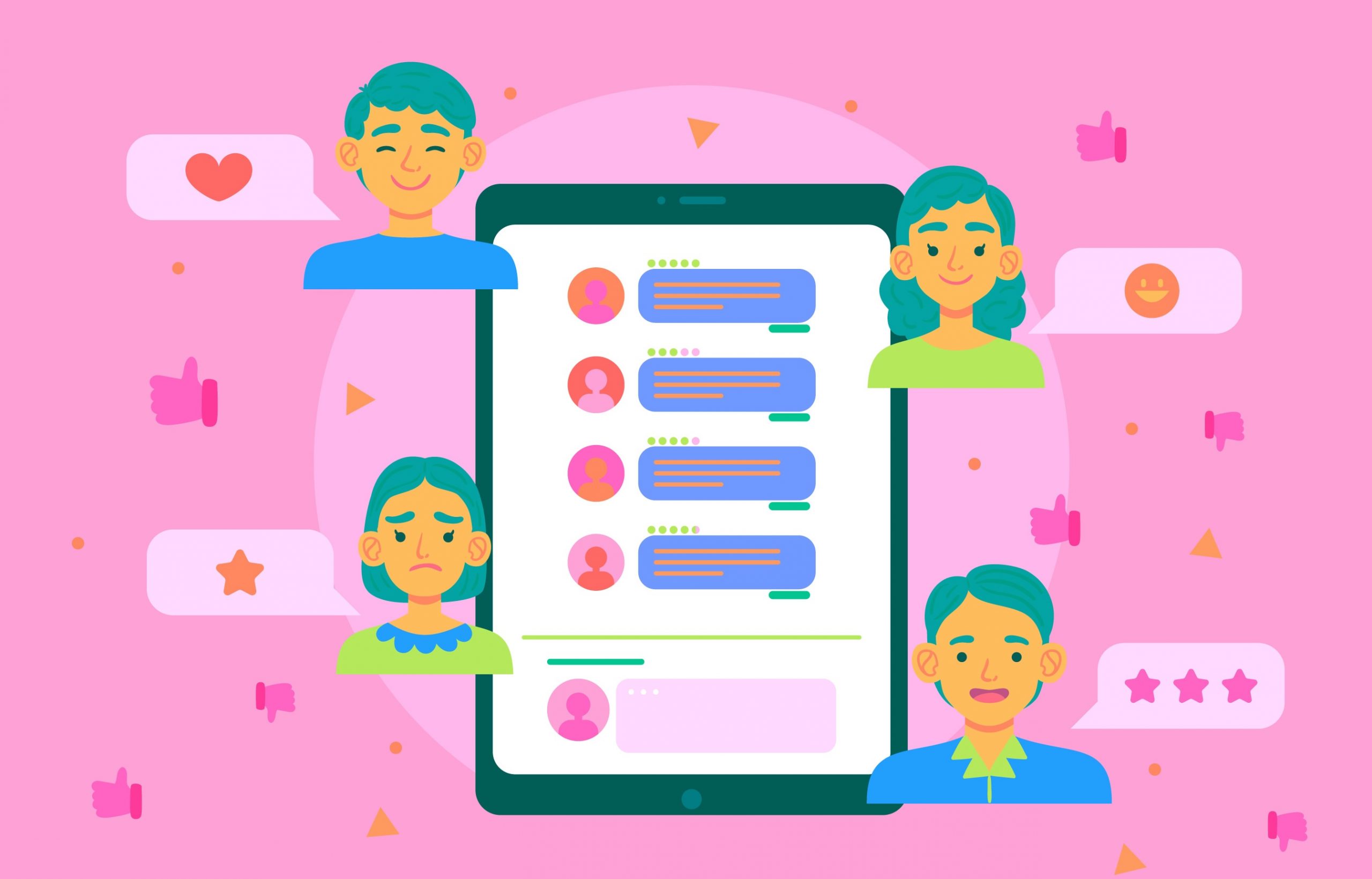Launching a marketing campaign is about continuously refining and optimizing your efforts to achieve the best possible results. One of the powerful tools is Google Ads, a platform that offers unparalleled reach and precision. But to truly harness its potential, you need to manage it effectively. This guide will walk you through how to optimize your marketing campaigns using Google Ads management.
Importance of Optimizing Your Marketing Campaigns
Marketing campaigns are investments in your business’s growth. However, just like any investment, they need to be managed and optimized to ensure they yield the desired results. Optimization is crucial because it allows you to:
- Maximize ROI: By fine-tuning your campaigns, you can ensure that every dollar spent drives conversions and sales.
- Improve Targeting: Optimization helps you refine your audience targeting to ensure your ads reach them at the right time.
- Enhance Ad Performance: Regularly reviewing and adjusting your ads ensures they remain relevant and compelling, which leads to higher click-through and conversion rates.
- Reduce Wasted Spend: By identifying underperforming ads or keywords, you can eliminate wasteful spending and focus your budget on what’s working.
Consumer behaviour and market conditions are in constant flux. Optimizing your marketing campaigns is not just an option—it’s a necessity.
What Is Google Ads Management?
Google Ads management is the process of planning, executing, monitoring, and optimizing your Google Ads campaigns. It involves a series of strategic tasks, including keyword research, ad creation, bid management, and performance analysis, all aimed at maximizing the effectiveness of your ads.
Effective Google Ads management goes beyond just setting up a campaign. It requires ongoing attention to detail and a deep understanding of the target audience. By managing your Google Ads campaigns effectively, you can ensure that your ads compel your target audience to take action.
5-Step Guide to Optimize Your Marketing Campaigns With Google Ads Management
Optimizing your Google Ads campaigns can seem daunting, but by breaking it down into manageable steps it becomes simpler. This streamlines the process and achieves better results. Here’s a 5-step guide to help you optimize your marketing campaigns with Google Ads management:
1. Conduct Thorough Keyword Research
Begin by pinpointing the keywords your target audience is most likely to use when searching for products or services similar to yours. Leverage analytics tools to uncover high-traffic, low-competition keywords that can effectively drive site traffic.
Consider both short-tail and long-tail keywords. While short-tail keywords are broad and can generate a lot of traffic, long-tail keywords are more specific and result in higher conversion rates because they reflect more targeted intent.
2. Create Compelling Ad Copy
Ad copy is the key to persuading users to click on your message not just with Google, but in Facebook and Instagram stories ads as well. Craft clear, concise, and compelling content that directly addresses your audience’s needs and pain points. Emphasize your product or service’s unique selling points (USPs) and include a strong call-to-action (CTA) that motivates users to take action.
3. Optimize Your Landing Pages
Once a user clicks on the ad, the next critical step is ensuring that they convert. This is where the landing page comes in. Your landing page must be directly relevant to the ad that brought the user there, with clear messaging, a strong value proposition, and an easy-to-follow path to conversion. Your landing page must be optimized for desktop and mobile devices, load quickly, and provide a seamless user experience. Use analytics tools to evaluate user behaviour and make adjustments to boost conversion rates.
4. Monitor and Adjust Bids
Bid management is a crucial aspect of Google Ads management. Your bids determine how much you’re willing to pay for each click on your ad, and they directly impact your ad’s visibility and performance. Regularly monitor your bids to ensure you’re getting the best possible return on investment. Consider using automated bidding strategies, such as target CPA (Cost Per Acquisition) or target ROAS (Return on Ad Spend), to help you optimize your bids based on your campaign goals. Automated bidding saves you time and helps you achieve more consistent results by adjusting bids in real time based on performance data.
5. Analyze Performance and Iterate
Optimization is an ongoing process. Regularly analyze your campaign performance using Google Ads’ built-in analytics tools. Look at key metrics such as CTR, conversion rate, and cost-per-click (CPC). This also includes the return on ad spend (ROAS) to assess how well your campaigns are performing. Use this data to identify areas for improvement. For example, if you notice that a particular keyword or ad group is underperforming, consider adjusting your bids, refining your ad copy, or testing a new landing page. Continuously iterate on your campaigns to ensure they’re delivering the best possible results.
Tips for Optimizing Your Marketing Campaigns With Google Ads Management
Business owners must know the tips for optimizing their marketing campaigns with Google Ads management because effective optimization directly impacts their return on investment (ROI), ensuring that their advertising budget is used efficiently to reach the right audience, drive conversions, and achieve business growth. You can enhance your Google Ads campaigns’ effectiveness by considering the following tips:
- Leverage A/B Testing: Regularly test different versions of your ads, landing pages, and CTAs to determine which combinations yield the best results. It enables you to refine your approach based on actual performance data rather than assumptions.
- Utilize Ad Extensions: Ad extensions provide additional information, including location, contact details, or links to specific pages on your website. They can improve your ad’s visibility and increase user engagement for higher click-through rates.
- Stay Updated on Algorithm Changes: Google frequently updates its algorithms, which can impact your ad performance.
- Utilize Audience Targeting Features: Google Ads offers advanced audience targeting options, such as remarketing lists, in-market audiences, and custom intent audiences. Use these features to reach users who are most likely to convert, thereby improving your campaign’s efficiency.
- Schedule Ads Based on Peak Performance Times: Analyze your campaign data to determine when your target audience is most active. Use this information to schedule your ads during peak performance times, ensuring they are seen by the right people at the right time.
- Keep an Eye on Budget Allocation: Continuously monitor how your budget is allocated across campaigns, ad groups, and keywords. Adjust your budget allocation to focus more on high-performing areas while reducing spend on underperforming ones.
- Stay Consistent With Branding: Ensure that your ad copy, landing pages, and overall campaign messaging align with your brand identity.
Understanding these tips allows business owners to refine their campaigns continuously, minimize wasted spend, and stay competitive in a dynamic marketplace, ultimately leading to better performance and higher profitability.
Conclusion
Optimizing your marketing campaigns with Google Ads management is a powerful way to drive more targeted traffic, increase conversions, and grow your business. Remember, optimization is not a one-time task—it’s an ongoing process that requires attention to detail. By committing to continuous improvement, you’ll be well on your way to achieving your marketing goals and staying ahead of the competition.